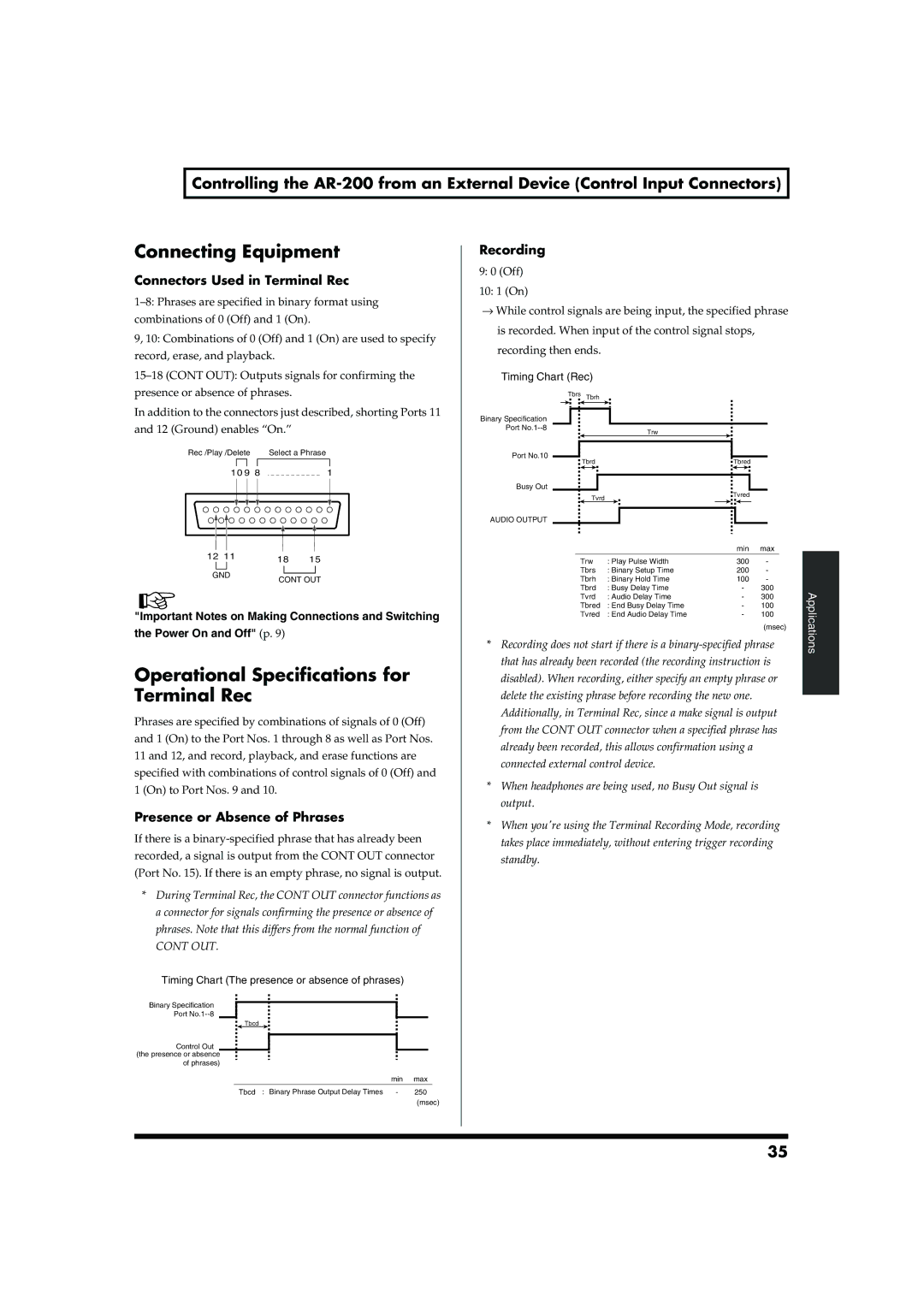Controlling the
Connecting Equipment
Connectors Used in Terminal Rec
9, 10: Combinations of 0 (Off) and 1 (On) are used to specify record, erase, and playback.
In addition to the connectors just described, shorting Ports 11 and 12 (Ground) enables “On.”
fig.inp-23
Rec /Play /Delete | Select a Phrase |
| |||||
|
|
|
|
|
|
|
|
10 9 8 | 1 |
| |||||
|
|
|
|
|
|
|
|
|
|
|
|
|
|
|
|
|
|
|
|
|
|
|
|
12 11 | 18 | 15 |
|
GND
CONT OUT
"Important Notes on Making Connections and Switching
the Power On and Off" (p. 9)
Operational Specifications for Terminal Rec
Phrases are specified by combinations of signals of 0 (Off) and 1 (On) to the Port Nos. 1 through 8 as well as Port Nos. 11 and 12, and record, playback, and erase functions are specified with combinations of control signals of 0 (Off) and 1 (On) to Port Nos. 9 and 10.
Presence or Absence of Phrases
If there is a
*During Terminal Rec, the CONT OUT connector functions as a connector for signals confirming the presence or absence of phrases. Note that this differs from the normal function of
CONT OUT.
fig.inp-24
Timing Chart (The presence or absence of phrases)
Binary Specification
Port
Tbcd
Control Out
(the presence or absence of phrases)
| min | max | |
Tbcd : Binary Phrase Output Delay Times | - | 250 |
|
|
| (msec) | |
Recording
9:0 (Off)
10:1 (On)
→While control signals are being input, the specified phrase is recorded. When input of the control signal stops,
recording then ends.
fig.inp-25
Timing Chart (Rec)
Tbrs Tbrh
Binary Specification |
|
|
|
|
|
|
|
|
|
|
|
|
|
|
|
| ||||
Port |
|
|
|
|
|
|
| Trw |
|
|
|
|
|
|
| |||||
|
|
|
|
|
|
|
|
|
|
|
|
|
|
|
|
|
| |||
|
|
|
|
|
|
|
|
|
|
|
|
|
|
|
|
|
|
|
|
|
Port No.10 |
|
|
|
|
|
|
|
|
|
|
|
|
|
|
|
|
|
| ||
|
| Tbrd |
|
|
|
|
|
| Tbred |
|
|
| ||||||||
|
|
|
|
|
|
|
|
|
|
|
|
| ||||||||
Busy Out |
|
|
|
|
|
|
|
|
|
|
|
|
|
|
|
|
|
|
|
|
|
|
|
|
|
|
|
|
|
|
|
|
|
|
|
|
|
|
|
| |
|
|
|
|
| Tvrd |
|
|
|
|
|
| Tvred |
|
|
| |||||
|
|
|
|
|
|
|
|
|
|
|
|
|
|
|
|
|
| |||
AUDIO OUTPUT |
|
|
|
|
|
|
|
|
|
|
|
|
|
|
|
|
|
|
|
|
|
|
|
|
|
|
|
|
|
|
|
|
|
|
|
|
|
|
|
| |
|
|
|
|
|
|
|
|
|
|
|
|
|
|
| min | max | ||||
|
|
|
| Trw | : Play Pulse Width | 300 | - |
| ||||||||||||
|
|
|
| Tbrs | : Binary Setup Time | 200 | - |
| ||||||||||||
|
|
|
| Tbrh | : Binary Hold Time | 100 | - |
| ||||||||||||
|
|
|
| Tbrd | : Busy Delay Time | - |
| 300 |
| |||||||||||
|
|
|
| Tvrd | : Audio Delay Time | - |
| 300 |
| |||||||||||
|
|
|
| Tbred | : End Busy Delay Time | - |
| 100 |
| |||||||||||
|
|
|
| Tvred | : End Audio Delay Time | - |
| 100 |
| |||||||||||
|
|
|
|
|
|
|
|
|
|
|
|
|
|
|
|
|
| (msec) | ||
*Recording does not start if there is a
*When headphones are being used, no Busy Out signal is output.
*When you're using the Terminal Recording Mode, recording takes place immediately, without entering trigger recording standby.
Applications
35