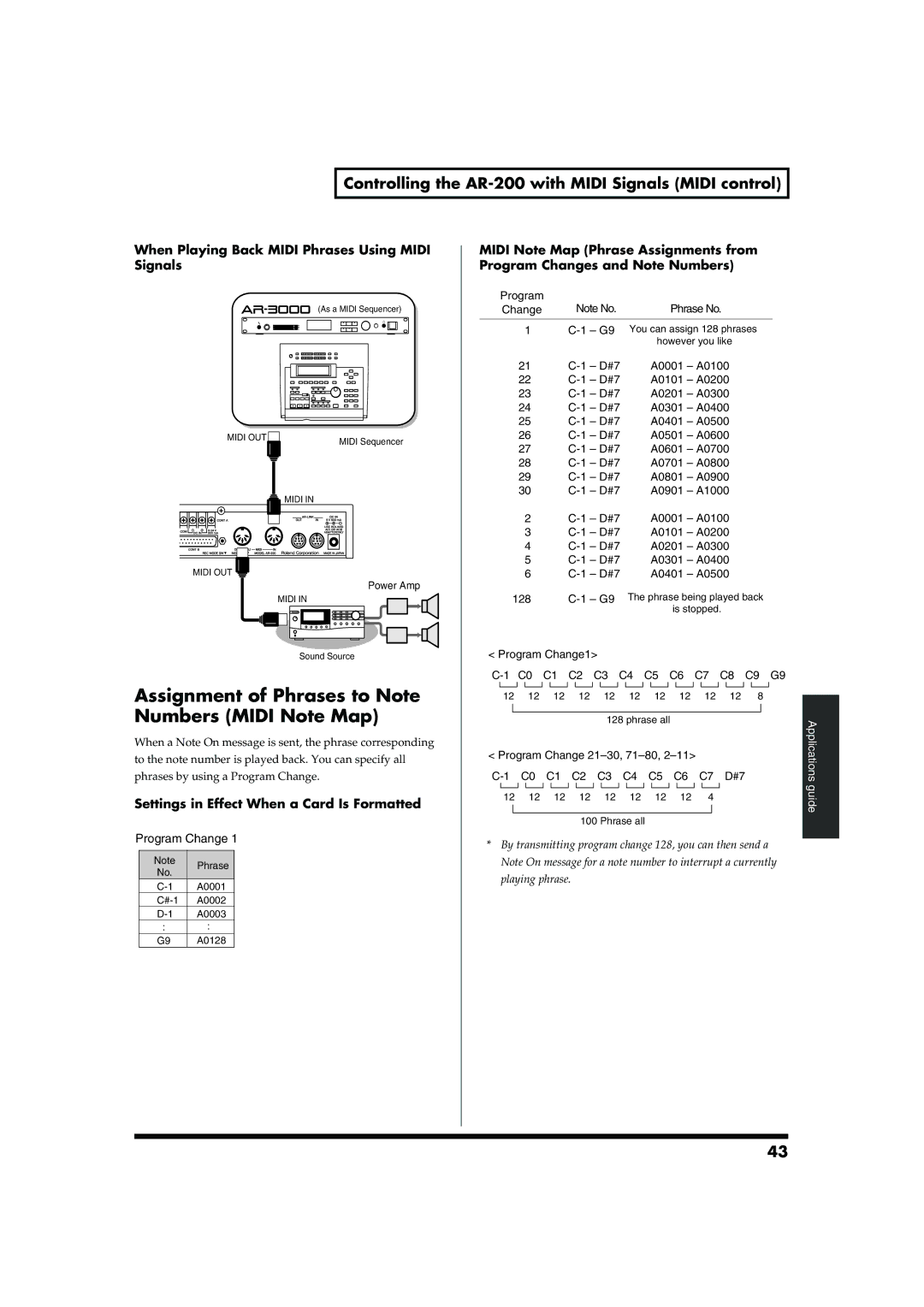Controlling the AR-200 with MIDI Signals (MIDI control)
When Playing Back MIDI Phrases Using MIDI Signals
fig.midi-02
(As a MIDI Sequencer)
MIDI OUT | MIDI Sequencer |
|
MIDI IN |
MIDI OUT ![]()
Power Amp
MIDI IN
Sound Source
Assignment of Phrases to Note Numbers (MIDI Note Map)
When a Note On message is sent, the phrase corresponding to the note number is played back. You can specify all phrases by using a Program Change.
Settings in Effect When a Card Is Formatted
fig.midi-03
Program Change 1
Note | Phrase | |
No. | ||
| ||
A0001 | ||
A0002 | ||
A0003 | ||
: | : | |
G9 | A0128 |
MIDI Note Map (Phrase Assignments from Program Changes and Note Numbers)
|
|
|
Program | Note No. | Phrase No. |
Change | ||
|
|
|
1 | You can assign 128 phrases | |
|
| however you like |
21 | A0001 – A0100 | |
22 | A0101 – A0200 | |
23 | A0201 – A0300 | |
24 | A0301 – A0400 | |
25 | A0401 – A0500 | |
26 | A0501 – A0600 | |
27 | A0601 – A0700 | |
28 | A0701 – A0800 | |
29 | A0801 – A0900 | |
30 | A0901 – A1000 | |
2 | A0001 – A0100 | |
3 | A0101 – A0200 | |
4 | A0201 – A0300 | |
5 | A0301 – A0400 | |
6 | A0401 – A0500 | |
128 | The phrase being played back | |
|
| is stopped. |
< Program Change1>
12 12 12 12 12 12 12 12 12 12 8
128 phrase all
< Program Change 21–30, 71–80, 2–11>
C-1 C0 C1 C2 C3 C4 C5 C6 C7 D#7
12 12 12 12 12 12 12 12 4
100 Phrase all
*By transmitting program change 128, you can then send a Note On message for a note number to interrupt a currently playing phrase.
Applications guide
43