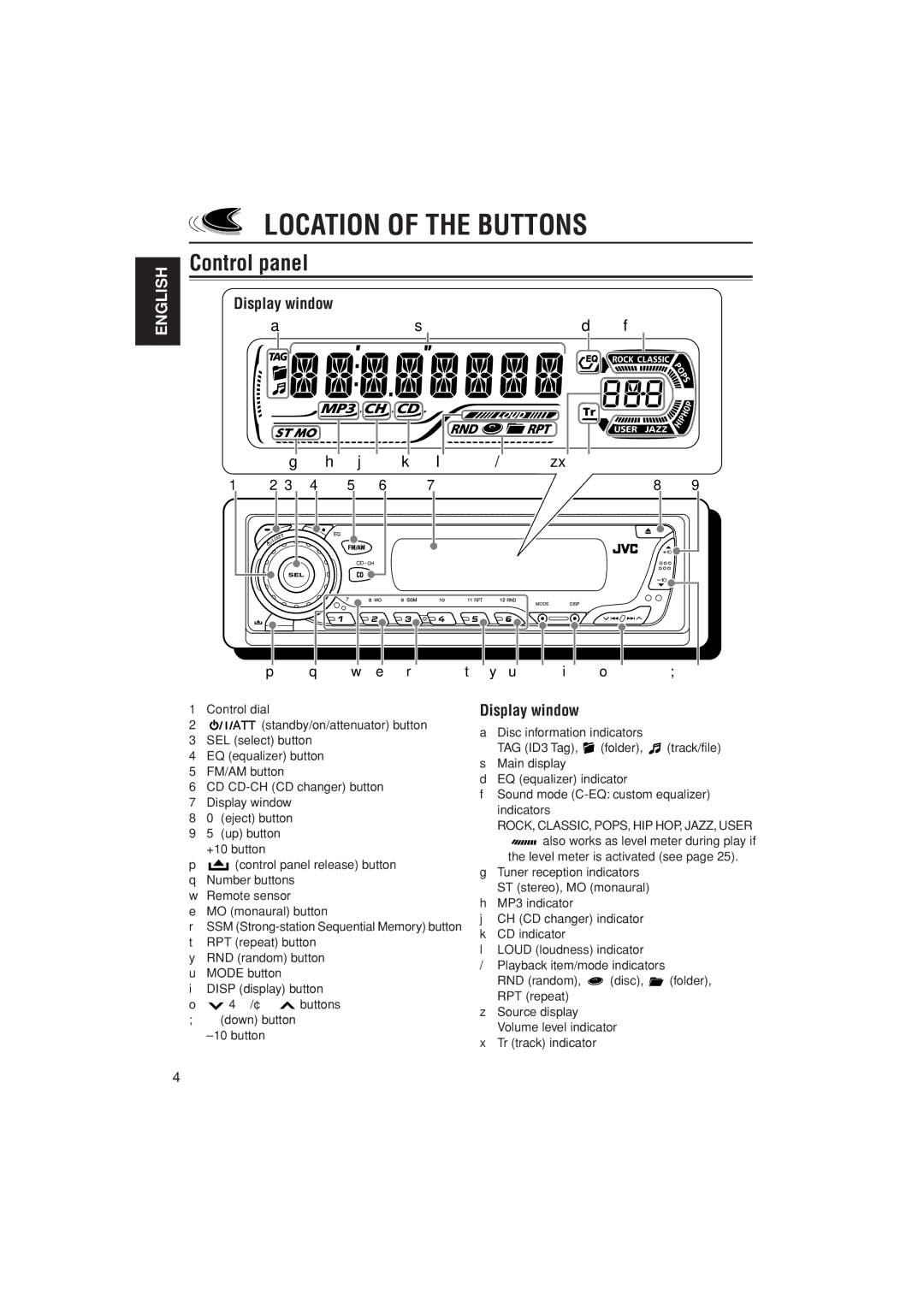ENGLISH
LOCATION OF THE BUTTONS
Control panel
Display window |
|
|
a | s | d f |
|
|
|
| g | h | j k |
|
|
|
|
|
|
|
| |||||||||
|
|
|
|
|
|
| l / | z x |
|
| |||||||||||||
1 | 2 3 4 | 5 | 6 |
| 7 |
| 8 | 9 | |||||||||||||||
|
|
|
|
|
|
|
|
|
|
|
|
|
|
|
|
|
|
|
|
|
|
|
|
|
|
|
|
|
|
|
|
|
|
|
|
|
|
|
|
|
|
|
|
|
|
|
|
|
|
|
|
|
|
|
|
|
|
|
|
|
|
|
|
|
|
|
|
|
|
|
|
|
|
|
|
|
|
|
|
|
|
|
|
|
|
|
|
|
|
|
|
|
|
|
|
|
|
|
|
|
|
|
|
|
|
|
|
|
|
|
|
|
|
|
|
|
|
|
|
|
|
|
|
|
|
|
|
|
|
|
|
|
|
|
|
|
|
|
|
|
|
|
|
|
|
|
|
|
|
|
|
|
|
|
|
|
|
|
|
|
|
|
|
|
|
|
|
|
|
|
|
|
|
|
|
|
|
|
|
|
|
|
|
|
|
|
|
|
|
|
|
p q w e r | t y u i o | ; |
1Control dial
2![]()
![]()
![]()
![]() (standby/on/attenuator) button
(standby/on/attenuator) button
3 SEL (select) button
4 EQ (equalizer) button
5 FM/AM button
6 CD
7 Display window
8 0 (eject) button
9 5 (up) button
+10 button
p ![]() (control panel release) button q Number buttons
(control panel release) button q Number buttons
w Remote sensor
e MO (monaural) button
r SSM
y RND (random) button u MODE button
i DISP (display) button
o ![]() 4/¢
4/¢ ![]() buttons ; ∞ (down) button
buttons ; ∞ (down) button
Display window
aDisc information indicators
TAG (ID3 Tag), ![]() (folder),
(folder), ![]() (track/file)
(track/file)
sMain display
dEQ (equalizer) indicator
fSound mode
ROCK, CLASSIC, POPS, HIP HOP, JAZZ, USER
•![]()
![]()
![]() also works as level meter during play if the level meter is activated (see page 25).
also works as level meter during play if the level meter is activated (see page 25).
gTuner reception indicators ST (stereo), MO (monaural)
hMP3 indicator
jCH (CD changer) indicator k CD indicator
l LOUD (loudness) indicator
/ Playback item/mode indicators
RND (random), ![]() (disc),
(disc), ![]() (folder), RPT (repeat)
(folder), RPT (repeat)
z Source display Volume level indicator
x Tr (track) indicator
4