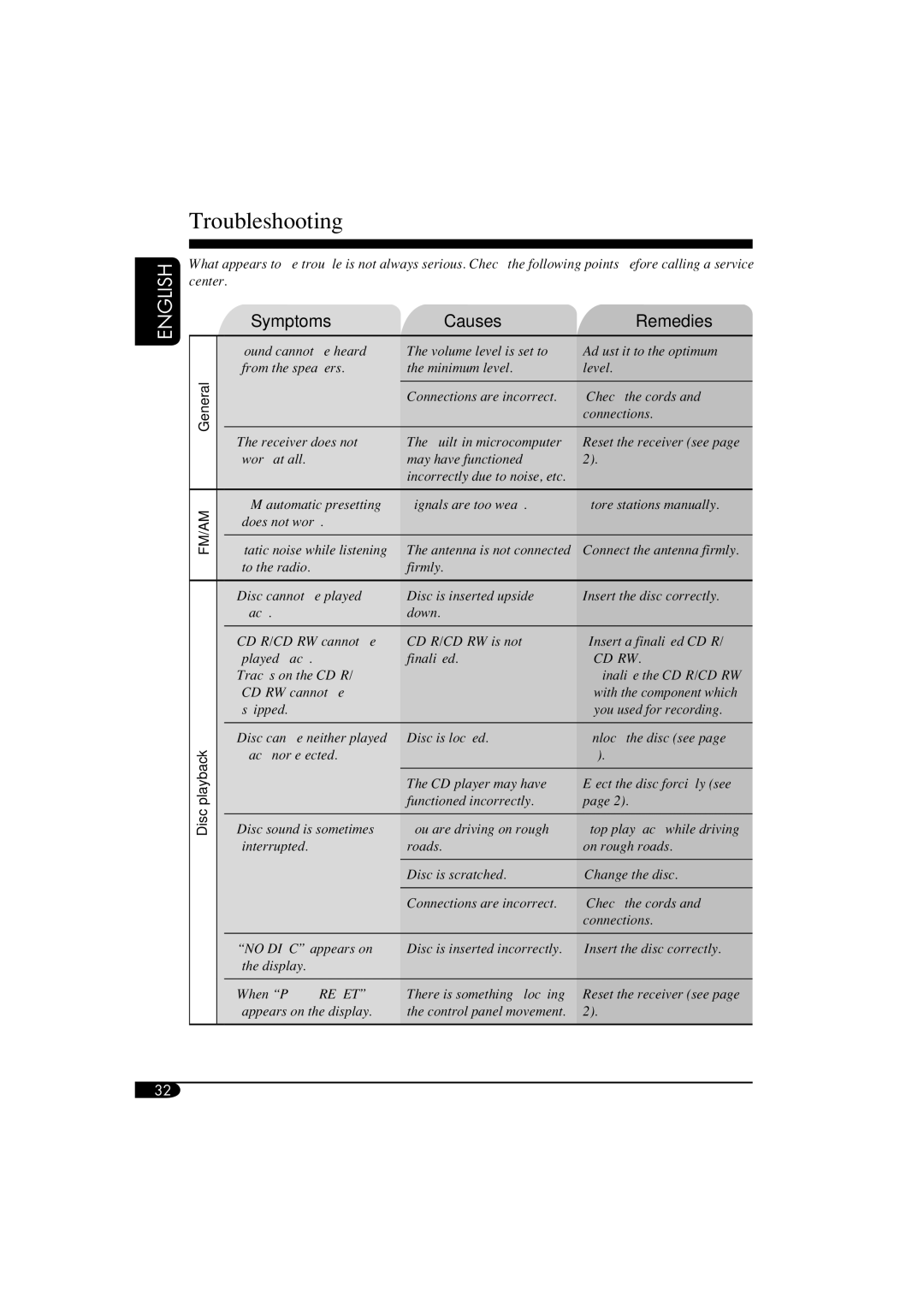KD-AR760, KD-G710 specifications
The JVC KD-G710 and KD-AR760 are two notable car receivers that stand out in the automotive audio landscape due to their blend of attractive features and advanced technologies. Both models exemplify JVC’s commitment to enhancing in-car entertainment experiences.The JVC KD-G710 offers a versatile audio playback system that supports various formats including CD, CD-R, CD-RW, and MP3 files. This ensures that users have the flexibility to enjoy their favorite music in whatever format they prefer. The receiver features a 3-band equalizer, allowing users to customize their audio experience by adjusting the bass, midrange, and treble frequencies to suit their taste. Additionally, the KD-G710 comes equipped with a front auxiliary input, enabling easy connection of external devices such as smartphones and portable music players.
On the other hand, the JVC KD-AR760 raises the bar with its enhanced connectivity options. It supports both Bluetooth and USB interfaces, allowing seamless integration with smartphones for hands-free calling and audio streaming. This model is designed to facilitate a more connected driving experience, with features that enhance safety and convenience. The KD-AR760 also incorporates a powerful AM/FM tuner with 18 preset stations, ensuring that drivers can easily access their favorite radio shows and playlists.
Both receivers utilize high-quality digital amplification technology, delivering clear and powerful sound output that can easily fill any vehicle. They are also designed with user-friendly interfaces, featuring easy-to-read displays and intuitive controls. The display panel on each unit is designed for visibility, ensuring that users can read song information and settings at a glance, even in bright sunlight.
In terms of build quality, both models feature a sleek and modern design that complements contemporary car interiors. They are also equipped with a detachable faceplate, enhancing security by allowing users to remove the unit when leaving the vehicle.
Overall, the JVC KD-G710 and KD-AR760 car receivers are excellent choices for anyone seeking to upgrade their car audio system. With their extensive feature sets, advanced technologies, and emphasis on user comfort, these models ensure that every journey is filled with great sound and connectivity. Whether you prioritize audio customization, connectivity, or simply need a reliable listening experience, JVC has you covered with these impressive models.