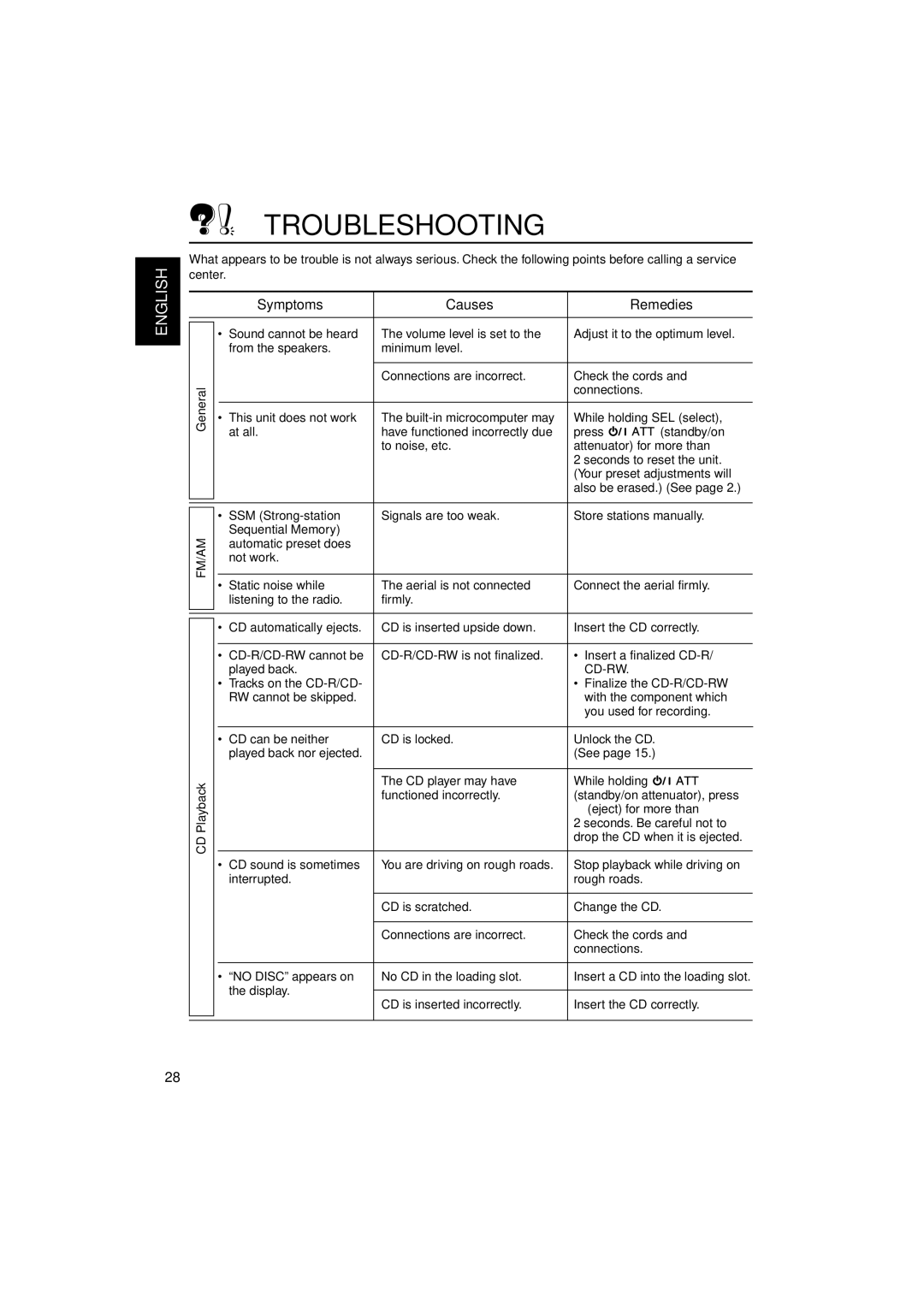KD-G407 specifications
The JVC KD-G407 is a versatile car audio receiver designed to deliver high-quality sound and a comprehensive set of features for music enthusiasts. This unit is particularly popular among those who seek a blend of performance, reliability, and user-friendly functionality in their car audio systems.One of the standout features of the JVC KD-G407 is its built-in CD player, which supports various disc formats, including CD-R and CD-RW. This allows users to enjoy their favorite albums or personal compilations with exceptional clarity. The receiver also features a front panel USB port, which enables direct playback of music files from USB flash drives. This connectivity capability ensures that users can easily access their digital music libraries while on the road.
In terms of sound quality, the KD-G407 boasts a robust audio processor that provides a wide range of equalization settings. Users can customize their listening experience with options such as preset equalizer curves and a 3-band parametric equalizer. Additionally, the receiver supports a powerful internal amplifier that delivers 50 watts of peak power per channel, ensuring rich and vibrant audio performance, even at higher volume levels.
The KD-G407 is designed for versatility, supporting various audio formats, including MP3 and WMA, through both CD and USB playback. This flexibility allows users to enjoy their music regardless of the format they prefer. Furthermore, the receiver features a convenient AUX input located on the front panel, allowing for easy connection of external devices like smartphones or portable music players.
For added convenience, the JVC KD-G407 comes with a wireless remote control, giving users the ability to navigate their music without having to take their eyes off the road. This feature enhances safe driving while providing effortless access to music controls. The unit also supports customizable display options with bright, easily readable information that shows track details, allowing users to engage intuitively with their audio experience.
With its sleek design, durable build quality, and a variety of practical features, the JVC KD-G407 is an excellent choice for drivers looking to enhance their in-car audio environment. It seamlessly blends advanced technology with user-friendly operation, making it a go-to receiver for anyone passionate about music on the go. Whether you're commuting or embarking on a long road trip, the KD-G407 promises to elevate your car audio experience to new heights.