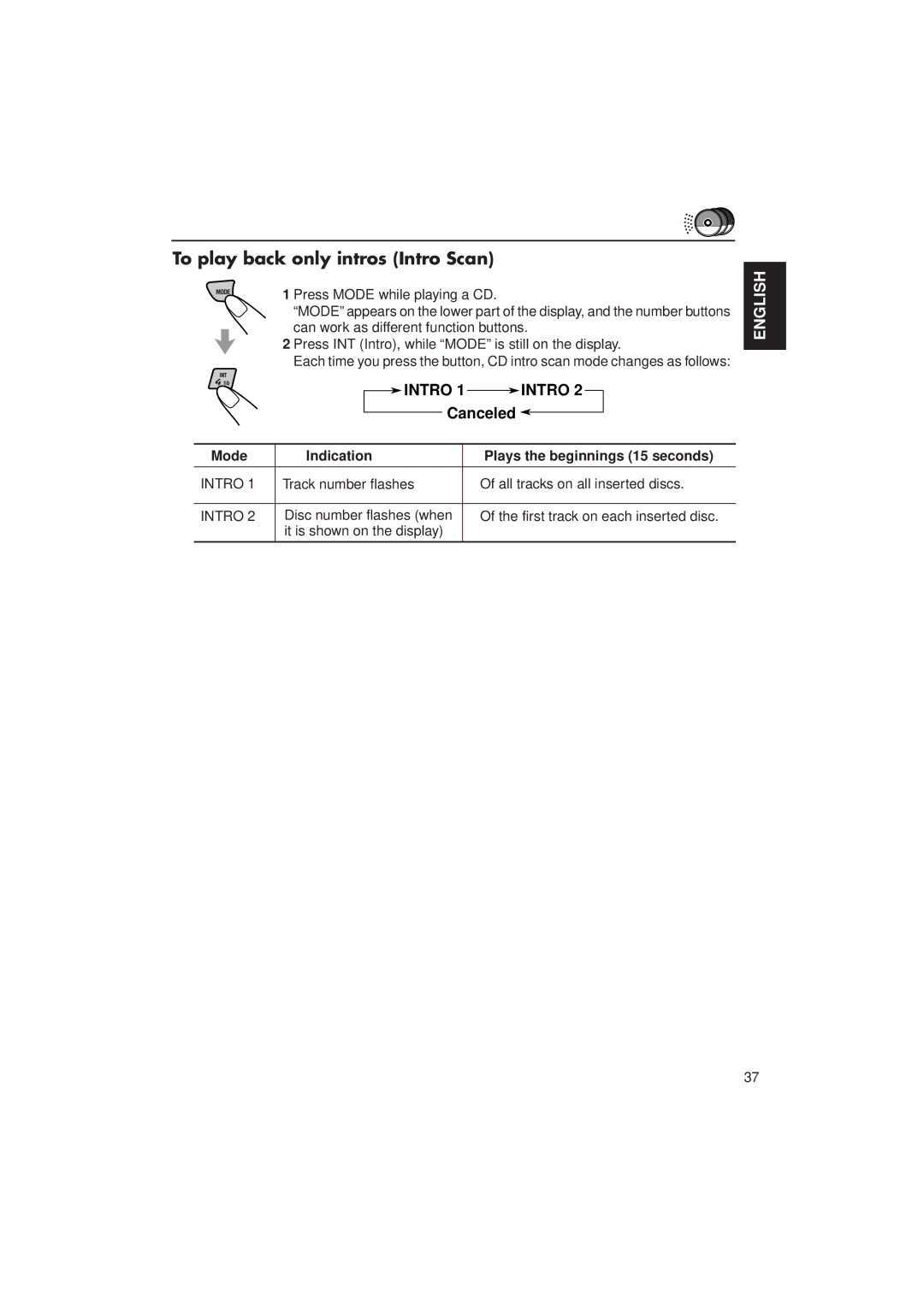To play back only intros (Intro Scan)
1 Press MODE while playing a CD.
“MODE” appears on the lower part of the display, and the number buttons can work as different function buttons.
2 Press INT (Intro), while “MODE” is still on the display.
Each time you press the button, CD intro scan mode changes as follows:
|
|
| INTRO 1 |
| INTRO 2 |
|
| |||
|
|
|
|
|
| |||||
|
|
|
| Canceled |
|
|
| |||
|
|
|
|
|
| |||||
|
|
|
|
|
|
|
|
|
|
|
Mode | Indication |
| Plays the beginnings (15 seconds) | |||||||
|
|
|
|
|
|
|
|
|
|
|
INTRO 1 | Track number flashes |
| Of all tracks on all inserted discs. | |||||||
|
|
|
|
|
|
|
|
|
|
|
INTRO 2 | Disc number flashes (when |
| Of the first track on each inserted disc. | |||||||
| it is shown on the display) |
|
|
|
|
|
| |||
|
|
|
|
|
|
|
|
|
|
|
ENGLISH
37