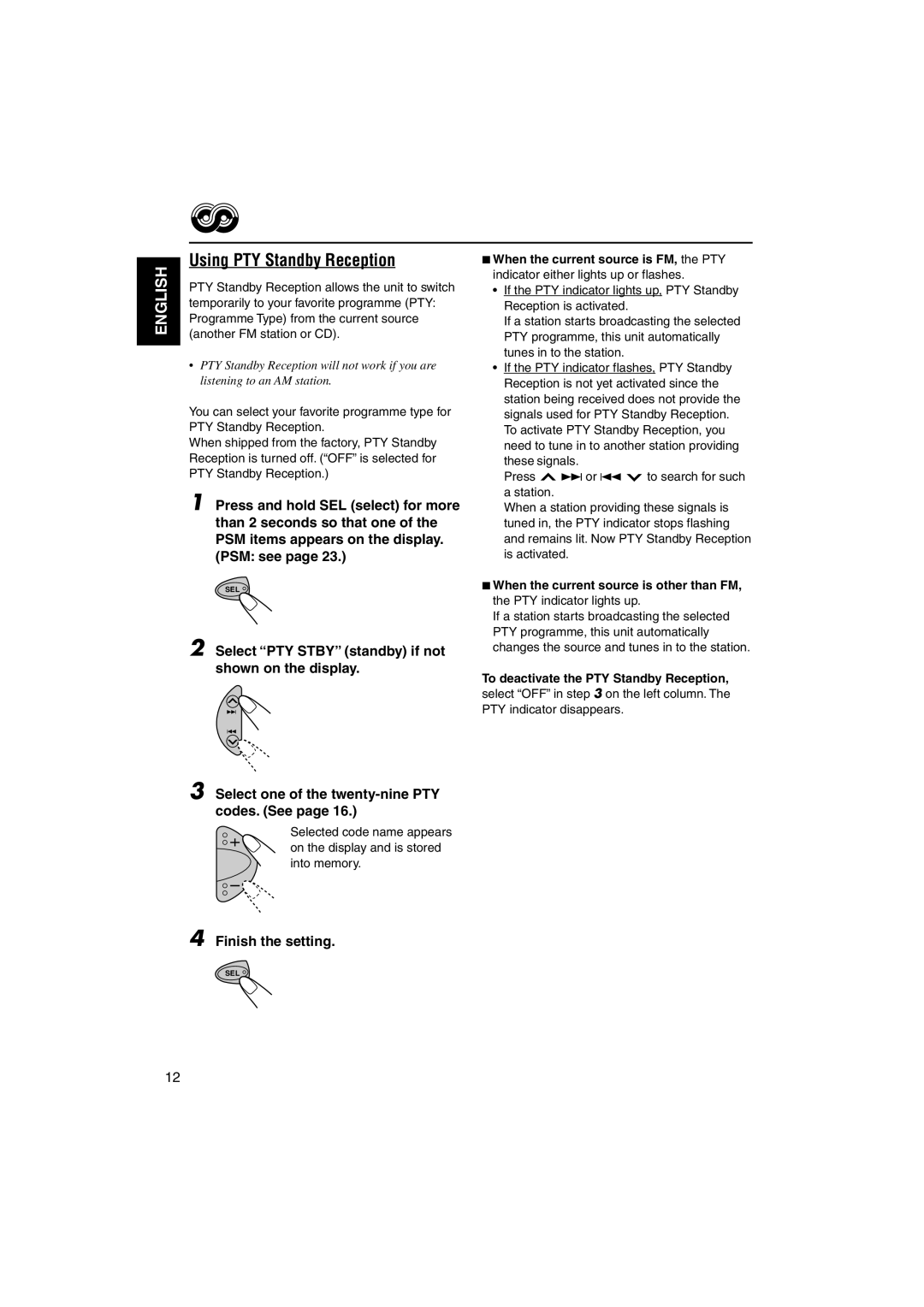ENGLISH
Using PTY Standby Reception
PTY Standby Reception allows the unit to switch temporarily to your favorite programme (PTY: Programme Type) from the current source (another FM station or CD).
•PTY Standby Reception will not work if you are listening to an AM station.
You can select your favorite programme type for PTY Standby Reception.
When shipped from the factory, PTY Standby Reception is turned off. (“OFF” is selected for PTY Standby Reception.)
1 Press and hold SEL (select) for more than 2 seconds so that one of the PSM items appears on the display. (PSM: see page 23.)
SEL ![]()
2 Select “PTY STBY” (standby) if not shown on the display.
3 Select one of the
Selected code name appears on the display and is stored into memory.
4 Finish the setting.
SEL ![]()
7When the current source is FM, the PTY indicator either lights up or flashes.
•If the PTY indicator lights up, PTY Standby Reception is activated.
If a station starts broadcasting the selected PTY programme, this unit automatically tunes in to the station.
•If the PTY indicator flashes, PTY Standby Reception is not yet activated since the station being received does not provide the signals used for PTY Standby Reception. To activate PTY Standby Reception, you need to tune in to another station providing these signals.
Press ![]() ¢or 4
¢or 4 ![]() to search for such a station.
to search for such a station.
When a station providing these signals is tuned in, the PTY indicator stops flashing and remains lit. Now PTY Standby Reception is activated.
7When the current source is other than FM, the PTY indicator lights up.
If a station starts broadcasting the selected PTY programme, this unit automatically changes the source and tunes in to the station.
To deactivate the PTY Standby Reception,
select “OFF” in step 3 on the left column. The
PTY indicator disappears.
12