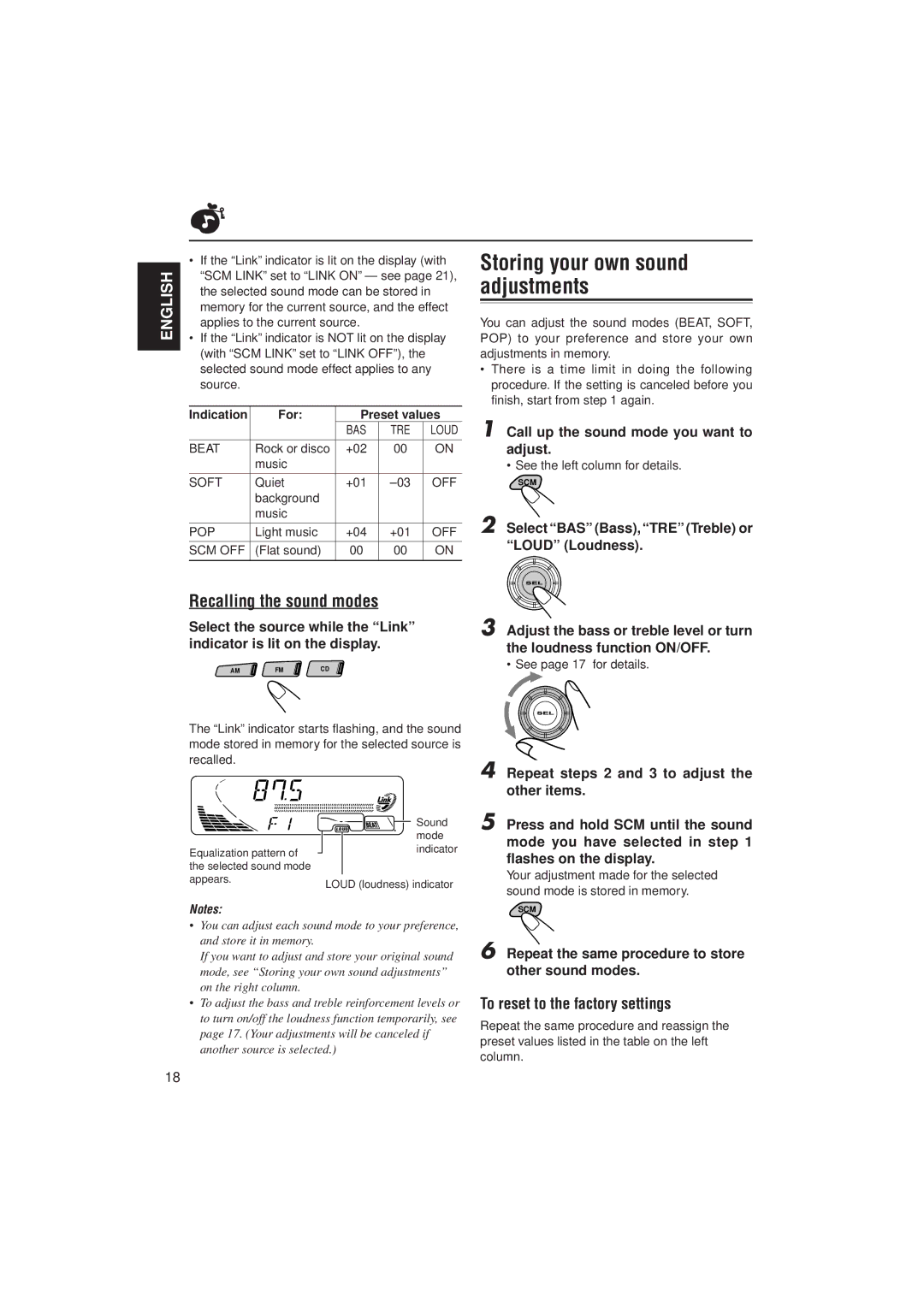KD-S9R specifications
The JVC KD-S9R is an advanced car audio receiver that combines sleek design with an array of cutting-edge technologies to enhance the listening experience. This versatile unit is designed for both casual listeners and audiophiles, delivering exceptional sound quality and functionality tailored to modern audio needs.One of the standout features of the JVC KD-S9R is its superior audio performance. Equipped with a high-pass and low-pass filter, this receiver allows users to customize their sound output by tailoring bass and treble frequencies for a more precise listening experience. The built-in 24-bit Digital-to-Analog Converter (DAC) ensures the highest sound quality, rendering each note with clarity and depth, making any journey enjoyable whether you are driving on the highway or through city streets.
The KD-S9R supports multiple audio formats, including MP3, WAV, and WMA, enabling users to play their favorite songs directly from various media sources. It also features a front USB port and aux input, ensuring compatibility with a wide range of devices. Users can conveniently connect their smartphones or USB drives, allowing for an effortless transition between playlists and podcasts.
Another prominent characteristic of the JVC KD-S9R is its Bluetooth connectivity, making it easy to stream music wirelessly from compatible devices. The receiver also includes hands-free calling functionality, ensuring that drivers can stay connected without compromising safety. The integrated microphone allows for clear communication, enabling users to focus on the road.
The illuminated display is designed with user-friendliness in mind, featuring a clear, monochromatic LCD screen that provides easy access to information, including track details and radio station frequencies. The customizable interface allows users to choose their preferred colors for a personalized touch, providing both style and functionality.
Additionally, the JVC KD-S9R integrates advanced radio features. With support for both AM and FM frequencies, users have access to a wide range of channels. The unit also includes RDS (Radio Data System) functionality, offering additional information such as song titles and artist details while listening to the radio.
Overall, the JVC KD-S9R represents a perfect blend of innovative features, user-friendly design, and outstanding audio performance, making it an excellent choice for anyone looking to upgrade their in-car audio system. Whether you prioritize sound quality, connectivity options, or aesthetic appeal, the KD-S9R delivers on all fronts, ensuring a remarkable audio journey every time you hit the road.