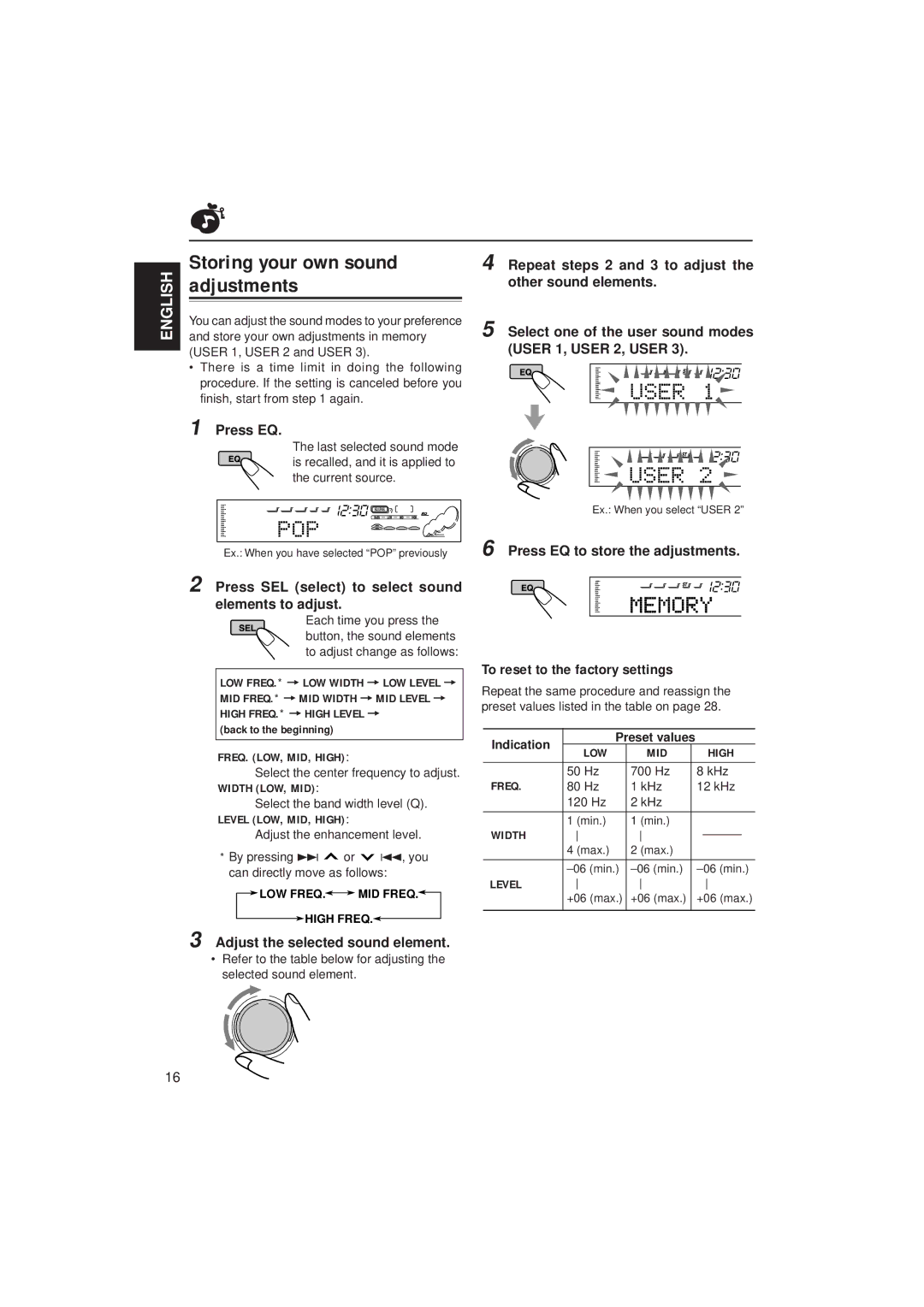ENGLISH
Storing your own sound adjustments
You can adjust the sound modes to your preference and store your own adjustments in memory (USER 1, USER 2 and USER 3).
•There is a time limit in doing the following procedure. If the setting is canceled before you finish, start from step 1 again.
4 Repeat steps 2 and 3 to adjust the other sound elements.
5 Select one of the user sound modes (USER 1, USER 2, USER 3).
1 Press EQ.
The last selected sound mode is recalled, and it is applied to the current source.
Ex.: When you have selected “POP” previously
2 Press SEL (select) to select sound elements to adjust.
Each time you press the
button, the sound elements to adjust change as follows:
LOW FREQ.* =LOW WIDTH =LOW LEVEL = MID FREQ.* =MID WIDTH =MID LEVEL = HIGH FREQ.* =HIGH LEVEL =
(back to the beginning)
FREQ. (LOW, MID, HIGH):
Select the center frequency to adjust. WIDTH (LOW, MID):
Select the band width level (Q). LEVEL (LOW, MID, HIGH):
Adjust the enhancement level.
*By pressing ¢ ![]() or
or ![]() 4, you can directly move as follows:
4, you can directly move as follows:
![]() LOW FREQ.
LOW FREQ.![]()
![]() MID FREQ.
MID FREQ.![]()
![]() HIGH FREQ.
HIGH FREQ.![]()
3 Adjust the selected sound element.
•Refer to the table below for adjusting the selected sound element.
Ex.: When you select “USER 2”
6 Press EQ to store the adjustments.
To reset to the factory settings
Repeat the same procedure and reassign the
preset values listed in the table on page 28.
Indication | Preset values |
|
|
| ||
LOW | MID |
|
| HIGH | ||
|
|
| ||||
FREQ. | 50 Hz | 700 Hz |
| 8 kHz | ||
80 Hz | 1 kHz |
| 12 kHz | |||
| 120 Hz | 2 kHz |
|
|
|
|
|
|
|
|
|
|
|
WIDTH | 1 (min.) | 1 (min.) |
|
|
|
|
|
|
|
| |||
|
|
| ||||
| 4 (max.) | 2 (max.) |
|
|
|
|
|
|
|
|
|
|
|
|
| |||||
LEVEL |
|
| ||||
| +06 (max.) | +06 (max.) |
| +06 (max.) | ||
|
|
|
|
|
|
|
16