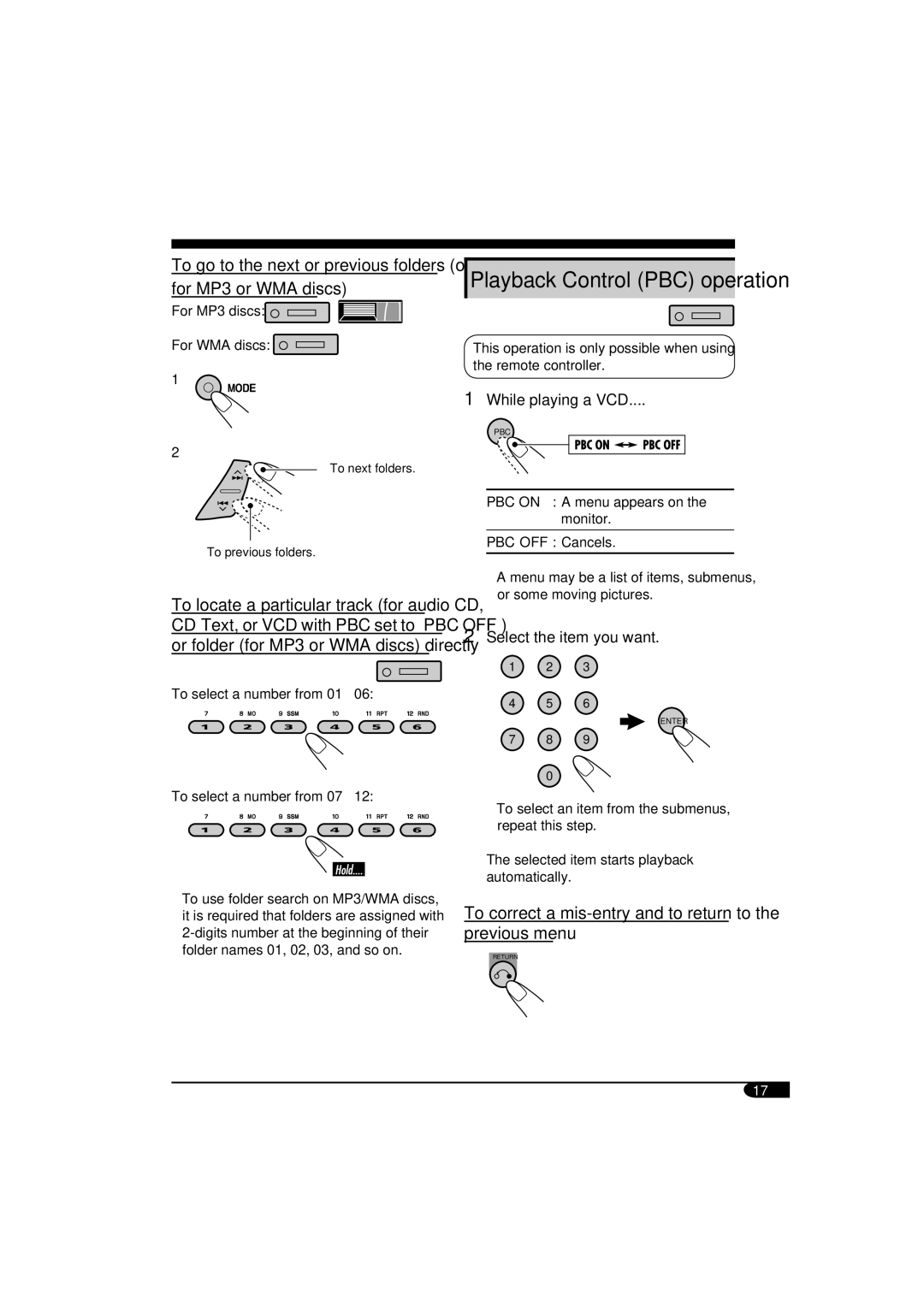To go to the next or previous folders (only for MP3 or WMA discs)
For MP3 discs: 
 For WMA discs:
For WMA discs: 
1
2
To next folders.
To previous folders.
To locate a particular track (for audio CD, CD Text, or VCD with PBC set to “PBC OFF”) or folder (for MP3 or WMA discs) directly
Playback Control (PBC) operations
This operation is only possible when using the remote controller.
1While playing a VCD....
PBC
PBC ON : A menu appears on the monitor.
PBC OFF : Cancels.
•A menu may be a list of items, submenus, or some moving pictures.
2Select the item you want.
1 2 3
To select a number from 01 – 06:
To select a number from 07 – 12:
•To use folder search on MP3/WMA discs, it is required that folders are assigned with
4 5 6
ENTER
7 8 9
0![]()
•To select an item from the submenus, repeat this step.
The selected item starts playback automatically.
To correct a mis-entry and to return to the previous menu
RETURN
17