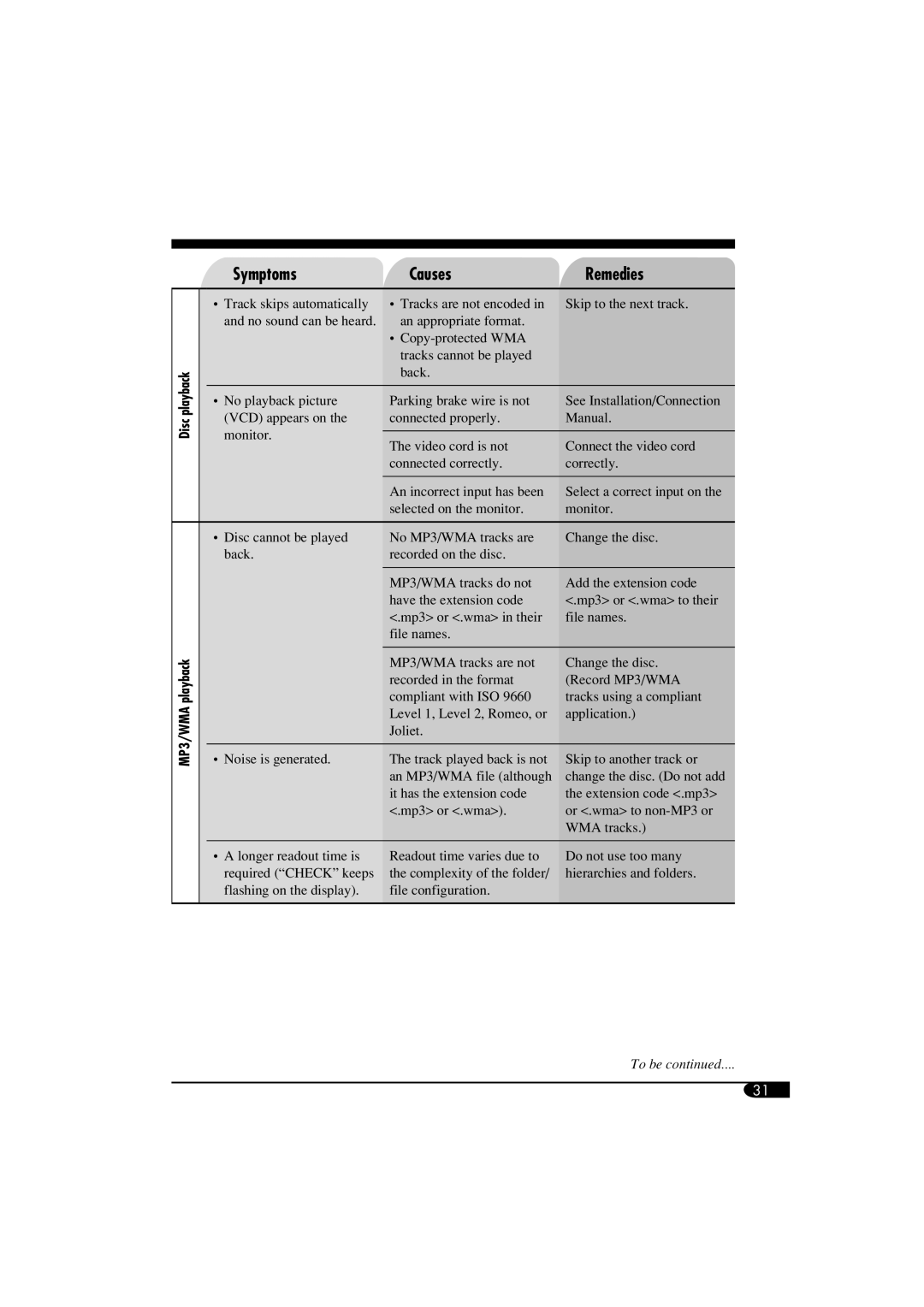Disc playback
MP3/WMA playback
Symptoms | Causes | Remedies |
• Track skips automatically | • Tracks are not encoded in | Skip to the next track. |
and no sound can be heard. | an appropriate format. |
|
•
• No playback picture | Parking brake wire is not | See Installation/Connection | |
(VCD) appears on the | connected properly. | Manual. | |
monitor. |
|
| |
The video cord is not | Connect the video cord | ||
| |||
| connected correctly. | correctly. | |
|
|
| |
| An incorrect input has been | Select a correct input on the | |
| selected on the monitor. | monitor. | |
• Disc cannot be played | No MP3/WMA tracks are | Change the disc. | |
back. | recorded on the disc. |
| |
|
|
| |
| MP3/WMA tracks do not | Add the extension code | |
| have the extension code | <.mp3> or <.wma> to their | |
| <.mp3> or <.wma> in their | file names. | |
| file names. |
| |
|
|
| |
| MP3/WMA tracks are not | Change the disc. | |
| recorded in the format | (Record MP3/WMA | |
| compliant with ISO 9660 | tracks using a compliant | |
| Level 1, Level 2, Romeo, or | application.) | |
| Joliet. |
| |
|
|
| |
• Noise is generated. | The track played back is not | Skip to another track or | |
| an MP3/WMA file (although | change the disc. (Do not add | |
| it has the extension code | the extension code <.mp3> | |
| <.mp3> or <.wma>). | or <.wma> to | |
|
| WMA tracks.) | |
|
|
| |
• A longer readout time is | Readout time varies due to | Do not use too many | |
required (“CHECK” keeps | the complexity of the folder/ | hierarchies and folders. | |
flashing on the display). | file configuration. |
|
To be continued....
31