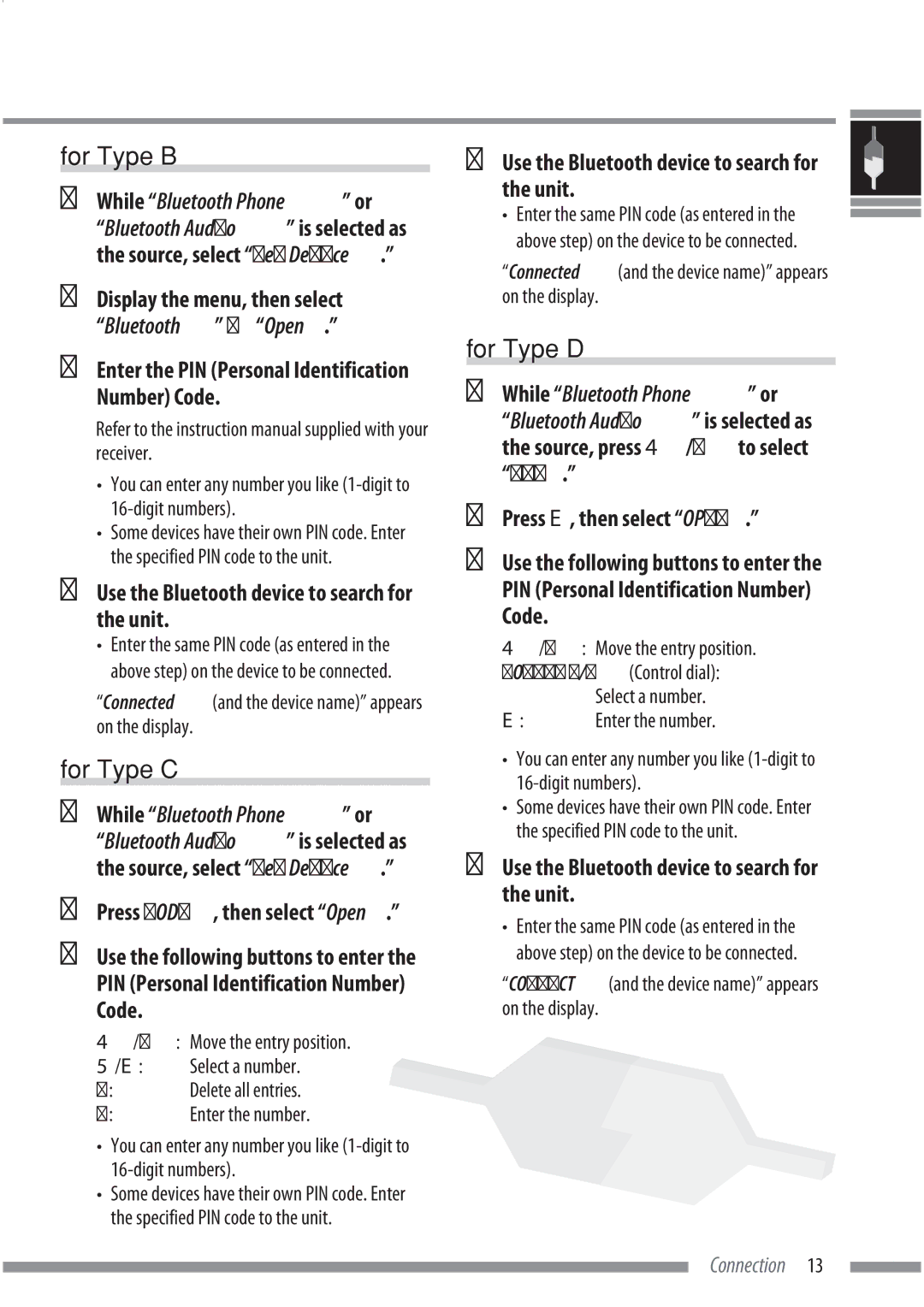for Type B
1While “Bluetooth Phone” or
“Bluetooth Audio” is selected as the source, select “New Device.”
2Display the menu, then select “Bluetooth” ] “Open.”
3Enter the PIN (Personal Identification Number) Code.
Refer to the instruction manual supplied with your receiver.
•You can enter any number you like
•Some devices have their own PIN code. Enter the specified PIN code to the unit.
4Use the Bluetooth device to search for the unit.
•Enter the same PIN code (as entered in the above step) on the device to be connected.
“Connected (and the device name)” appears on the display.
for Type C
1While “Bluetooth Phone” or
“Bluetooth Audio” is selected as the source, select “New Device.”
2Press MODE, then select “Open.”
3Use the following buttons to enter the PIN (Personal Identification Number) Code.
4/¢: Move the entry position.
5/∞: Select a number.
5: Delete all entries.
1: Enter the number.
•You can enter any number you like
•Some devices have their own PIN code. Enter the specified PIN code to the unit.
4Use the Bluetooth device to search for the unit.
•Enter the same PIN code (as entered in the above step) on the device to be connected.
“Connected (and the device name)” appears on the display.
for Type D
1While “Bluetooth Phone” or
“Bluetooth Audio” is selected as the source, press 4/¢ to select “NEW.”
2Press ∞, then select “OPEN.”
3Use the following buttons to enter the PIN (Personal Identification Number) Code.
4/¢: Move the entry position. VOLUME +/– (Control dial):
Select a number.
∞: Enter the number.
•You can enter any number you like
•Some devices have their own PIN code. Enter the specified PIN code to the unit.
4Use the Bluetooth device to search for the unit.
•Enter the same PIN code (as entered in the above step) on the device to be connected.
“CONNECT (and the device name)” appears on the display.
Connection 13