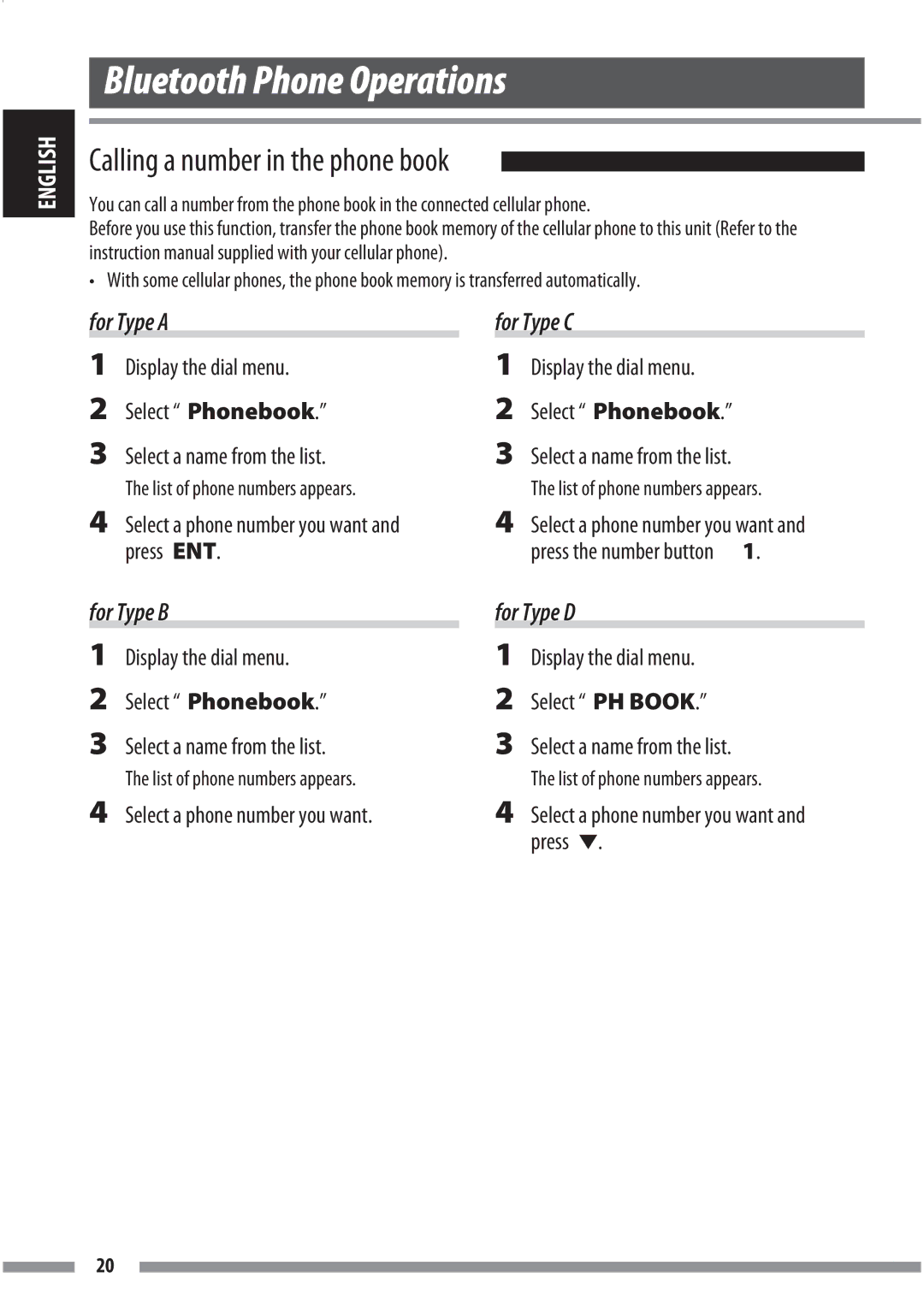Contents
KS-BTA200
0536
Ελληνική
Magyar
Cesky
Polski
Thank you for purchasing a JVC product
Information For U.S.A
Information for Users on Disposal of Old Equipment
Best possible performance from the unit
Precautions
Introduction
Pairing and PIN Code
Bluetooth profile
Features
HFP Hands-Free Profile
Contents
Getting Started
Installation
Mounting the adapter unit
Attach the microphone to
Installing the microphone unit
To adjust the microphone angle
Microphone clip
Connecting to the receiver
Typical connection
Type a Type B
Checking the type of your receiver
Example type of the receiver Type a
Type C
Bluetooth Phone
Bluetooth Audio
Change the settings.
To connect from the other Bluetooth device
Bluetooth Connection
Pairing
For Type a
For Type C
While Bluetooth Phone or
For Type B
For Type D
Display the menu, then select Mode Search
Select a device name you want to connect
¢ Move the entry position. Volume +/- Control dial
English
Press MODE, then select Delete Pair
To connect a device manually
Display the menu, then select
You can disconnect a Bluetooth device
Connecting/Disconnecting the device
Select Bluetooth Phone or Bluetooth Audio as the source
To disconnect a device
Type a
Bluetooth Phone Operations
Receiving a call
Type B/Type C/Type D
Press ENT Press the number button
For Type a For Type C
For Type B For Type D
Press ∞
Advanced Operations
Calling by voice command
Press and hold Mode
Press and hold Menu
Display the dial menu Select a call history
For Type a For Type B
Number, then press ENT
Press Phone
On the remote controller only
Press and hold Phone
Last called phone number is displayed
To call a preset phone number
Using preset numbers
To store a preset number
For Type C/Type D
Display the dial menu Select Phone Number
Calling by entering a phone number
¢/5/∞ Select a number ENT Enter a number
Press 4/¢, Volume +/- to enter a phone number, then press ∞
Display the dial menu Select Number
To read the message later only for type A/B/C
Receiving an SMS Short Message Service
Reading an SMS/ Text Message
Press 1 to read the message
Select Bluetooth Message Menu Select a message history
Not Available for this type
Forward skip
Bluetooth Audio Operations
Start playback
Reverse skip
Basic procedure
Other Settings
Display the menu, then select Bluetooth Settings
Setting items
Troubleshooting
Symptoms Remedies
Specifications
EN, GE, FR, NL, SP, IT, PR, GR, TH
Caratteri disponibili per gli SMS e i messaggi di solo testo