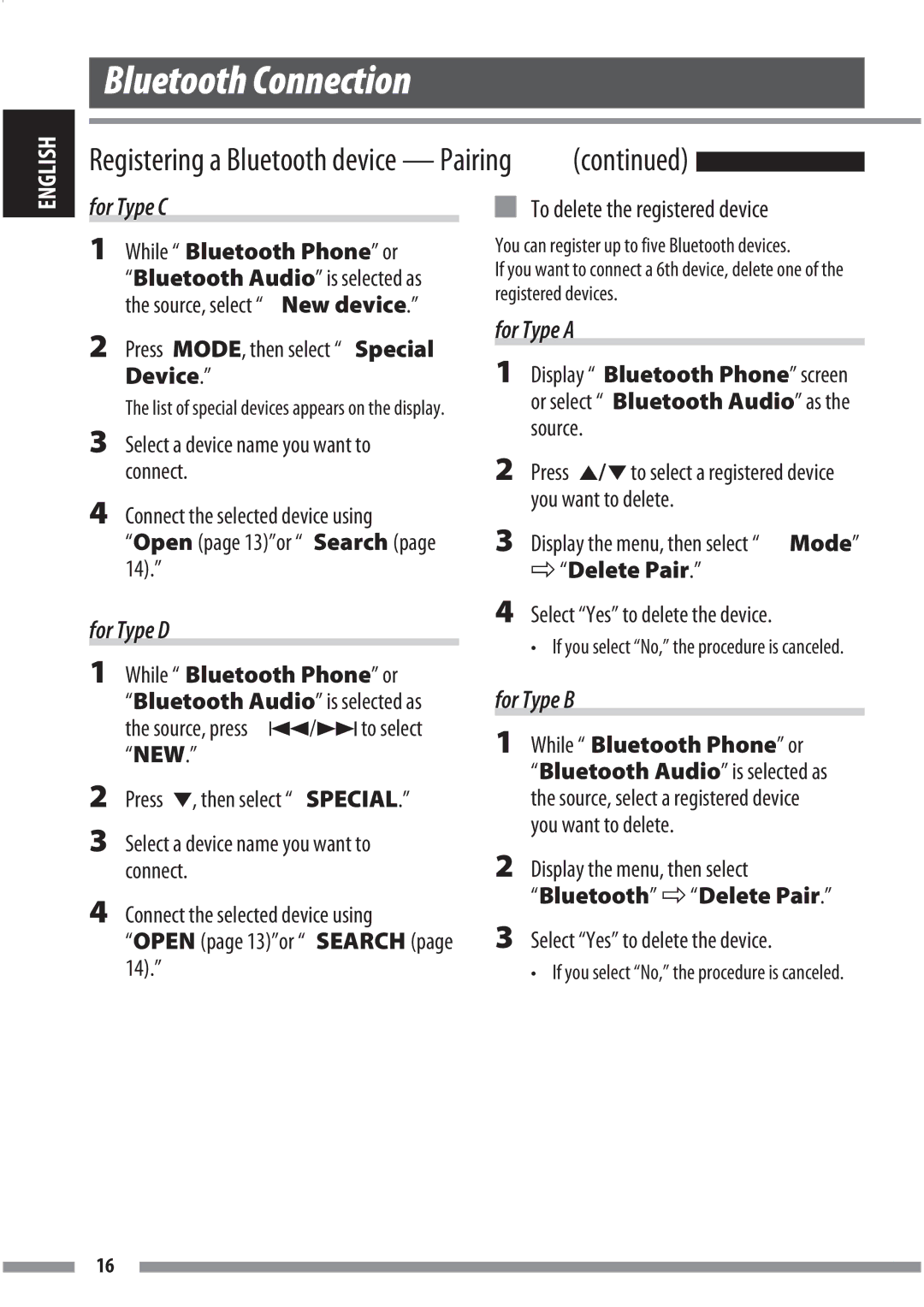16
Select “Yes” to delete the device.
• If you select “No,” the procedure is canceled.
3
Connect the selected device using
“OPEN (page 13)”or “SEARCH (page 14).”
4
2 Display the menu, then select “Bluetooth” ] “Delete Pair.”
Press ∞, then select “SPECIAL.”
Select a device name you want to connect.
2
3
for Type B
1 While “Bluetooth Phone” or “Bluetooth Audio” is selected as the source, select a registered device you want to delete.
While “Bluetooth Phone” or
“Bluetooth Audio” is selected as the source, press 4/¢ to select “NEW.”
1
• If you select “No,” the procedure is canceled.
for Type D
2 Press 5/∞ to select a registered device you want to delete.
3 Display the menu, then select “Mode” ] “Delete Pair.”
4 Select “Yes” to delete the device.
The list of special devices appears on the display.
3 Select a device name you want to connect.
4 Connect the selected device using “Open (page 13)”or “Search (page 14).”
1 Display “Bluetooth Phone” screen or select “Bluetooth Audio” as the source.
2 Press MODE, then select “Special Device.”
for Type A
While “Bluetooth Phone” or
“Bluetooth Audio” is selected as the source, select “New device.”
You can register up to five Bluetooth devices.
If you want to connect a 6th device, delete one of the registered devices.
1
To delete the registered device
for Type C
Bluetooth Connection
Registering a Bluetooth device — Pairing (continued)