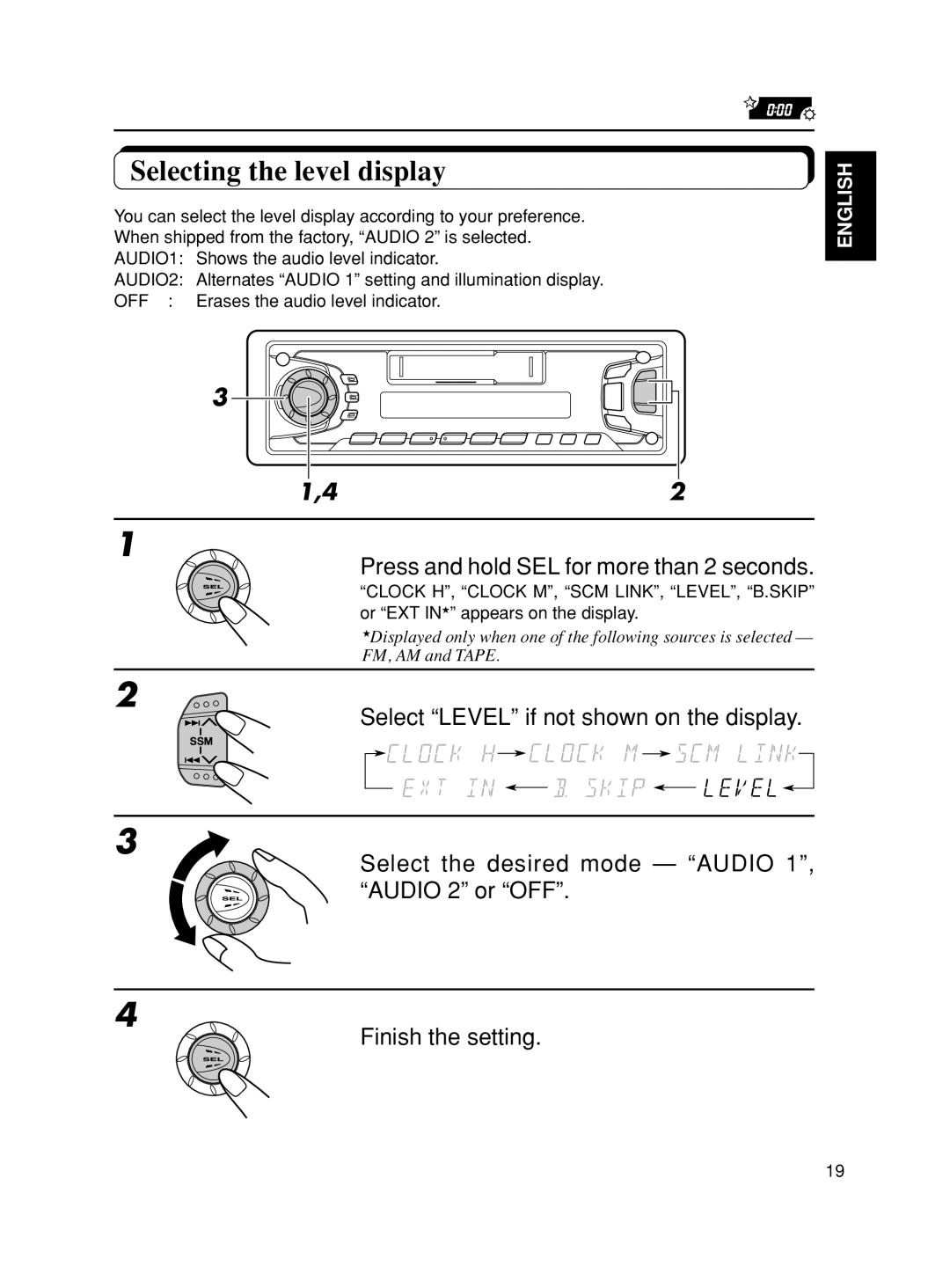Selecting the level display
You can select the level display according to your preference. When shipped from the factory, “AUDIO 2” is selected. AUDIO1: Shows the audio level indicator.
AUDIO2: | Alternates “AUDIO 1” setting and illumination display. |
OFF : | Erases the audio level indicator. |
ENGLISH
3
1,4 | 2 |
1
Press and hold SEL for more than 2 seconds.
“CLOCK H”, “CLOCK M”, “SCM LINK”, “LEVEL”, “B.SKIP” or “EXT IN★” appears on the display.
★Displayed only when one of the following sources is selected — FM, AM and TAPE.
2
Select “LEVEL” if not shown on the display.
3
Select the desired mode — “AUDIO 1”, “AUDIO 2” or “OFF”.
4
Finish the setting.
19