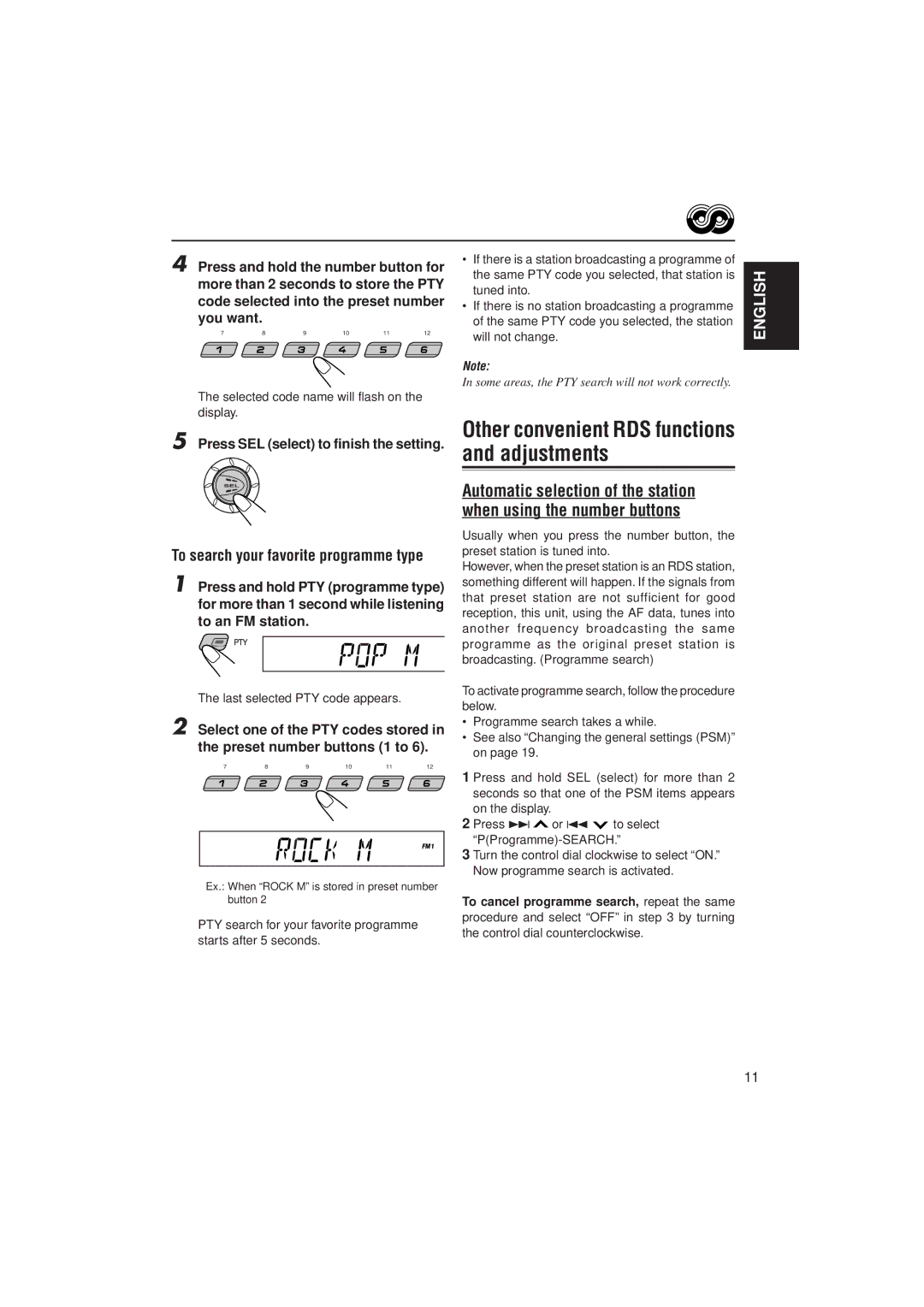4 Press and hold the number button for more than 2 seconds to store the PTY code selected into the preset number you want.
| 7 |
| 8 |
|
|
| 9 |
| 10 |
|
|
| 11 |
| 12 |
| ||||||
|
|
|
|
|
|
|
|
|
|
|
|
|
|
|
|
|
|
|
|
|
|
|
|
|
|
|
|
|
|
|
|
|
|
|
|
|
|
|
|
|
|
|
|
|
|
The selected code name will flash on the display.
5 Press SEL (select) to finish the setting.
To search your favorite programme type
1 Press and hold PTY (programme type) for more than 1 second while listening to an FM station.
PTY
The last selected PTY code appears.
2 Select one of the PTY codes stored in the preset number buttons (1 to 6).
|
| 7 |
| 8 |
|
|
| 9 |
| 10 |
|
|
| 11 |
| 12 |
| ||||||
|
|
|
|
|
|
|
|
|
|
|
|
|
|
|
|
|
|
|
|
|
|
|
|
|
|
|
|
|
|
|
|
|
|
|
|
|
|
|
|
|
|
|
|
|
|
|
|
|
|
|
|
|
|
|
|
|
|
|
|
|
|
|
|
|
|
|
|
|
|
|
|
|
|
|
|
|
|
|
|
|
|
|
|
|
|
|
|
|
|
|
|
|
|
|
|
Ex.: When “ROCK M” is stored in preset number button 2
PTY search for your favorite programme starts after 5 seconds.
•If there is a station broadcasting a programme of the same PTY code you selected, that station is tuned into.
•If there is no station broadcasting a programme of the same PTY code you selected, the station will not change.
Note:
In some areas, the PTY search will not work correctly.
Other convenient RDS functions and adjustments
Automatic selection of the station when using the number buttons
Usually when you press the number button, the preset station is tuned into.
However, when the preset station is an RDS station, something different will happen. If the signals from that preset station are not sufficient for good reception, this unit, using the AF data, tunes into another frequency broadcasting the same programme as the original preset station is broadcasting. (Programme search)
To activate programme search, follow the procedure below.
•Programme search takes a while.
•See also “Changing the general settings (PSM)” on page 19.
1 Press and hold SEL (select) for more than 2 seconds so that one of the PSM items appears on the display.
2 Press ¢![]() or 4
or 4 ![]() to select
to select
3 Turn the control dial clockwise to select “ON.” Now programme search is activated.
To cancel programme search, repeat the same procedure and select “OFF” in step 3 by turning the control dial counterclockwise.
ENGLISH
11