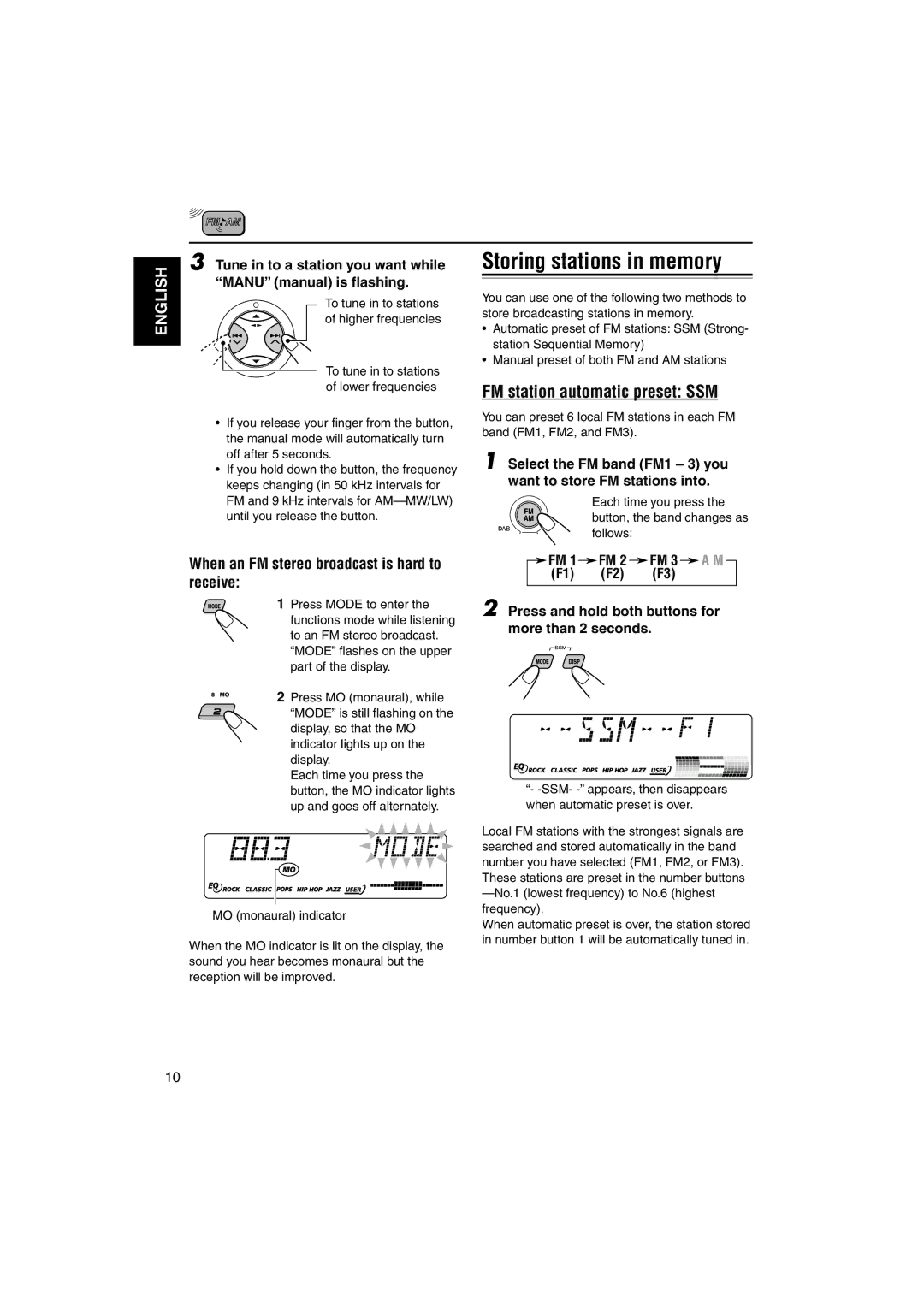KS-FX942R specifications
The JVC KS-FX942R is a remarkable car audio receiver that embodies both functionality and versatility, making it an excellent choice for driving enthusiasts who prioritize sound quality and advanced features. One of the standout aspects of this model is its compatibility with a variety of media sources. The KS-FX942R supports traditional CD playback, allowing users to enjoy their physical music collections. In addition, it has an integrated FM/AM tuner, giving access to a wide range of radio stations.One of the significant technological advancements in the KS-FX942R is its capability for digital audio playback. The device allows for the connection of external devices through USB and auxiliary inputs, providing seamless integration with smartphones and other portable media players. This flexibility makes it easier for users to enjoy their favorite music playlists while on the road.
The KS-FX942R also features JVC’s proprietary Equalizer technology, which allows users to customize their listening experience. With several preset sound modes and the option to create a personalized equalizer setting, drivers can tailor the audio output to match their specific preferences. The built-in amplifier ensures that sound is delivered with exceptional clarity and depth.
An additional characteristic that sets the KS-FX942R apart is its user-friendly interface. The receiver features an easy-to-read display, allowing for quick navigation through tracks and settings while minimizing distractions during driving. The rotary volume control is intuitively designed for effortless operation, ensuring that drivers can adjust the sound without taking their eyes off the road.
Safety is also a key consideration with the KS-FX942R, which can be equipped with an optional remote control. This accessory enhances convenience by allowing users to manage their audio settings from a distance, further promoting safe driving conditions.
The sleek and modern design of the KS-FX942R complements any vehicle interior, making it an aesthetically pleasing choice. Overall, with its combination of advanced technologies, versatile connectivity options, and dedicated sound customization features, the JVC KS-FX942R stands as an excellent solution for anyone looking to enhance their in-car audio experience.