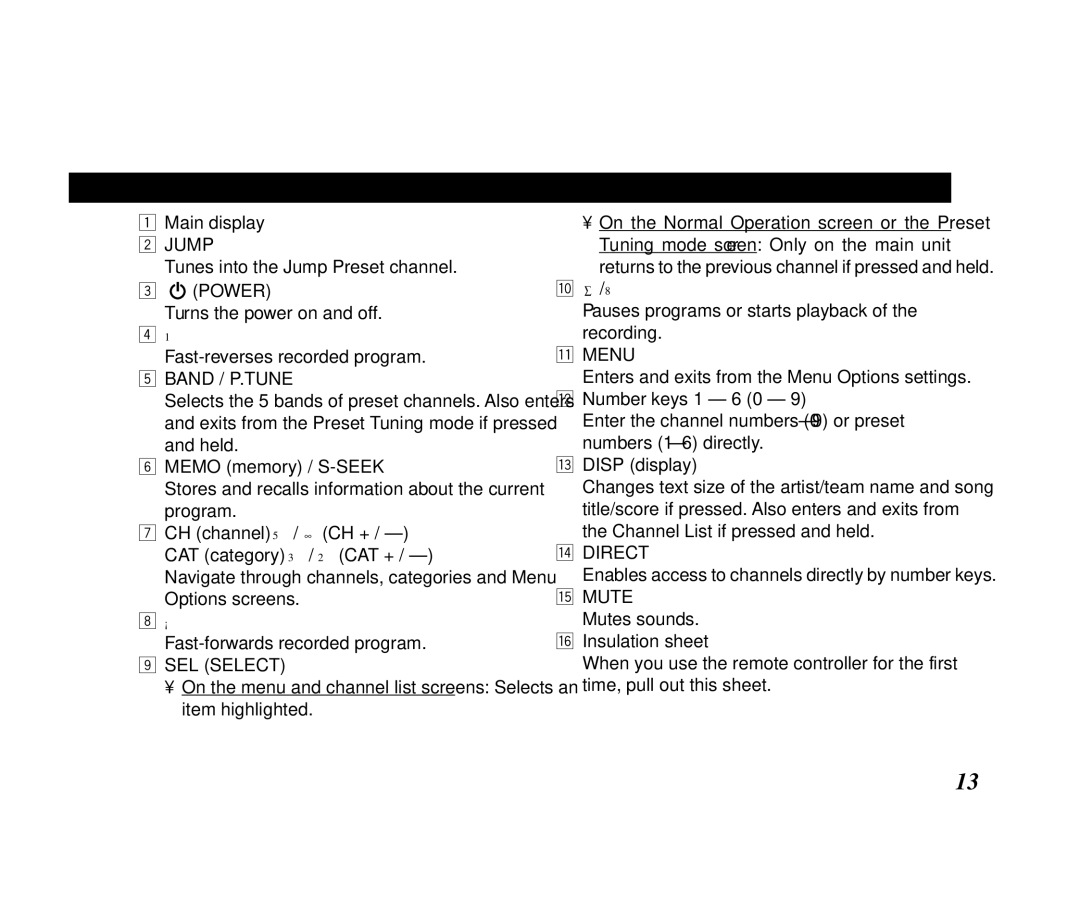KT-SR3000 specifications
The JVC KT-SR3000 is a compact and innovative satellite radio receiver designed to cater to the needs of avid music and talk radio fans. This digital receiver marks a significant advancement in radio technology, providing users with a wide array of channels and features.One of the main features of the KT-SR3000 is its compatibility with Sirius Satellite Radio, granting users access to over 120 channels of diverse content. This includes commercial-free music, sports, news, and talk shows, making it a comprehensive entertainment solution for all tastes. The receiver is also equipped with a built-in FM transmitter, allowing seamless integration with existing car or home audio systems. Users can tune their radios to a designated frequency and enjoy high-quality sound without the need for complicated wiring.
Another noteworthy technology present in the JVC KT-SR3000 is its robust display, which features a bright backlit LCD. This display provides crucial information, including channel names, song titles, and artist information, making navigation straightforward even in low-light conditions. Users can easily scroll through channels with the intuitive interface, ensuring they can quickly find their desired program without distraction.
Durability is a characteristic that sets the KT-SR3000 apart from other receivers in its class. Designed with a rugged exterior, this model can withstand the wear and tear of everyday use, particularly in an automotive environment. Furthermore, it boasts a variety of mounting options, making installation flexible and convenient, whether in a car or at home.
The KT-SR3000 also offers features such as channel blocking, allowing users to easily restrict access to specific channels, enhancing family safety and control over content. The built-in memory function lets users store their favorite channels for quick access when on the go.
In conclusion, the JVC KT-SR3000 combines cutting-edge technology with practical features, making it an excellent choice for satellite radio enthusiasts. With its extensive channel lineup, user-friendly interface, and durable design, it stands out as a leading receiver in today’s market, providing an unparalleled listening experience for users everywhere.