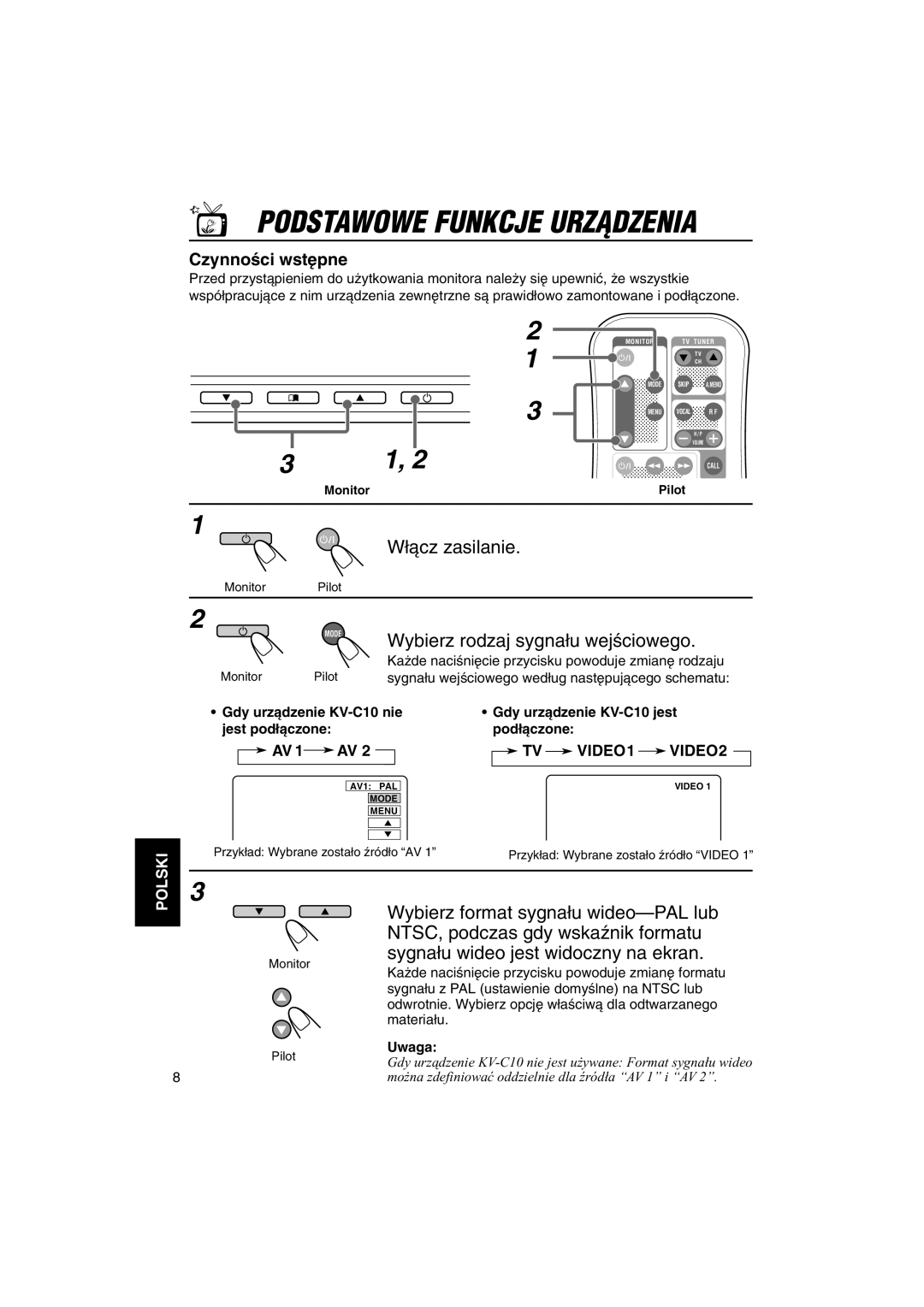KV-MH6500 specifications
The JVC KV-MH6500 is a standout multimedia receiver designed to enhance the in-car entertainment experience. This model combines advanced technology with user-friendly features, making it an attractive option for a wide range of users, from casual listeners to audiophiles.One of the primary highlights of the KV-MH6500 is its 6.2-inch touchscreen display. The high-resolution screen provides crystal-clear visuals, ensuring that navigating menus and accessing features is both intuitive and enjoyable. The touchscreen capability allows users to easily interact with the interface, providing a seamless experience when selecting music, adjusting settings, or utilizing the various multimedia functions available.
The receiver boasts compatibility with both Apple CarPlay and Android Auto, catering to the needs of smartphone users. This integration enables users to access their favorite apps, make calls, and listen to music directly from their devices, all while maintaining focus on the road. This feature significantly enhances driving convenience and safety, as it minimizes the need to handle smartphones while driving.
Audio performance is a key focus of the KV-MH6500. It supports various audio formats, allowing for remarkable sound quality across multiple sources, including Bluetooth, USB, and AUX input. With a built-in amplifier and a high-power output, the receiver ensures that users can enjoy their favorite tunes with clarity, depth, and richness. Additionally, the unit features customizable EQ settings that enable users to fine-tune their audio experience according to personal preferences.
Another important characteristic of the JVC KV-MH6500 is its versatility regarding media playback. The receiver can play CDs, DVDs, and a vast range of digital music files, ensuring that users have access to their media collections in various formats. The compatibility with a wide array of video and audio file types further enriches the entertainment options on the go.
Moreover, the KV-MH6500 is equipped with multiple outputs and inputs for integration with other audio/video equipment. This includes multiple RCA auxiliary inputs and outputs, which allow users to connect additional speakers or subwoofers, extending the capabilities of the audio system to better suit personal needs.
In conclusion, the JVC KV-MH6500 combines impressive technology and robust features to deliver a superior in-car multimedia experience. Whether it’s advanced smartphone integration, high-quality audio output, or versatile playback options, this receiver caters to the diverse needs of modern users, making it a worthy investment for anyone looking to upgrade their vehicle’s entertainment system.