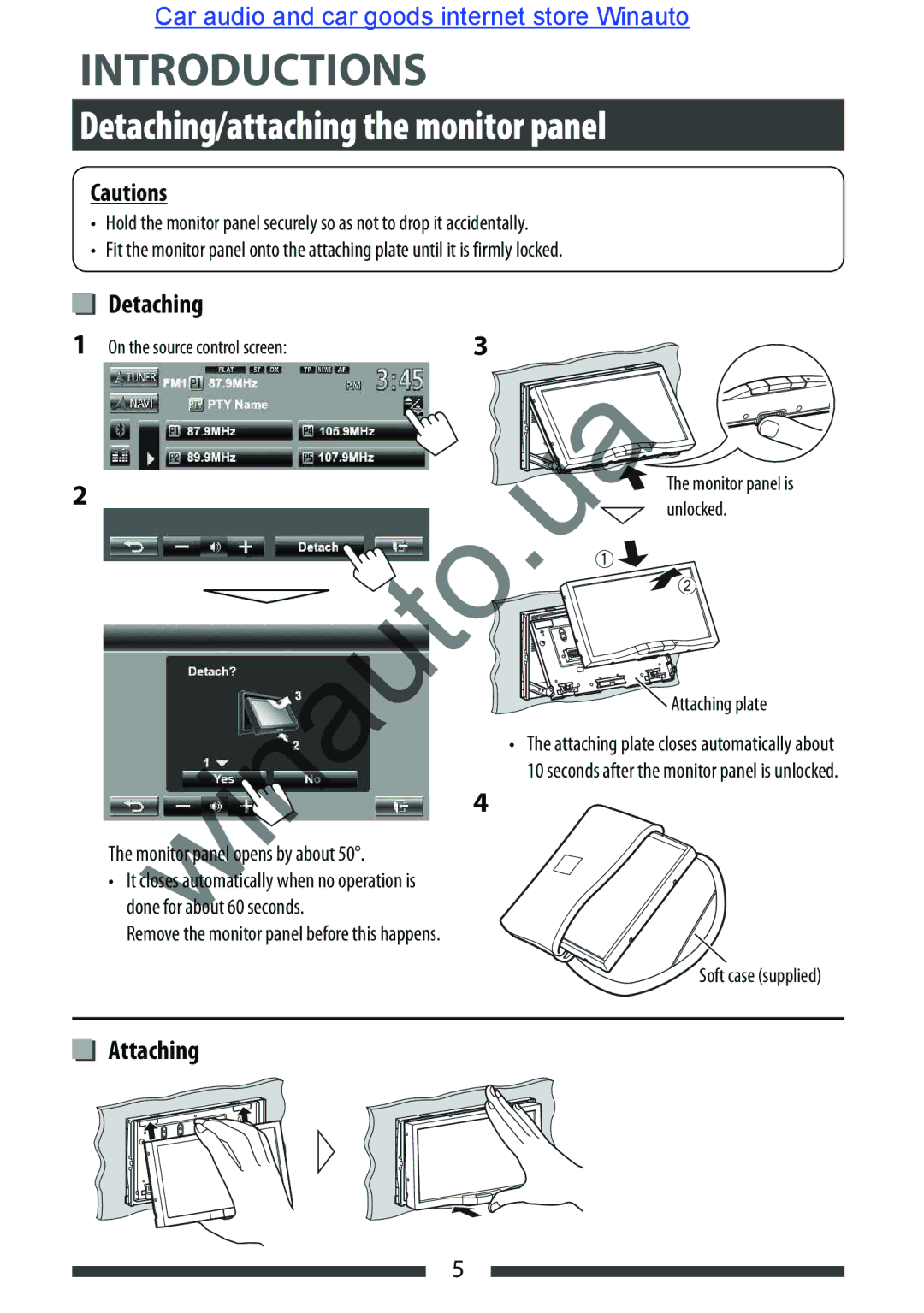Car audio and car goods internet store Winauto
INTRODUCTIONS
Detaching/attaching the monitor panel
Cautions
•Hold the monitor panel securely so as not to drop it accidentally.
•Fit the monitor panel onto the attaching plate until it is firmly locked.
Detaching
1On the source control screen:
2
The monitor panel opens by about 50°.
•It closes automatically when no operation is done for about 60 seconds.
Remove the monitor panel before this happens.
3
The monitor panel is unlocked.
![]() Attaching plate
Attaching plate
•The attaching plate closes automatically about 10 seconds after the monitor panel is unlocked.
4
Soft case (supplied)
Attaching
5