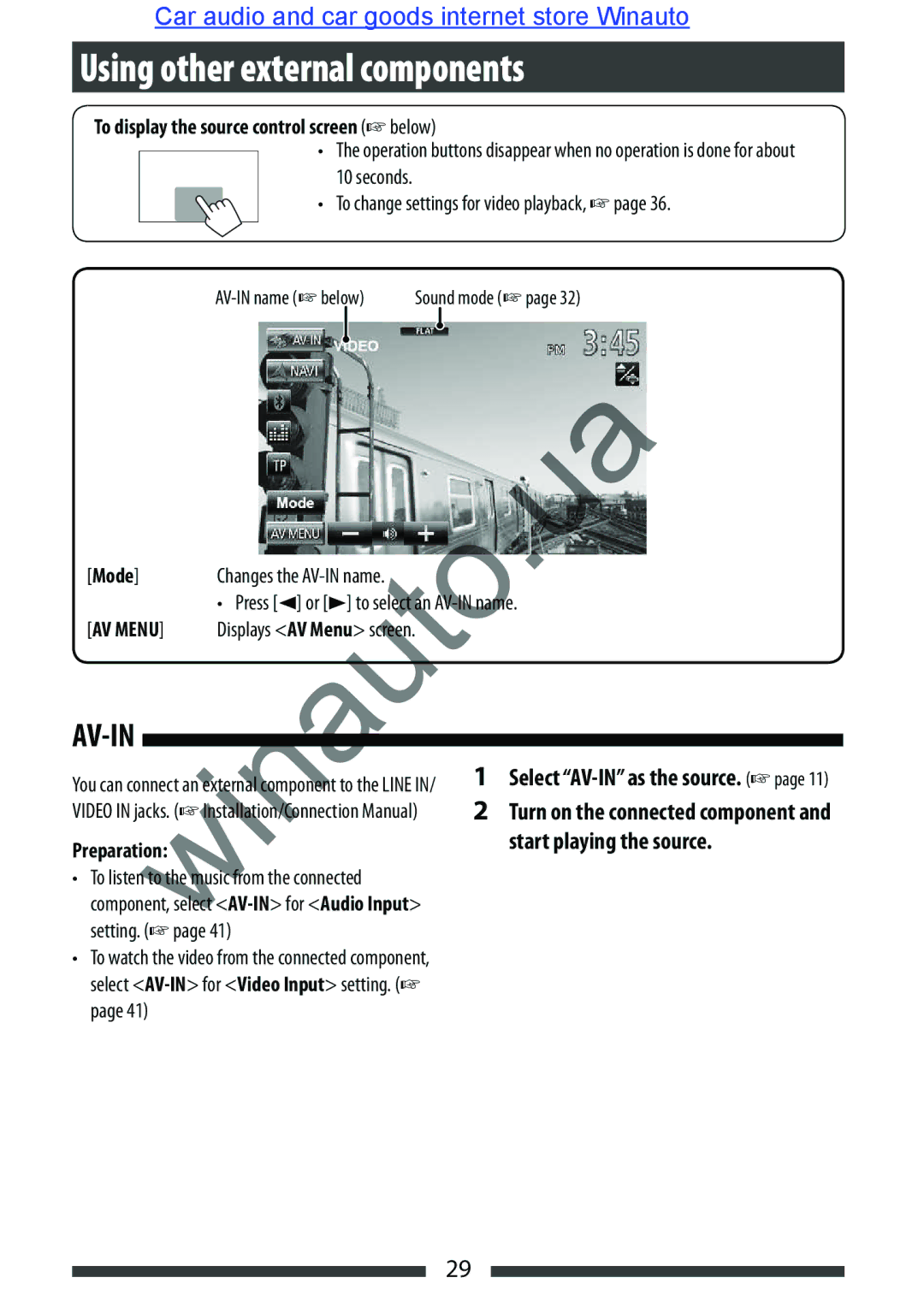Car audio and car goods internet store Winauto
Using other external components
To display the source control screen (☞below)
•The operation buttons disappear when no operation is done for about 10 seconds.
☞page 36.• To change settings for video playback,
Sound mode (☞page 32) |
[Mode] | winauto | |
| Changes the | |
|
| • Press [2] or [3] o select an |
[AV MENU] | Displays <AV Menu> screen. | |
AV-IN
You can connect an exter al compo | e t to the LINE IN/ | 1 | Select |
VIDEO IN jacks. (☞I stallat o /Co | ection Manual) | 2 | Turn on the connected component and |
Preparation: | start playing the source. |
| |
• To listen the music from the connected |
|
component, select |
|
setting. (☞page 41) |
|
• To watch the video from the connected component, |
|
select |
|
page 41) |
|
29