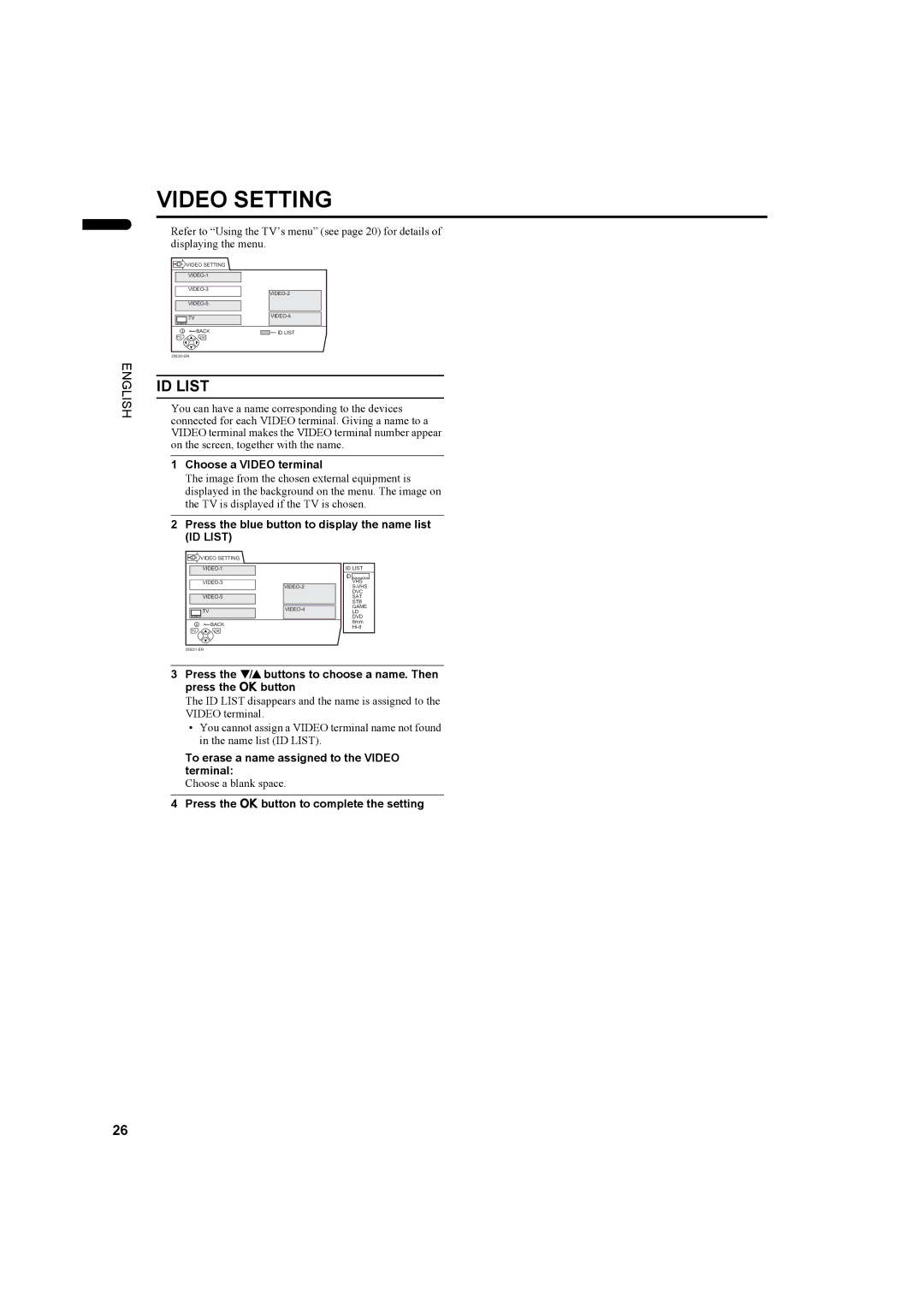ENGLISH
VIDEO SETTING
Refer to “Using the TV’s menu” (see page 20) for details of displaying the menu.
![]() VIDEO SETTING
VIDEO SETTING
| ||
|
| |
|
| |
| TV | |
|
| |
| BACK | ID LIST |
|
| |
TV | OK |
|
ID LIST
You can have a name corresponding to the devices connected for each VIDEO terminal. Giving a name to a VIDEO terminal makes the VIDEO terminal number appear on the screen, together with the name.
1Choose a VIDEO terminal
The image from the chosen external equipment is displayed in the background on the menu. The image on the TV is displayed if the TV is chosen.
2Press the blue button to display the name list (ID LIST)
|
|
| VIDEO SETTING |
|
|
|
|
|
|
|
|
|
|
|
|
|
|
|
|
|
|
| |
|
|
|
|
|
|
|
| ID LIST |
| ||
|
|
|
|
|
|
|
|
|
|
|
|
|
|
|
|
|
|
|
|
|
|
|
|
|
|
|
|
|
|
|
|
| VHS |
| |
|
|
|
|
|
|
|
|
| |||
|
|
|
|
|
|
|
|
|
| DVC |
|
|
|
|
|
|
|
|
|
| SAT |
| |
|
|
|
|
|
|
|
|
|
| STB |
|
|
|
|
|
|
|
|
|
|
| GAME |
|
|
|
| TV |
|
|
|
|
| LD |
| |
|
|
|
|
|
|
|
|
|
| DVD |
|
|
|
|
|
|
|
|
|
|
| 8mm |
|
|
|
| BACK |
|
|
|
|
|
|
| |
|
|
|
|
|
|
|
|
|
| ||
|
|
|
|
|
|
|
|
|
|
| |
| TV | OK |
|
|
|
|
|
|
|
| |
3Press the 6 buttons to choose a name. Then press the abutton
The ID LIST disappears and the name is assigned to the VIDEO terminal.
•You cannot assign a VIDEO terminal name not found in the name list (ID LIST).
To erase a name assigned to the VIDEO terminal:
Choose a blank space.
4 Press the abutton to complete the setting
26