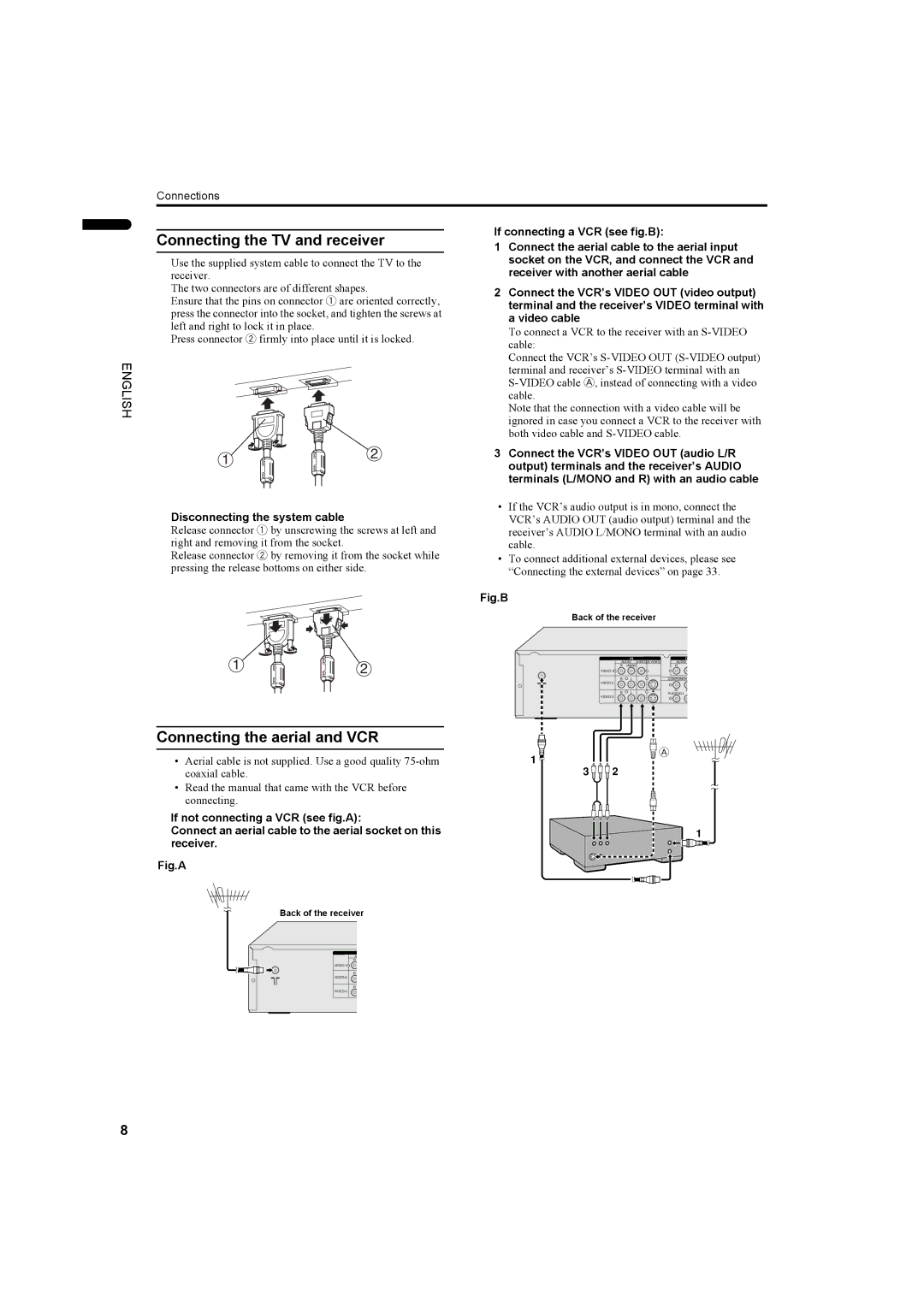Connections
ENGLISH
Connecting the TV and receiver
Use the supplied system cable to connect the TV to the receiver.
The two connectors are of different shapes.
Ensure that the pins on connector 1 are oriented correctly, press the connector into the socket, and tighten the screws at left and right to lock it in place.
Press connector 2 firmly into place until it is locked.
1 | 2 |
|
If connecting a VCR (see fig.B):
1Connect the aerial cable to the aerial input socket on the VCR, and connect the VCR and receiver with another aerial cable
2Connect the VCR’s VIDEO OUT (video output) terminal and the receiver’s VIDEO terminal with a video cable
To connect a VCR to the receiver with an
Connect the VCR’s
Note that the connection with a video cable will be ignored in case you connect a VCR to the receiver with both video cable and
3Connect the VCR’s VIDEO OUT (audio L/R output) terminals and the receiver’s AUDIO terminals (L/MONO and R) with an audio cable
Disconnecting the system cable
Release connector 1 by unscrewing the screws at left and right and removing it from the socket.
Release connector 2 by removing it from the socket while pressing the release bottoms on either side.
12
Connecting the aerial and VCR
•Aerial cable is not supplied. Use a good quality
•Read the manual that came with the VCR before connecting.
If not connecting a VCR (see fig.A):
Connect an aerial cable to the aerial socket on this receiver.
Fig.A
Back of the receiver
A
R
![]()
R
R
•If the VCR’s audio output is in mono, connect the VCR’s AUDIO OUT (audio output) terminal and the receiver’s AUDIO L/MONO terminal with an audio cable.
•To connect additional external devices, please see “Connecting the external devices” on page 33.
Fig.B
Back of the receiver
| IN |
| O |
AUDIO VIDEO | AUDIO | ||
R | L/MONO | R |
|
|
|
| |
R | L | COMPONENT | |
|
|
| |
R | L | Pr | P |
| |||
|
|
| |
1 | A |
| |
3 | 2 |
1
8