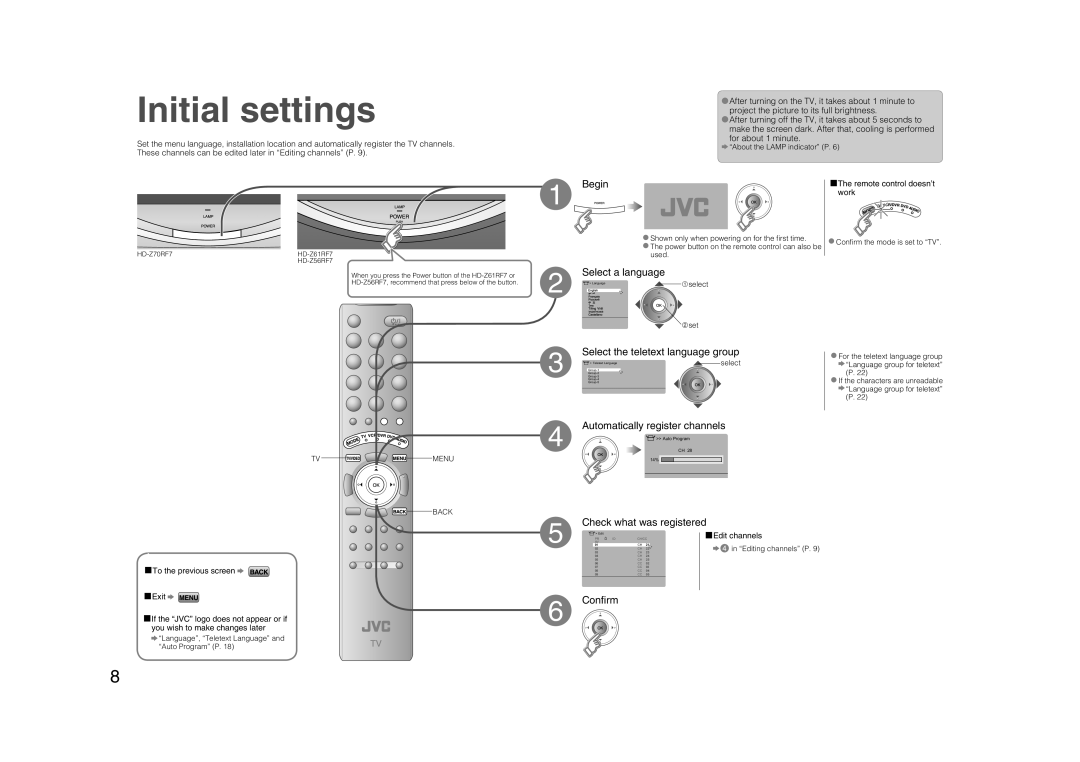Initial settings |
| After turning off the TV, it takes about 5 seconds to | |||||||||
|
|
| After turning on the TV, it takes about 1 minute to | ||||||||
|
|
| project the picture to its full brightness. | ||||||||
|
|
| make the screen dark. After that, cooling is performed | ||||||||
Set the menu language, installation location and automatically register the TV channels. |
| for about 1 minute. |
|
|
|
|
|
|
|
| |
| “About the LAMP indicator” (P. 6) | ||||||||||
These channels can be edited later in “Editing channels” (P. 9). |
| ||||||||||
|
|
|
|
|
|
|
|
|
| ||
| 1 | Begin |
|
|
| The remote control doesn’t | |||||
|
|
|
| ||||||||
|
|
|
| ||||||||
|
|
|
|
| work | ||||||
|
|
|
|
|
| ||||||
|
|
| Shown only when powering on for the fi rst time. |
|
|
|
|
|
|
|
|
|
|
|
|
|
|
|
|
|
|
| |
|
|
|
|
|
|
|
|
|
|
| |
|
|
|
|
|
|
|
|
|
|
| |
|
|
|
|
|
|
|
|
|
|
| |
|
|
|
| Confi rm the mode is set to “TV”. | |||||||
|
|
| The power button on the remote control can also be |
| |||||||
|
|
|
|
|
|
|
|
| |||
| used. |
|
|
|
|
|
|
|
| ||
|
|
|
|
|
|
|
|
| |||
|
|
|
|
|
|
|
|
|
|
| |
When you press the Power button of the
2 | Select a language |
| |
> Language | select | ||
| |||
|
| set | |
3 | Select the teletext language group | ||
> Teletext Language | select | ||
| |||
| |||
| |||
 For the teletext language group
For the teletext language group
![]() “Language group for teletext” (P. 22)
“Language group for teletext” (P. 22)
![]() If the characters are unreadable
If the characters are unreadable ![]() “Language group for teletext” (P. 22)
“Language group for teletext” (P. 22)
TV
 To the previous screen
To the previous screen 
 Exit
Exit 

![]() If the “JVC” logo does not appear or if you wish to make changes later
If the “JVC” logo does not appear or if you wish to make changes later
![]() “Language”, “Teletext Language” and
“Language”, “Teletext Language” and
“Auto Program” (P. 18)
MENU
BACK
4 | Automatically register channels |
>> Auto Program | |
CH 28 | |
| 14% |
Check what was registered
5 | > Edit |
|
|
|
| Edit channels |
PR | ID | CH/CC |
| |||
AV |
| CH | 21 |
|
| |
01 |
|
| in “Editing channels” (P. 9) | |||
| 02 |
| CH | 22 |
| |
| 03 |
| CH | 23 |
|
|
| 04 |
| CH | 24 |
|
|
| 05 |
| CH | 25 |
|
|
06CC 02
07CC 03
08CC 04
09CC 05
6 Confirm
8