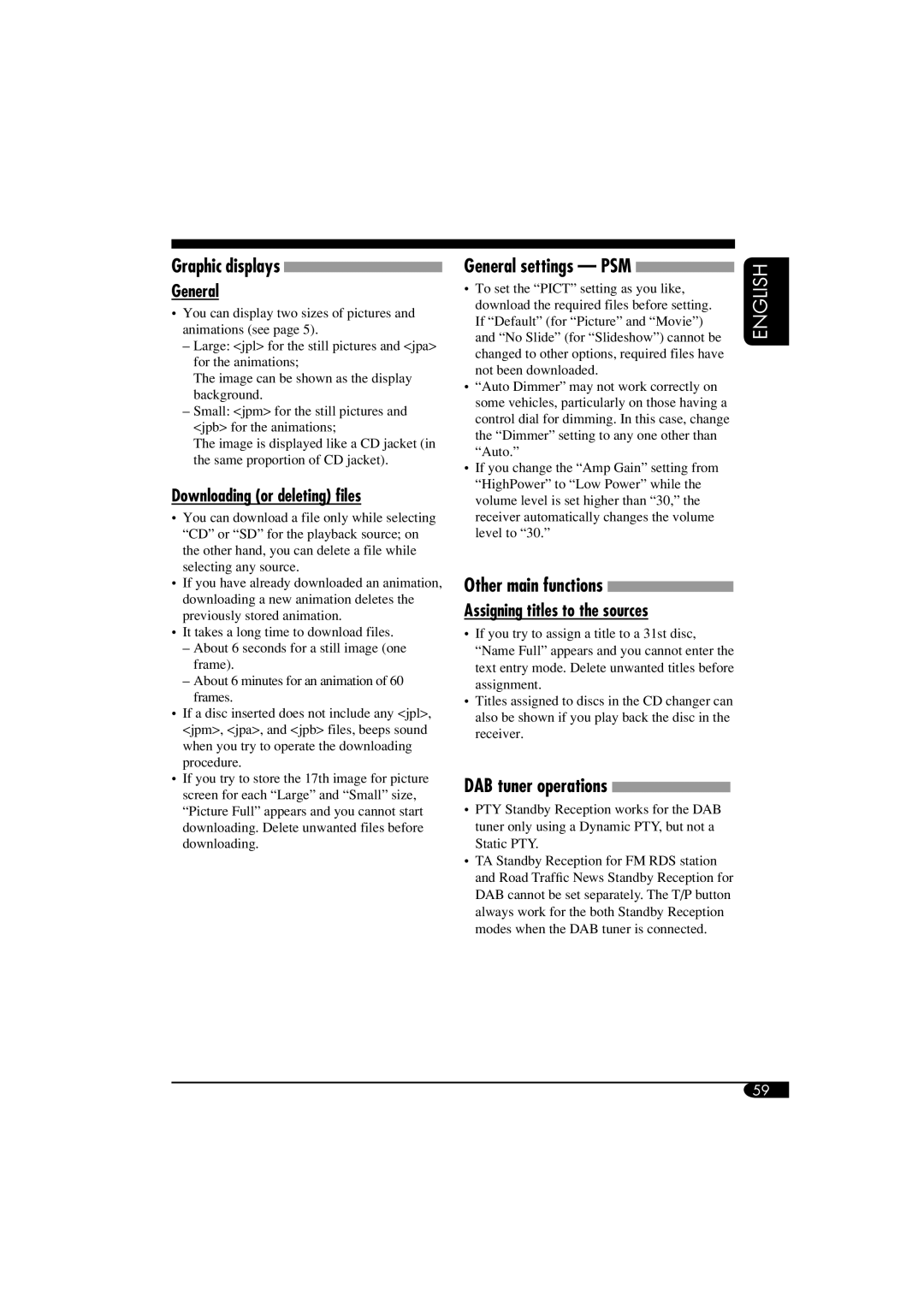Graphic displays ![]()
General
•You can display two sizes of pictures and animations (see page 5).
–Large: <jpl> for the still pictures and <jpa> for the animations;
The image can be shown as the display background.
–Small: <jpm> for the still pictures and <jpb> for the animations;
The image is displayed like a CD jacket (in the same proportion of CD jacket).
Downloading (or deleting) files
•You can download a file only while selecting “CD” or “SD” for the playback source; on the other hand, you can delete a file while selecting any source.
•If you have already downloaded an animation, downloading a new animation deletes the previously stored animation.
•It takes a long time to download files.
–About 6 seconds for a still image (one frame).
–About 6 minutes for an animation of 60 frames.
•If a disc inserted does not include any <jpl>, <jpm>, <jpa>, and <jpb> files, beeps sound when you try to operate the downloading procedure.
•If you try to store the 17th image for picture screen for each “Large” and “Small” size, “Picture Full” appears and you cannot start downloading. Delete unwanted files before downloading.
General settings — PSM |
|
| ENGLISH | ||
|
| ||||
|
| ||||
• To set the “PICT” setting as you like, | |||||
| |||||
download the required files before setting. |
| ||||
If “Default” (for “Picture” and “Movie”) |
| ||||
and “No Slide” (for “Slideshow”) cannot be |
| ||||
changed to other options, required files have |
| ||||
not been downloaded. |
| ||||
• “Auto Dimmer” may not work correctly on |
| ||||
some vehicles, particularly on those having a |
| ||||
control dial for dimming. In this case, change |
| ||||
the “Dimmer” setting to any one other than |
| ||||
“Auto.” |
| ||||
• If you change the “Amp Gain” setting from |
| ||||
“HighPower” to “Low Power” while the |
| ||||
volume level is set higher than “30,” the |
| ||||
receiver automatically changes the volume |
| ||||
level to “30.” |
| ||||
Other main functions |
|
|
| ||
|
| ||||
|
| ||||
Assigning titles to the sources |
| ||||
•If you try to assign a title to a 31st disc, “Name Full” appears and you cannot enter the text entry mode. Delete unwanted titles before assignment.
•Titles assigned to discs in the CD changer can also be shown if you play back the disc in the receiver.
DAB tuner operations 
•PTY Standby Reception works for the DAB tuner only using a Dynamic PTY, but not a Static PTY.
•TA Standby Reception for FM RDS station and Road Traffic News Standby Reception for DAB cannot be set separately. The T/P button always work for the both Standby Reception modes when the DAB tuner is connected.
59