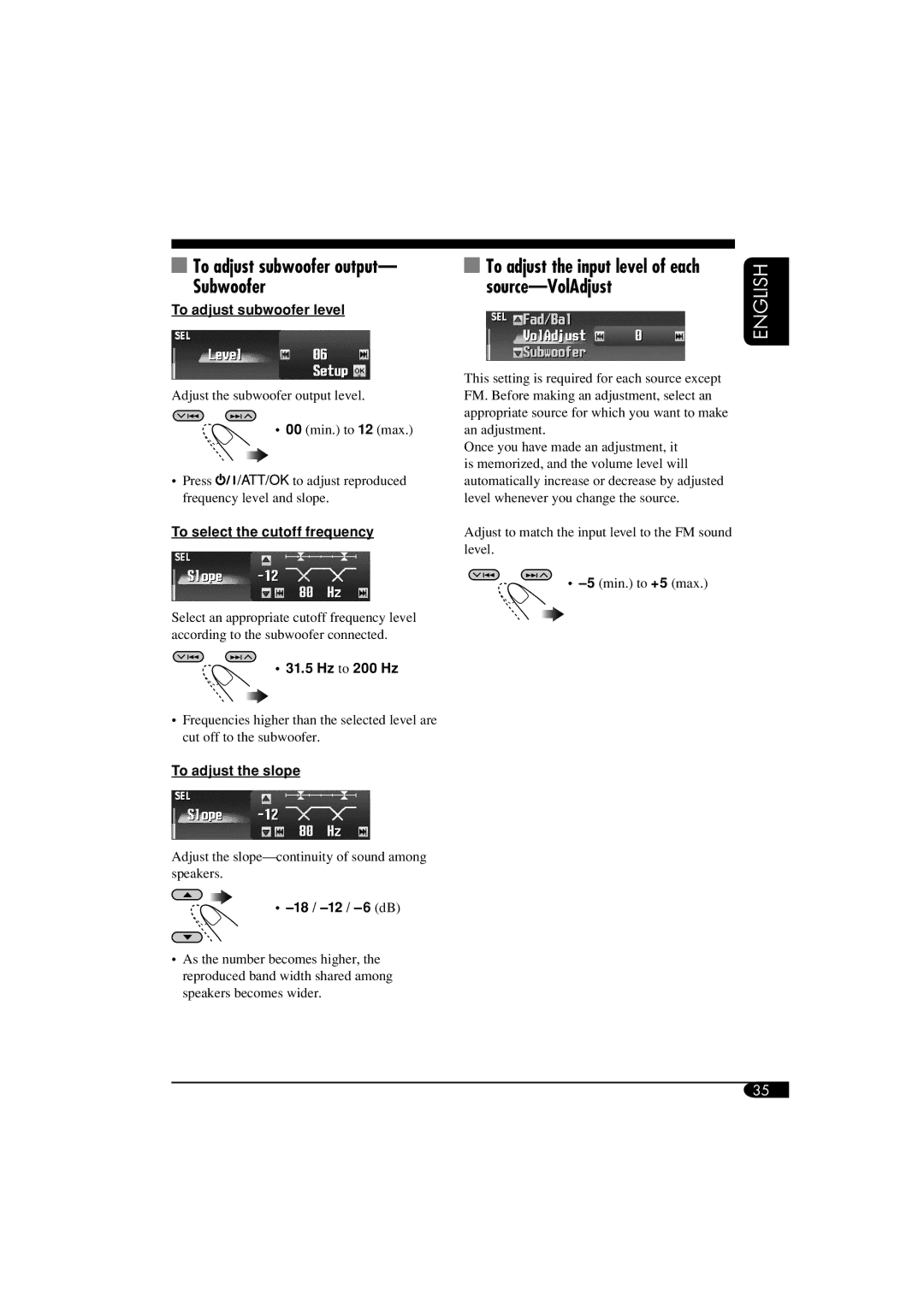To adjust subwoofer output— Subwoofer
To adjust subwoofer output— Subwoofer
To adjust subwoofer level
Adjust the subwoofer output level.
• 00 (min.) to 12 (max.)
•Press ![]()
![]()
![]()
![]()
![]()
![]() to adjust reproduced frequency level and slope.
to adjust reproduced frequency level and slope.
To select the cutoff frequency
Select an appropriate cutoff frequency level according to the subwoofer connected.
• 31.5 Hz to 200 Hz
•Frequencies higher than the selected level are cut off to the subwoofer.
To adjust the slope
Adjust the
• –18 / –12 / –6 (dB)
•As the number becomes higher, the reproduced band width shared among speakers becomes wider.
 To adjust the input level of each
To adjust the input level of each source—VolAdjust
This setting is required for each source except FM. Before making an adjustment, select an appropriate source for which you want to make an adjustment.
Once you have made an adjustment, it is memorized, and the volume level will automatically increase or decrease by adjusted level whenever you change the source.
Adjust to match the input level to the FM sound level.
•
ENGLISH
35