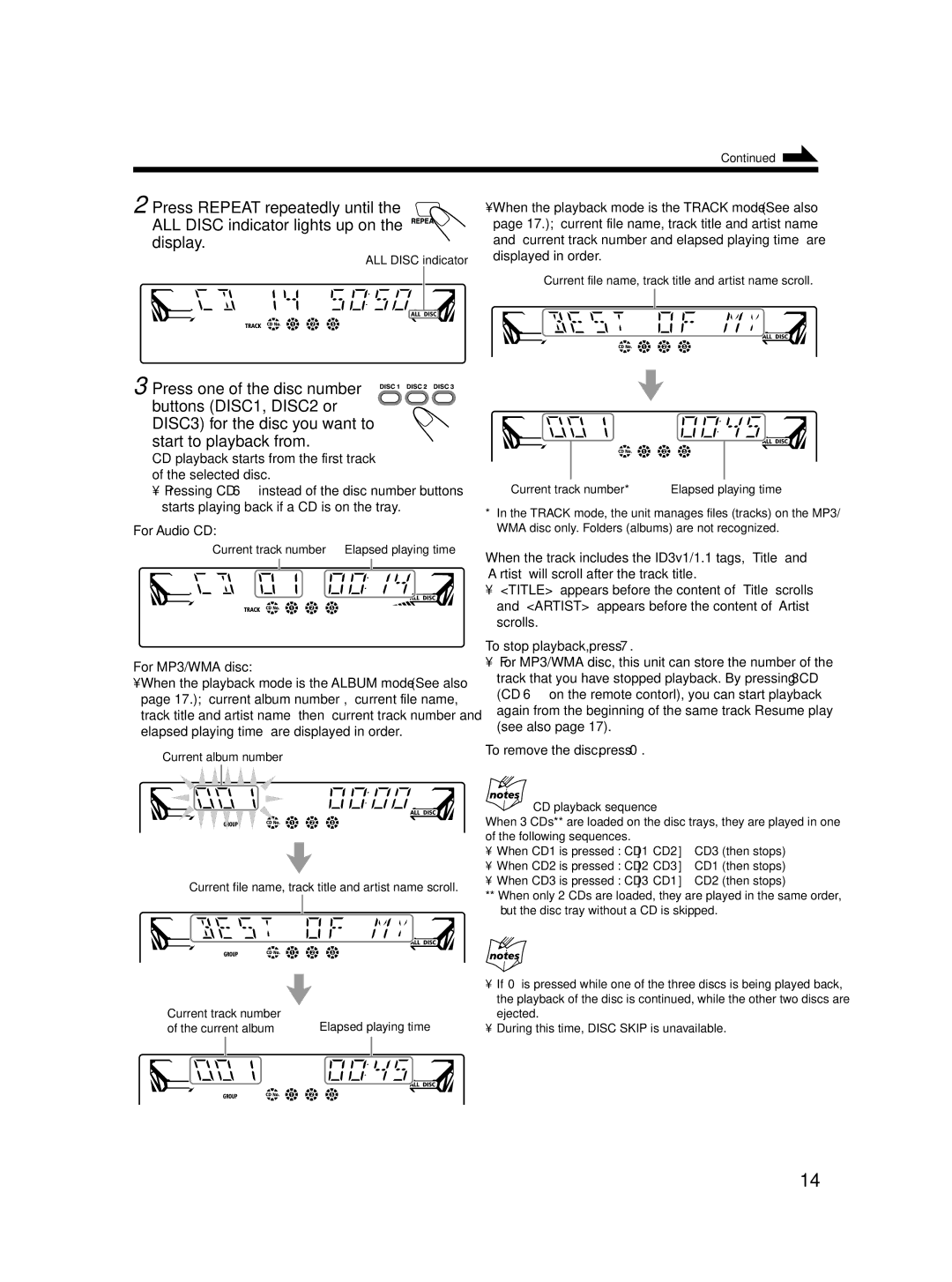Continued
2 Press REPEAT repeatedly until the ![]() ALL DISC indicator lights up on the
ALL DISC indicator lights up on the ![]()
![]()
![]() display.
display.
ALL DISC indicator
3 Press one of the disc number buttons (DISC1, DISC2 or DISC3) for the disc you want to start to playback from.
CD playback starts from the first track of the selected disc.
¥Pressing CD 6 instead of the disc number buttons starts playing back if a CD is on the tray.
For Audio CD:
Current track number Elapsed playing time
For MP3/WMA disc:
¥When the playback mode is the ALBUM mode (See also page 17.); Òcurrent album numberÓ, Òcurrent file name, track title and artist nameÓ then Òcurrent track number and elapsed playing timeÓ are displayed in order.
Current album number
Current file name, track title and artist name scroll.
¥When the playback mode is the TRACK mode (See also page 17.); Òcurrent file name, track title and artist nameÓ and Òcurrent track number and elapsed playing timeÓ are displayed in order.
Current file name, track title and artist name scroll.
Current track number* | Elapsed playing time |
*In the TRACK mode, the unit manages files (tracks) on the MP3/ WMA disc only. Folders (albums) are not recognized.
When the track includes the ID3v1/1.1 tags, ÒTitleÓ and ÒArtistÓ will scroll after the track title.
¥Ò<TITLE>Ó appears before the content of ÒTitleÓ scrolls and Ò<ARTIST>Ó appears before the content of ÒArtistÓ scrolls.
To stop playback, press 7.
¥For MP3/WMA disc, this unit can store the number of the track that you have stopped playback. By pressing CD 3 (CD 6 on the remote contorl), you can start playback again from the beginning of the same trackÑResume play (see also page 17).
To remove the disc, press 0.
CD playback sequence
When 3 CDs** are loaded on the disc trays, they are played in one of the following sequences.
¥When CD1 is pressed : CD1 ] CD2 ] CD3 (then stops)
¥When CD2 is pressed : CD2 ] CD3 ] CD1 (then stops)
¥When CD3 is pressed : CD3 ] CD1 ] CD2 (then stops)
**When only 2 CDs are loaded, they are played in the same order, but the disc tray without a CD is skipped.
|
| ¥ | If 0 is pressed while one of the three discs is being played back, |
|
|
| the playback of the disc is continued, while the other two discs are |
Current track number | Elapsed playing time |
| ejected. |
of the current album | ¥ | During this time, DISC SKIP is unavailable. |
14