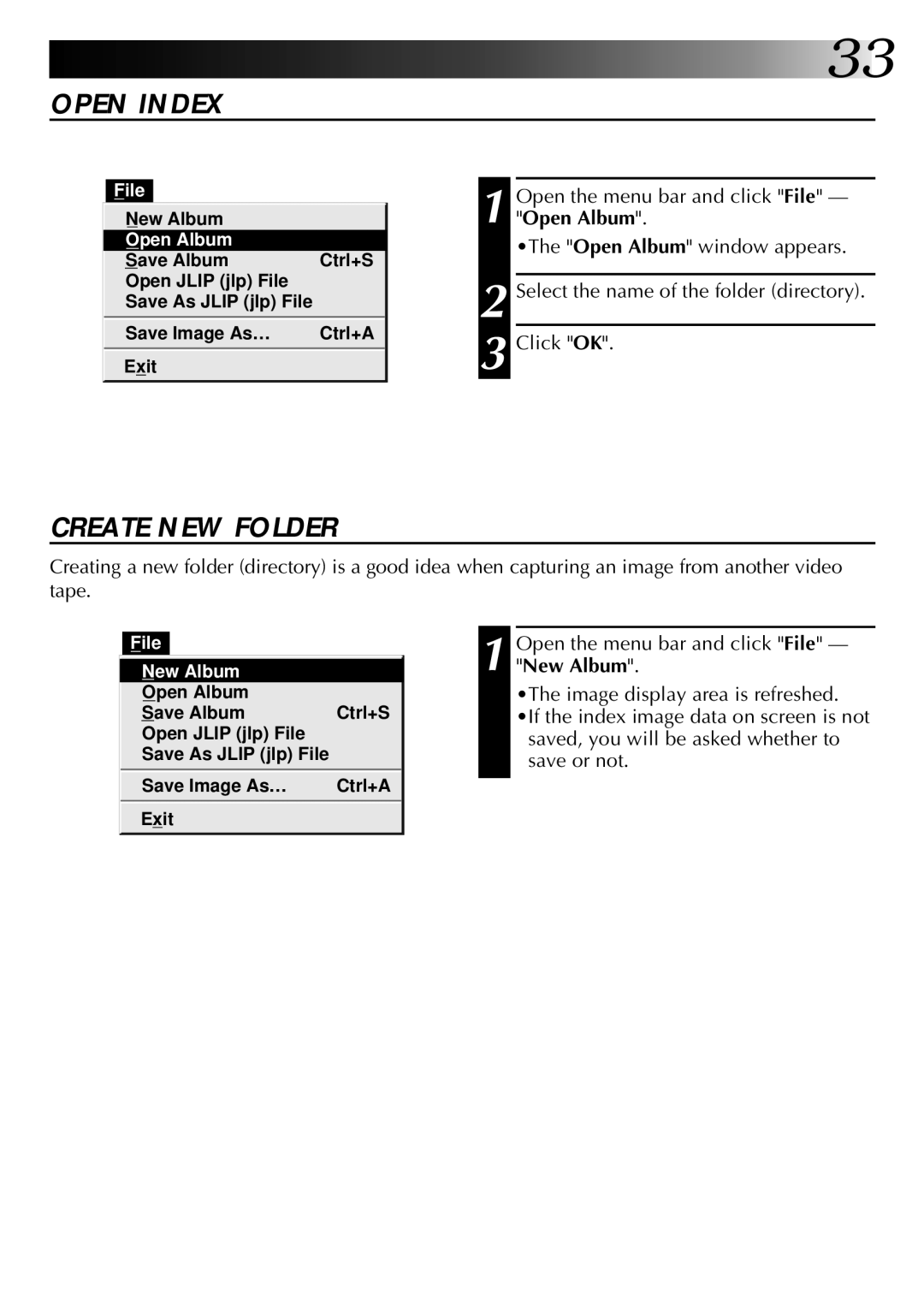![]()
![]()
![]()
![]()
![]()
![]()
![]() 33
33
OPEN INDEX
File
New Album
Open Album
Save AlbumCtrl+S
Open JLIP (jlp) File
Save As JLIP (jlp) File
Save Image As… | Ctrl+A |
Exit
1 Open the menu bar and click "File" — "Open Album".
•The "Open Album" window appears.
2 Select the name of the folder (directory).
3 Click "OK".
CREATE NEW FOLDER
Creating a new folder (directory) is a good idea when capturing an image from another video
tape.
File
New Album
Open Album
Save AlbumCtrl+S
Open JLIP (jlp) File
Save As JLIP (jlp) File
Save Image As… | Ctrl+A |
Exit
1 Open the menu bar and click "File" — "New Album".
•The image display area is refreshed. •If the index image data on screen is not