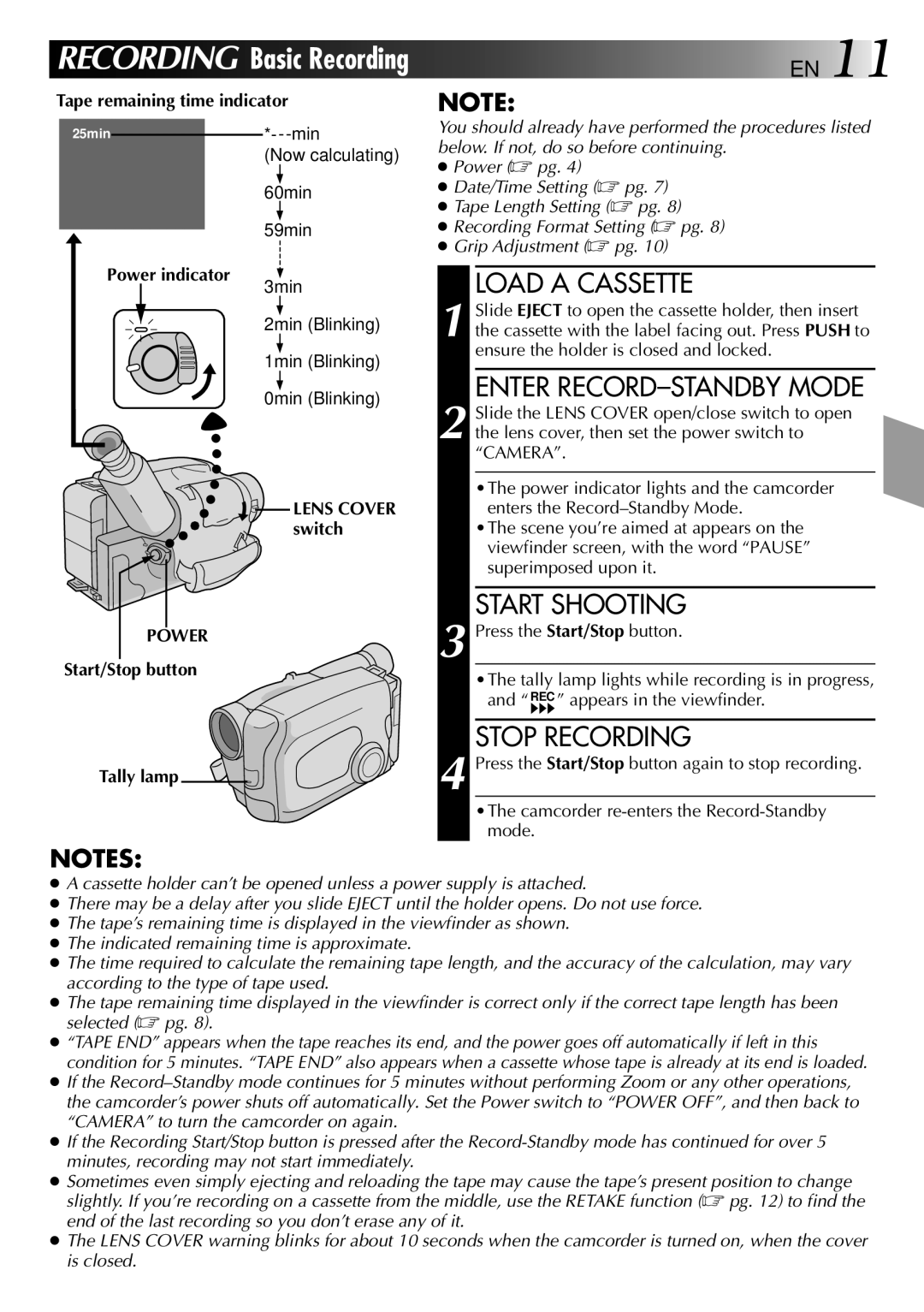RECORDING Basic Recording 



 EN 11
EN 11
Tape remaining time indicator
25min | You should already have performed the procedures listed | |||
below. If not, do so before continuing. | ||||
| (Now calculating) | |||
| ● Power (☞ pg. 4) | |||
|
| |||
| 60min | ● Date/Time Setting (☞ pg. 7) | ||
| ● Tape Length Setting (☞ pg. 8) | |||
|
| |||
| 59min | ● Recording Format Setting (☞ pg. 8) | ||
|
| ● Grip Adjustment (☞ pg. 10) | ||
Power indicator | 3min |
| LOAD A CASSETTE | |
|
| |||
|
|
| Slide EJECT to open the cassette holder, then insert | |
| 2min (Blinking) | 1 the cassette with the label facing out. Press PUSH to | ||
| 1min (Blinking) |
| ensure the holder is closed and locked. | |
|
| ENTER | ||
| 0min (Blinking) |
| ||
|
|
| Slide the LENS COVER open/close switch to open | |
|
| 2 the lens cover, then set the power switch to | ||
|
|
| “CAMERA”. | |
|
|
| •The power indicator lights and the camcorder | |
| LENS COVER |
| enters the | |
| switch |
| •The scene you’re aimed at appears on the | |
|
|
| viewfinder screen, with the word “PAUSE” | |
|
|
| superimposed upon it. | |
|
| 3 | START SHOOTING | |
POWER |
| Press the Start/Stop button. | ||
|
|
| ||
Start/Stop button
Tally lamp
NOTES:
4 Press the Start/Stop button again to stop recording.
●A cassette holder can’t be opened unless a power supply is attached.
●There may be a delay after you slide EJECT until the holder opens. Do not use force.
●The tape’s remaining time is displayed in the viewfinder as shown.
●The indicated remaining time is approximate.
●The time required to calculate the remaining tape length, and the accuracy of the calculation, may vary according to the type of tape used.
●The tape remaining time displayed in the viewfinder is correct only if the correct tape length has been selected (☞ pg. 8).
●“TAPE END” appears when the tape reaches its end, and the power goes off automatically if left in this condition for 5 minutes. “TAPE END” also appears when a cassette whose tape is already at its end is loaded.
●If the
●If the Recording Start/Stop button is pressed after the
●Sometimes even simply ejecting and reloading the tape may cause the tape’s present position to change slightly. If you’re recording on a cassette from the middle, use the RETAKE function (☞ pg. 12) to find the end of the last recording so you don’t erase any of it.
●The LENS COVER warning blinks for about 10 seconds when the camcorder is turned on, when the cover is closed.