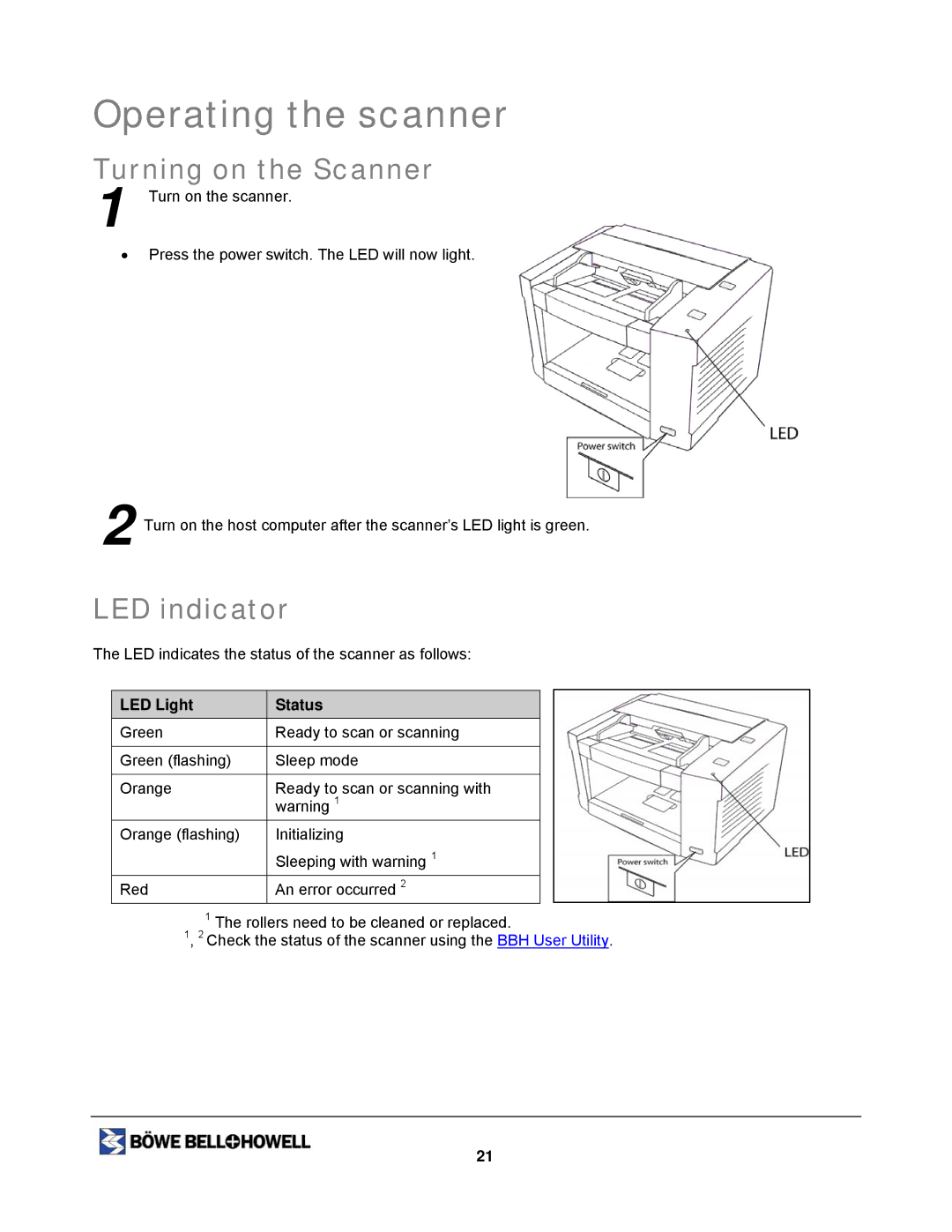Operating the scanner
Turning on the Scanner
1 Turn on the scanner.
•Press the power switch. The LED will now light.
2 Turn on the host computer after the scanner’s LED light is green.
LED indicator
The LED indicates the status of the scanner as follows:
LED Light | Status |
Green | Ready to scan or scanning |
|
|
Green (flashing) | Sleep mode |
|
|
Orange | Ready to scan or scanning with |
| warning 1 |
Orange (flashing) | Initializing |
| Sleeping with warning 1 |
Red | An error occurred 2 |
1The rollers need to be cleaned or replaced.
1, 2 Check the status of the scanner using the BBH User Utility.
21