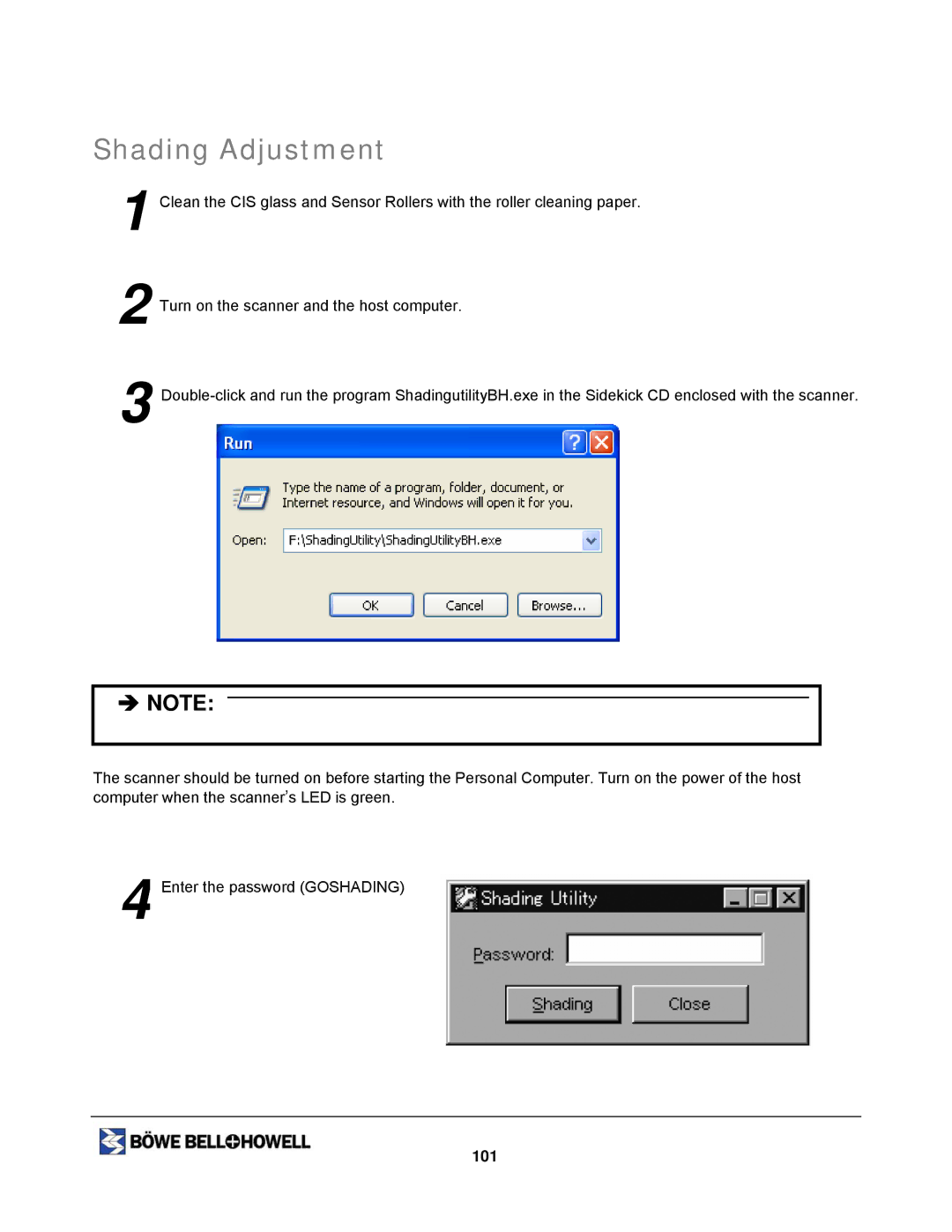Shading Adjustment
1
2
3
Clean the CIS glass and Sensor Rollers with the roller cleaning paper.
Turn on the scanner and the host computer.
ÎNOTE:
The scanner should be turned on before starting the Personal Computer. Turn on the power of the host computer when the scanner’s LED is green.
4 Enter the password (GOSHADING)