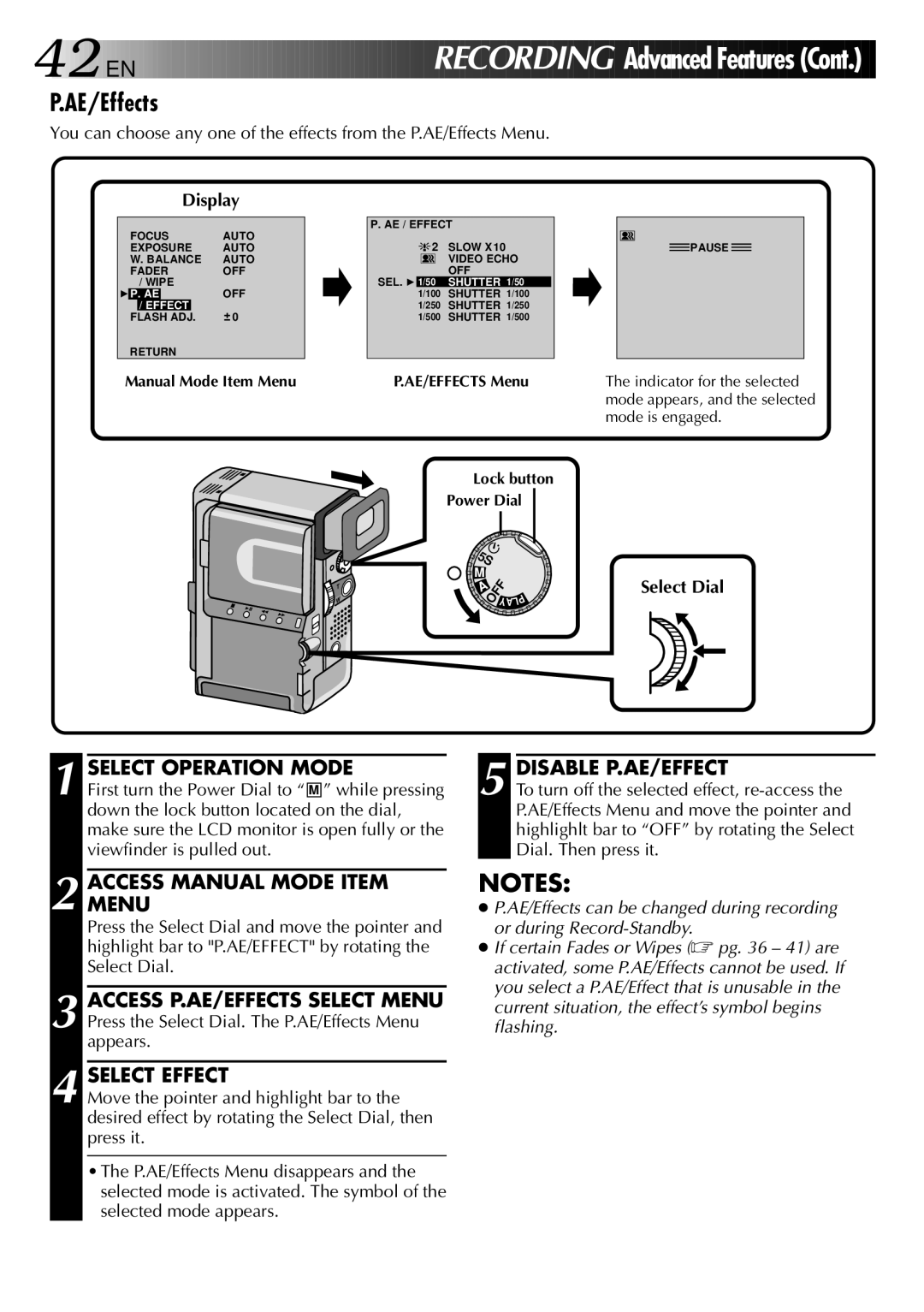42

 EN
EN 
































 RECORDING
RECORDING
 Advanced Features (Cont.)
Advanced Features (Cont.)
P.AE/Effects
You can choose any one of the effects from the P.AE/Effects Menu.
Display
FOCUS | AUTO |
EXPOSURE | AUTO |
W. BALANCE | AUTO |
FADER | OFF |
/ WIPE |
|
4P. AE | OFF |
/ EFFECT | 0 |
FLASH ADJ. | |
|
|
P. AE / EFFECT | |
2 | SLOW X 10 |
| VIDEO ECHO |
| OFF |
SEL. 41/50 | SHUTTER 1/50 |
1/100 | SHUTTER 1/100 |
1/250 | SHUTTER 1/250 |
1/500 | SHUTTER 1/500 |
![]() PAUSE
PAUSE ![]()
P.AE/EFFECTS Menu | The indicator for the selected |
| mode appears, and the selected |
| mode is engaged. |
Lock button
Power Dial
5S |
| |
M | OFFYA |
|
A | P | |
|
| |
| L | |
Select Dial
5 DISABLE P.AE/EFFECT
To turn off the selected effect,
NOTES:
●P.AE/Effects can be changed during recording or during
●If certain Fades or Wipes (☞ pg. 36 – 41) are activated, some P.AE/Effects cannot be used. If you select a P.AE/Effect that is unusable in the current situation, the effect’s symbol begins flashing.