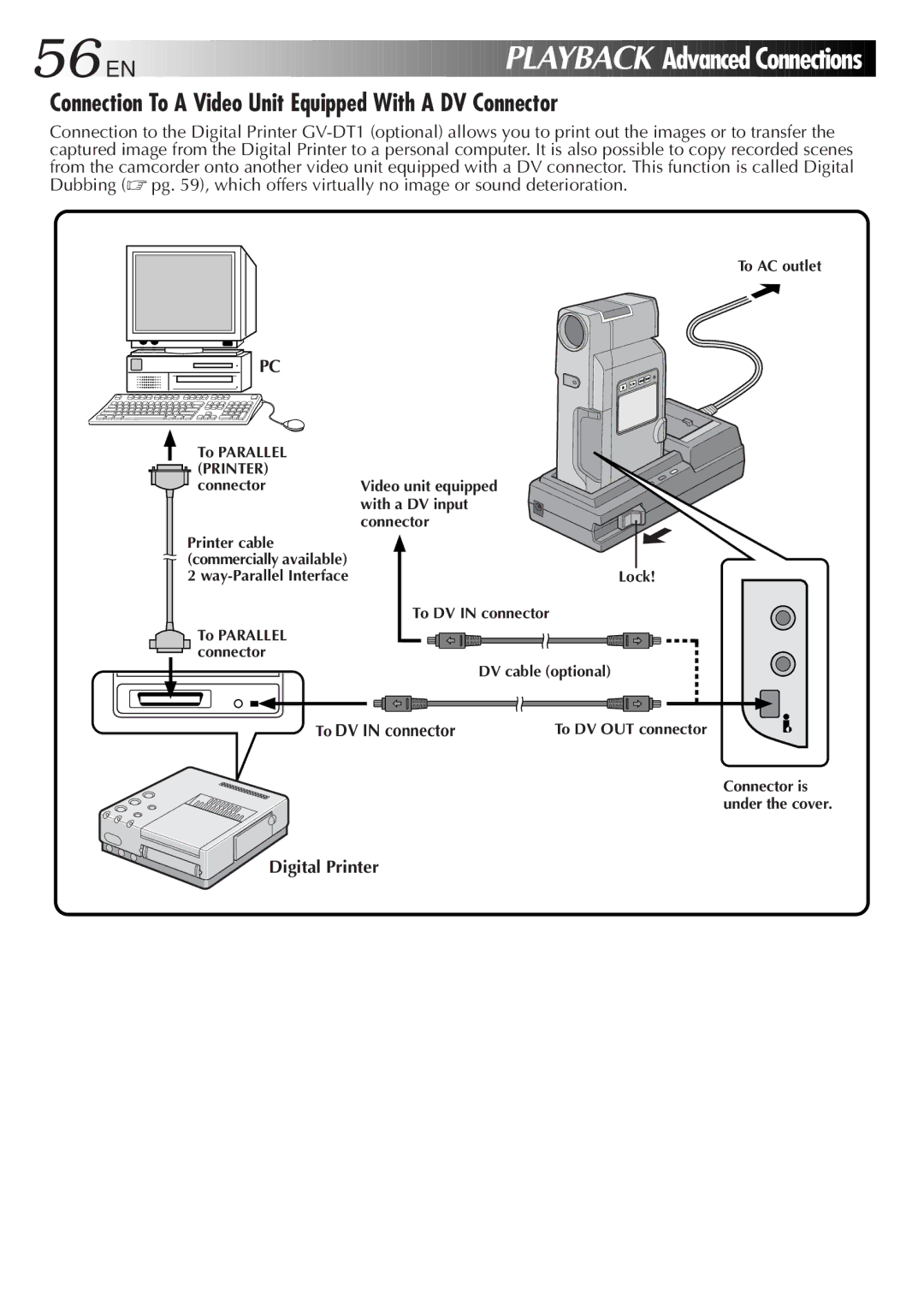56![]()
![]()
![]() EN
EN![]()
![]()
![]()
![]()
![]()
![]()
![]()
![]()
![]()
![]()
![]()
![]()
![]()
![]()
![]()
![]()
![]()
![]()
![]()
![]()
![]()
![]()
![]()
![]()
![]()
![]()
![]()
![]()
![]()
![]()
![]()
![]()
![]()
![]()
![]()
![]()
![]()
![]()
![]()
![]()
![]()
![]()
![]()
![]()
![]()
![]()
![]()
![]()
![]()
![]()
![]()
![]()
![]()
![]()
PLAYBACK

Advanced Connections
Connections


Connection To A Video Unit Equipped With A DV Connector
Connection to the Digital Printer
To AC outlet
PC
To PARALLEL

 (PRINTER)
(PRINTER)
connectorVideo unit equipped with a DV input connector
Printer cable |
|
(commercially available) |
|
2 | Lock! |
To DV IN connector
To PARALLEL connector
DV cable (optional)
To DV IN connector | To DV OUT connector |
Connector is under the cover.