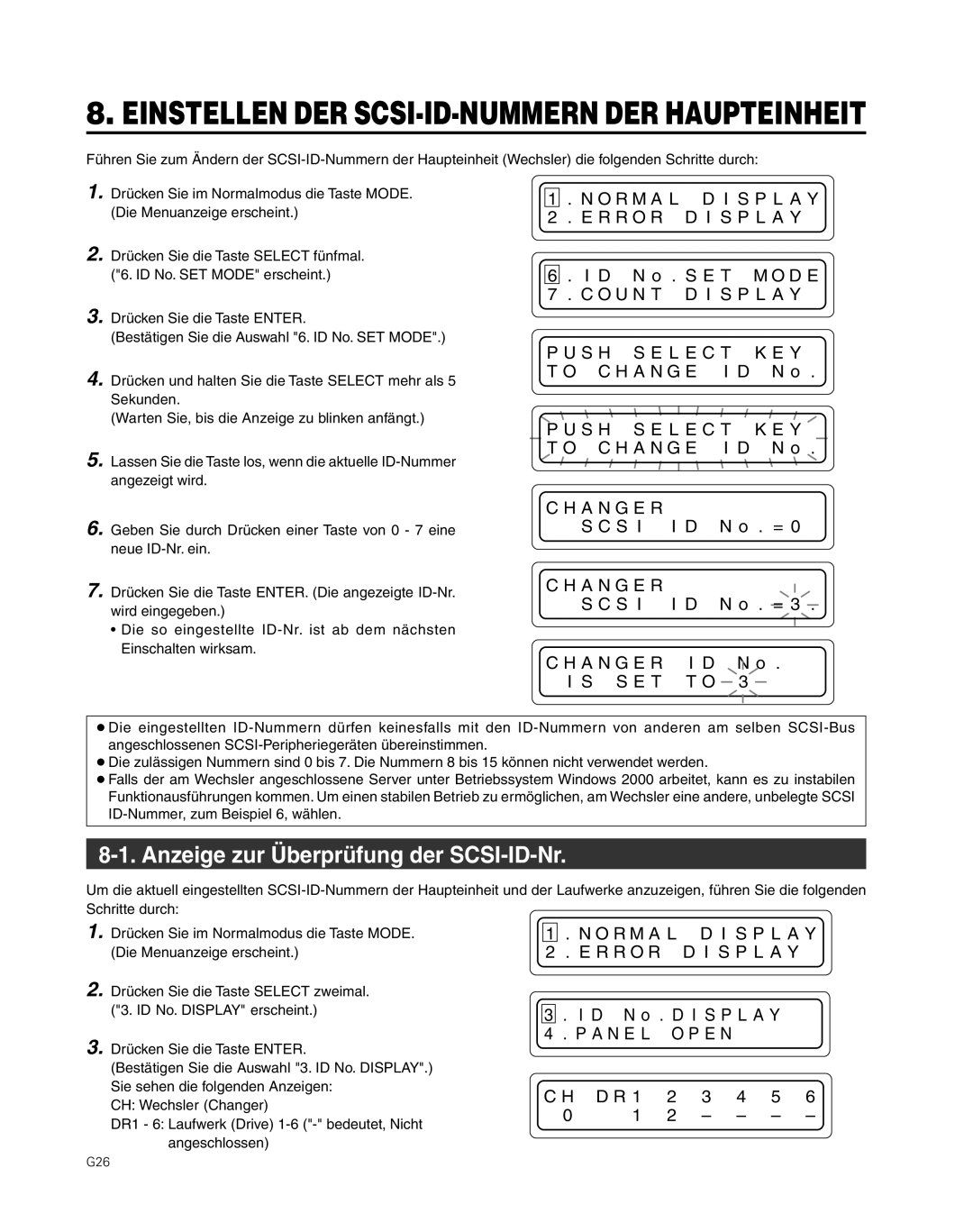MC-8200LU, MC-8600LU specifications
The JVC MC-8600LU and MC-8200LU are two innovative multimedia projectors designed for a range of professional applications, blending high-quality image performance with user-friendly features. These models are highly regarded for their advanced technology and versatility, making them suitable for corporate presentations, educational purposes, and immersive home theater experiences.The JVC MC-8600LU is equipped with a native 4K resolution, delivering stunning image clarity and detail. It utilizes JVC’s unique e-shift technology which enhances the overall visual experience by upscaling lower resolutions to near 4K quality. This projector boasts a high contrast ratio, allowing for deep blacks and vibrant colors, enhancing the viewing experience significantly.
On the other hand, the MC-8200LU, while not native 4K, offers impressive imaging capabilities with its WUXGA resolution. This projector is tailored for environments that do not necessarily require 4K but still demand high-quality image output. Both models feature JVC's proprietary D-ILA technology, which ensures smooth images with excellent color accuracy, making them ideal for detailed presentations.
In terms of brightness, the MC-8600LU shines with its 8000-lumen brightness rating, proving effective even in brightly lit environments. The MC-8200LU offers a notable 6000 lumens, providing flexibility for various installation scenarios. The projectors ensure consistent performance across diverse settings, from boardrooms to classrooms.
Connectivity options are robust in both models, featuring HDMI, DisplayPort, and HDBaseT inputs, allowing for easy integration with various devices. They are also equipped with network capabilities, enabling remote monitoring and management through a web interface, making them suitable for use in extensive AV systems.
Another noteworthy characteristic of the JVC MC-8600LU and MC-8200LU is their long lamp life, reducing maintenance costs and ensuring longevity in operation, which is a vital aspect for daily users. Additionally, both projectors offer various lens options, allowing for flexible installation arrangements to cater to unique spatial requirements.
In conclusion, the JVC MC-8600LU and MC-8200LU projectors epitomize high performance and adaptability in multimedia presentation solutions. With their advanced technologies, high brightness levels, extensive connectivity, and user-friendly features, they are well-equipped to meet the demands of modern-day audiovisual applications, catering to professionals seeking exceptional image quality and reliability.