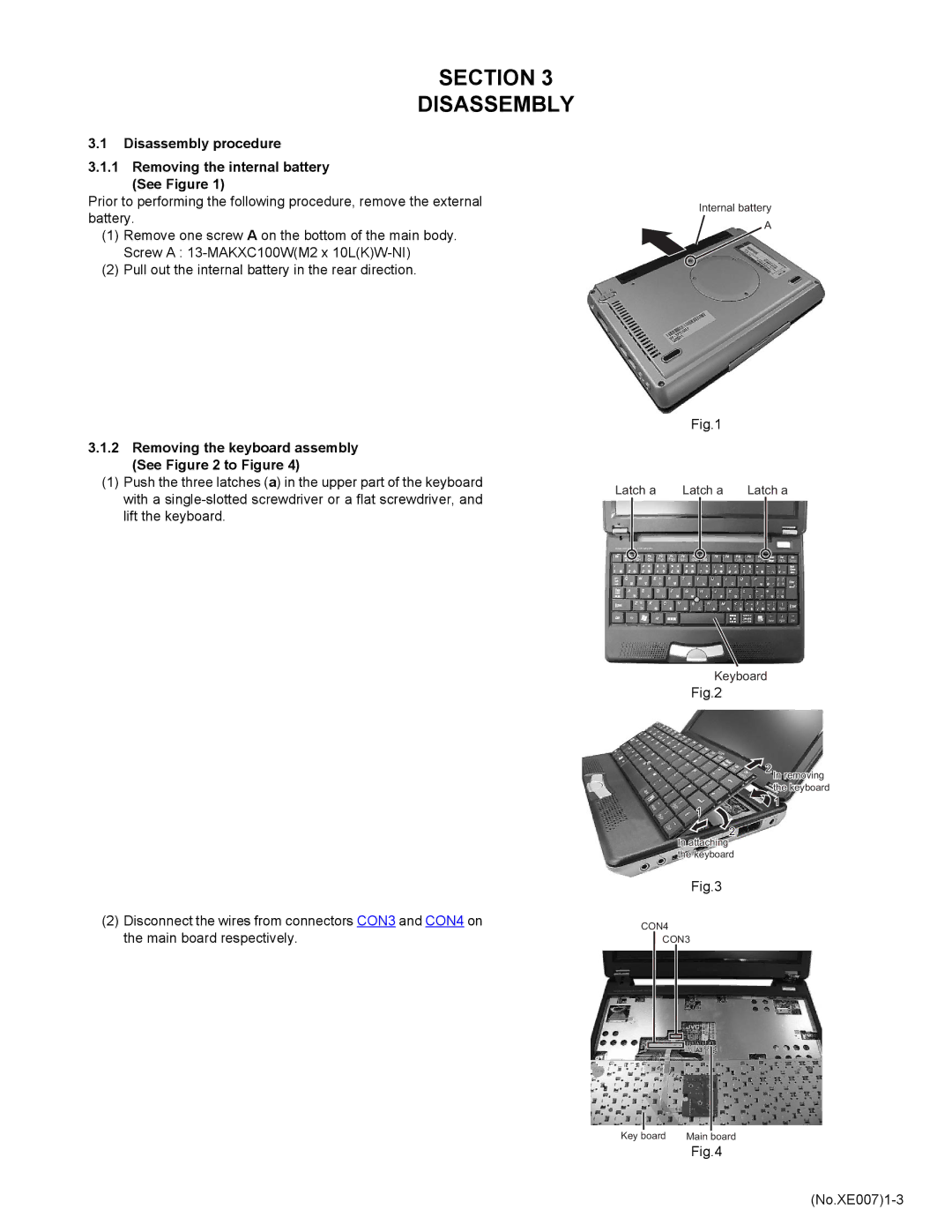SECTION 3
DISASSEMBLY
3.1Disassembly procedure
3.1.1Removing the internal battery (See Figure 1)
Prior to performing the following procedure, remove the external battery.
(1)Remove one screw A on the bottom of the main body. Screw A :
(2)Pull out the internal battery in the rear direction.
3.1.2 Removing the keyboard assembly (See Figure 2 to Figure 4)
(1)Push the three latches (a) in the upper part of the keyboard with a
Internal battery
A
Fig.1
Latch a | Latch a | Latch a |
Keyboard
Fig.2
1
2 In removing the keyboard
![]() 1
1
(2)Disconnect the wires from connectors CON3 and CON4 on the main board respectively.
2
In attaching the keyboard
Fig.3
CON4
CON3
Key board | Main board |
| Fig.4 |