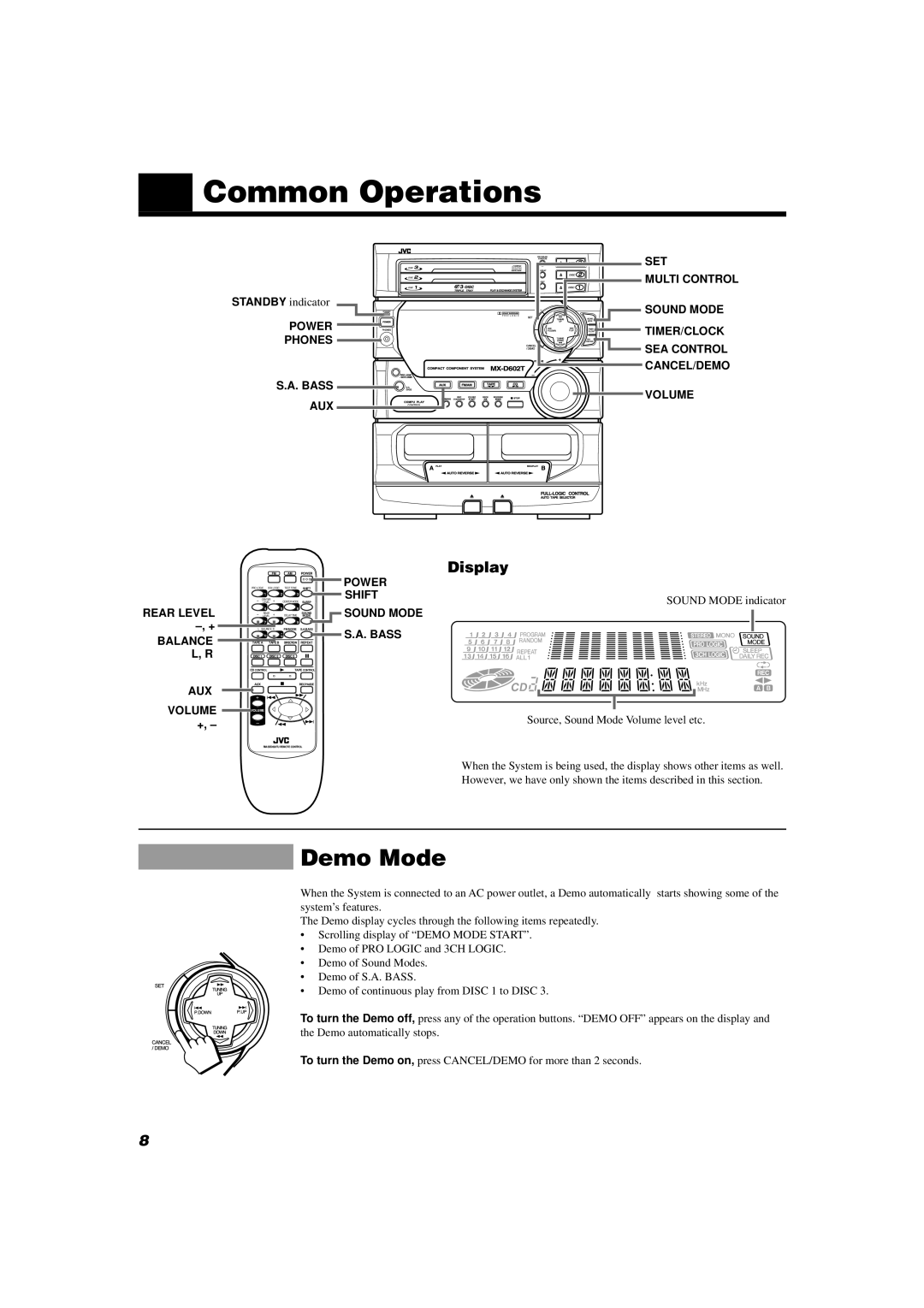MX-D602T specifications
The JVC MX-D602T is a versatile mini component system that combines style, power, and advanced technology to enhance your music listening experience. With its sleek design, this system is aesthetically pleasing, making it an excellent addition to any room without being overly obtrusive.One of the standout features of the MX-D602T is its impressive audio output, delivering a robust sound profile that caters to various genres. The system is equipped with a high-power amplifier that boasts a peak power output of 260 watts, ensuring that your music comes through with clarity and depth, whether you're lounging at home or hosting a gathering.
The MX-D602T supports CD playback, allowing users to enjoy their favorite albums with ease. Its built-in CD player is compatible with a variety of formats, providing flexibility in your music choices. Additionally, the system features a cassette deck, a nostalgic nod to the era of tape music, enabling users to play their old cassette tapes or record new ones.
For those who prefer modern connectivity, the JVC MX-D602T offers a range of options. The system includes a USB port for direct playback from USB drives and an auxiliary input, allowing users to connect devices such as smartphones and tablets. This makes it convenient to play music stored on various devices or even stream from popular platforms.
The MX-D602T also features a built-in radio tuner, allowing users to access a broad range of FM radio stations. With preset tuning options, switching between favorite channels is efficient and user-friendly. The LCD display provides clear visibility of system functions and track information, simplifying the user experience.
Moreover, the system incorporates JVC's Digital Signal Processing (DSP) technology, which optimizes sound quality and allows customization of audio settings. Users can adjust equalizer settings to tailor the music output to their preferences, ensuring an optimal listening experience for every occasion.
In terms of design, the JVC MX-D602T is compact yet powerful. Its modern look, coupled with a stylish remote control, provides added convenience in operation. Overall, the JVC MX-D602T is a well-rounded mini component system that combines traditional media formats with modern playback options, making it an ideal choice for music enthusiasts looking for quality, performance, and versatility in one package.