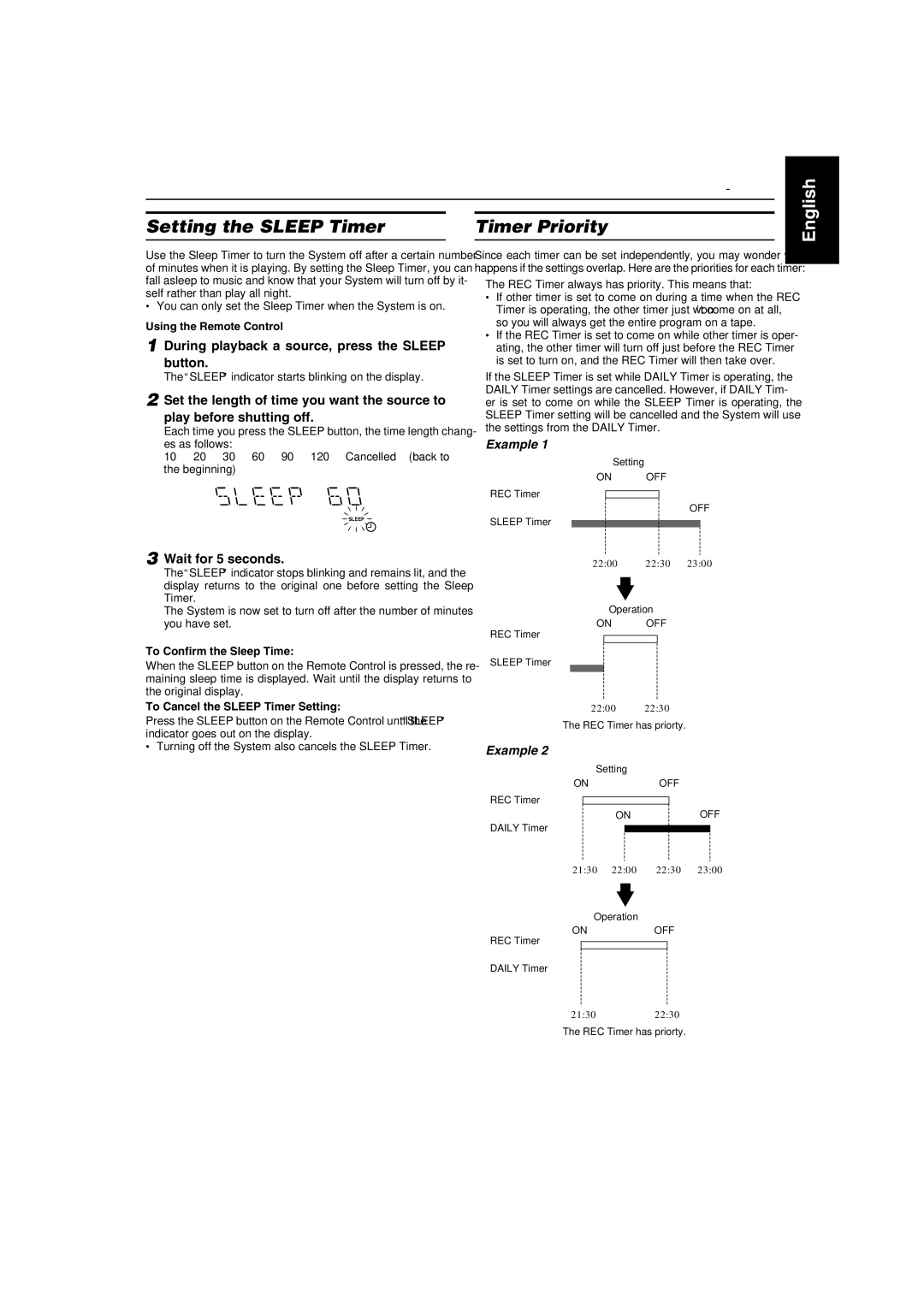CA-MXGA3V, SP-MXGA3V, LVT1091-001A, MX-GA3V specifications
The JVC LVT1091-001A is a versatile audio component that forms the core of the JVC CA-MXGA3V, MX-GA3V, and SP-MXGA3V systems, delivering an impressive array of features and technologies designed for music enthusiasts. At its heart, the JVC LVT1091-001A boasts advanced sound processing capabilities, enabling high-quality audio playback across various media formats.One of the standout features of the JVC LVT1091-001A is its powerful amplifier, which ensures robust audio performance with dynamic range and clarity. This model is designed to support a range of input sources, including CD players, USB devices, and FM/AM radio, providing users with flexibility in how they enjoy their music. Additionally, the inclusion of Bluetooth connectivity allows for seamless streaming from smartphones and tablets, blending traditional audio setups with modern wireless convenience.
The system incorporates a digital signal processor (DSP) that enhances sound quality through various audio modes, allowing users to tailor the listening experience to their preferences. With presets for genres such as rock, pop, and classical, the JVC LVT1091-001A optimizes the sound output to ensure that every note is delivered with precision.
In terms of design, the JVC CA-MXGA3V, MX-GA3V, and SP-MXGA3V feature a compact form factor, making them suitable for a variety of spaces, from living rooms to dorms. The aesthetic appeal of these systems is complemented by user-friendly controls and an intuitive interface, enhancing the overall user experience.
Moreover, the JVC LVT1091-001A supports high-resolution audio playback, allowing users to enjoy their favorite tracks in enhanced quality. This model ensures that listeners can experience the full depth and richness of their audio library.
Furthermore, the surround sound technology included in these systems elevates the listening experience, creating an immersive atmosphere that engages all the senses. The ability to use external speakers adds versatility, enabling users to expand their audio setup according to their needs.
In summary, the JVC LVT1091-001A, CA-MXGA3V, MX-GA3V, and SP-MXGA3V embody a blend of cutting-edge technology and thoughtful design, catering to audiophiles and casual listeners alike. With its impressive features, including Bluetooth connectivity, DSP capabilities, and high-resolution audio support, this system represents a rich auditory experience suitable for a wide range of music preferences.