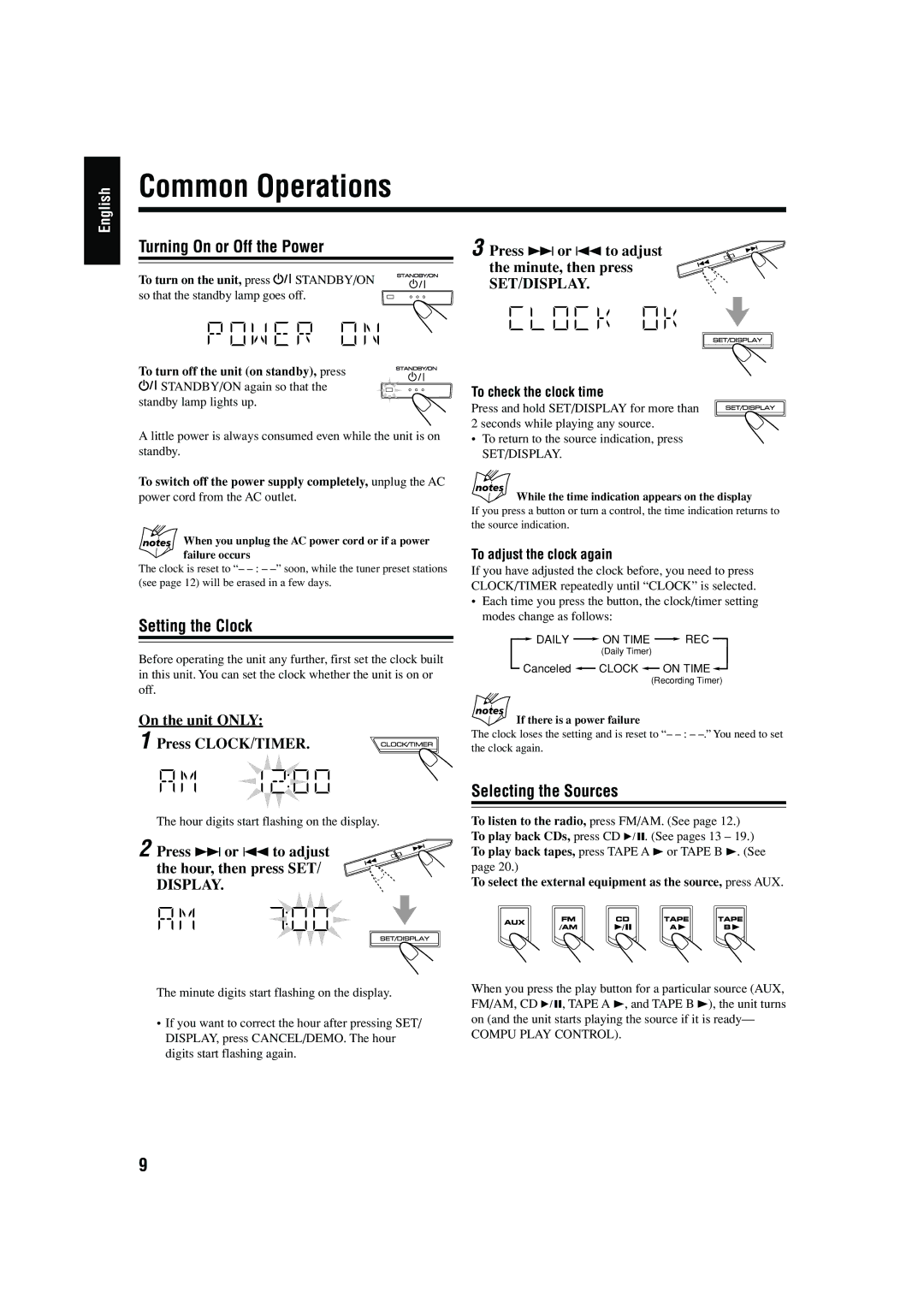MX-GB5C specifications
The JVC MX-GB5C is a versatile and powerful mini stereo system that brings a robust audio experience to any environment. Designed for music lovers who appreciate high-quality sound, this model combines functionality, style, and advanced technologies.One of the standout features of the MX-GB5C is its impressive sound output. With a compact design, it packs a punch with a total power output of 80 watts RMS. This enables users to enjoy rich bass and clear treble, enhancing the listening experience. The system is equipped with a high-performance speaker system that ensures sound quality is never compromised, no matter the genre of music.
The MX-GB5C supports multiple audio sources, catering to a variety of preferences. It comes with a CD player that reads various formats, including CD-R and CD-RW. This ensures compatibility with a wide range of audio discs for those who still enjoy physical media. Additionally, the system includes a built-in FM/AM tuner, allowing users to access their favorite radio stations easily.
In the digital age, connectivity is crucial, and the JVC MX-GB5C excels in this area. It features Bluetooth technology, enabling users to wirelessly stream music from their smartphones, tablets, or other compatible devices. This seamless integration enhances the versatility of the system and makes it easy to enjoy a personal playlist without the hassle of wires.
For those who enjoy listening to music from USB drives, the MX-GB5C includes a USB port. This allows for easy playback of digital music files, supporting various file formats for convenience. Moreover, the system features an auxiliary input, ensuring compatibility with a wider range of external audio devices.
The design of the MX-GB5C is both sleek and functional, making it an attractive addition to any room. Its compact size means it can fit comfortably on shelves or countertops without taking up too much space while not sacrificing audio quality.
Overall, the JVC MX-GB5C is a mini stereo system that combines powerful sound, modern connectivity, and user-friendly features. Whether it's for everyday use, parties, or casual listening, it caters to various audio needs, making it a great investment for any music enthusiast looking for quality and convenience in one package.