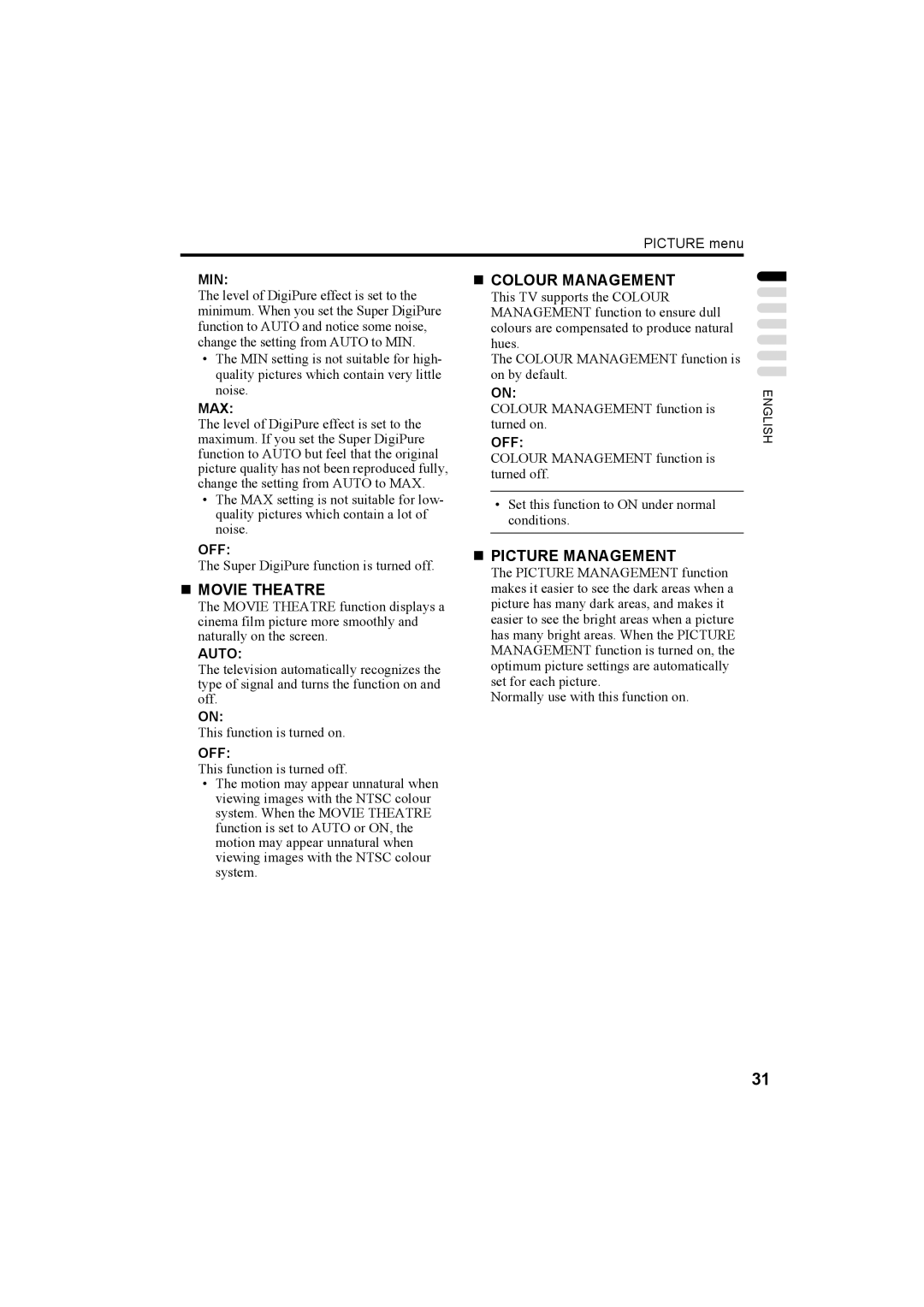PICTURE menu
MIN:
The level of DigiPure effect is set to the minimum. When you set the Super DigiPure function to AUTO and notice some noise, change the setting from AUTO to MIN.
•The MIN setting is not suitable for high- quality pictures which contain very little noise.
MAX:
The level of DigiPure effect is set to the maximum. If you set the Super DigiPure function to AUTO but feel that the original picture quality has not been reproduced fully, change the setting from AUTO to MAX.
•The MAX setting is not suitable for low- quality pictures which contain a lot of noise.
COLOUR MANAGEMENT
This TV supports the COLOUR MANAGEMENT function to ensure dull colours are compensated to produce natural hues.
The COLOUR MANAGEMENT function is on by default.
ON:
COLOUR MANAGEMENT function is turned on.
OFF:
COLOUR MANAGEMENT function is turned off.
•Set this function to ON under normal conditions.
ENGLISH
OFF:
The Super DigiPure function is turned off.
MOVIE THEATRE
The MOVIE THEATRE function displays a cinema film picture more smoothly and naturally on the screen.
AUTO:
The television automatically recognizes the type of signal and turns the function on and off.
ON:
This function is turned on.
OFF:
This function is turned off.
•The motion may appear unnatural when viewing images with the NTSC colour system. When the MOVIE THEATRE function is set to AUTO or ON, the motion may appear unnatural when viewing images with the NTSC colour system.
PICTURE MANAGEMENT
The PICTURE MANAGEMENT function makes it easier to see the dark areas when a picture has many dark areas, and makes it easier to see the bright areas when a picture has many bright areas. When the PICTURE MANAGEMENT function is turned on, the optimum picture settings are automatically set for each picture.
Normally use with this function on.
31