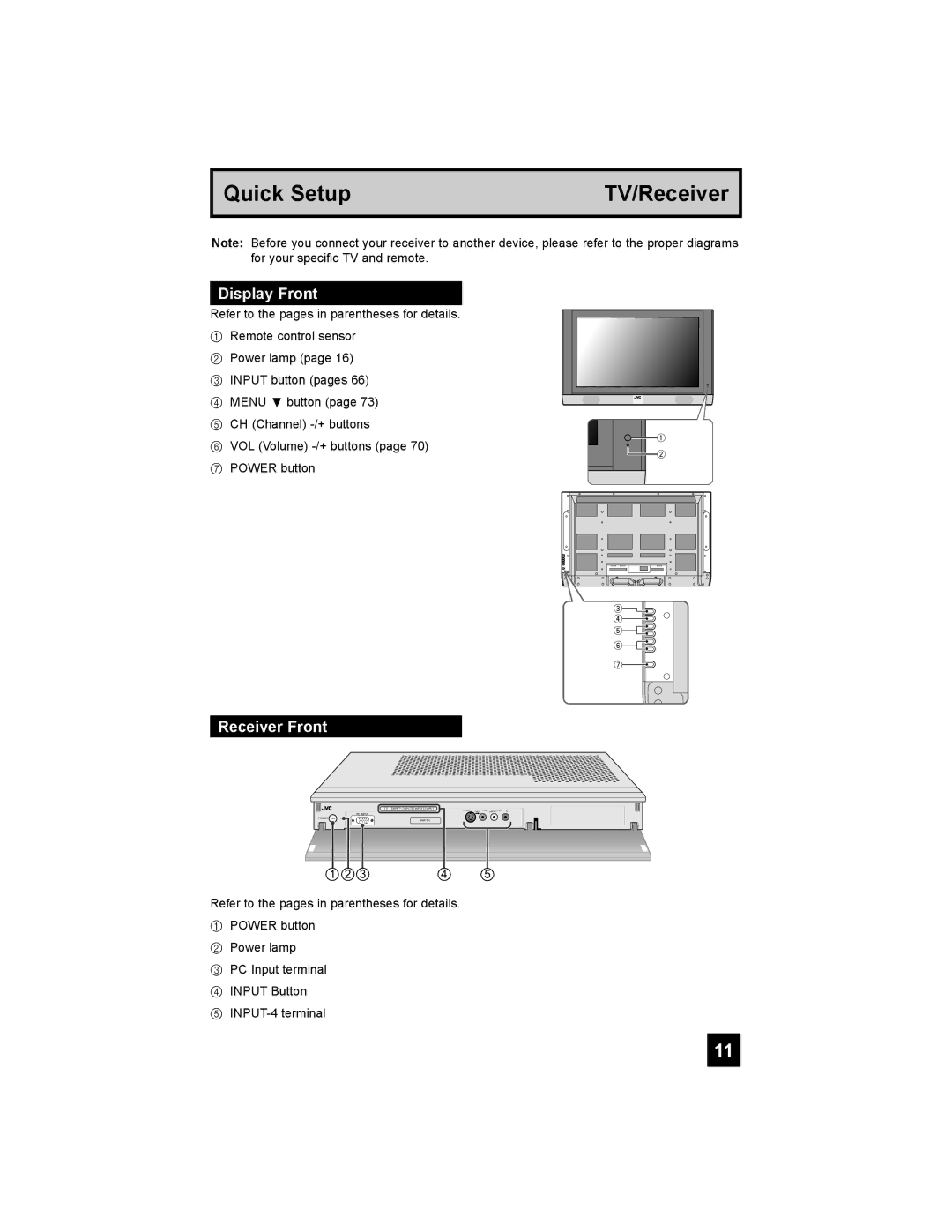Quick Setup | TV/Receiver |
|
|
Note: Before you connect your receiver to another device, please refer to the proper diagrams for your specific TV and remote.
Display Front
Refer to the pages in parentheses for details.
1Remote control sensor
2 Power lamp (page 16)
3 INPUT button (pages 66)
4 MENU † button (page 73)
5CH (Channel)
6 VOL (Volume)
7POWER button
Receiver Front
TV | INPUT1 INPUT2 | INPUT3 | INPUT4 |
OVER L/MONO R
PC INPUT
POWER |
|
| INPUT 4 |
|
|
|
|
| |
1 | 2 | 3 | 4 | 5 |
Refer to the pages in parentheses for details.
1POWER button
2 Power lamp
3 PC Input terminal
4 INPUT Button
5
11