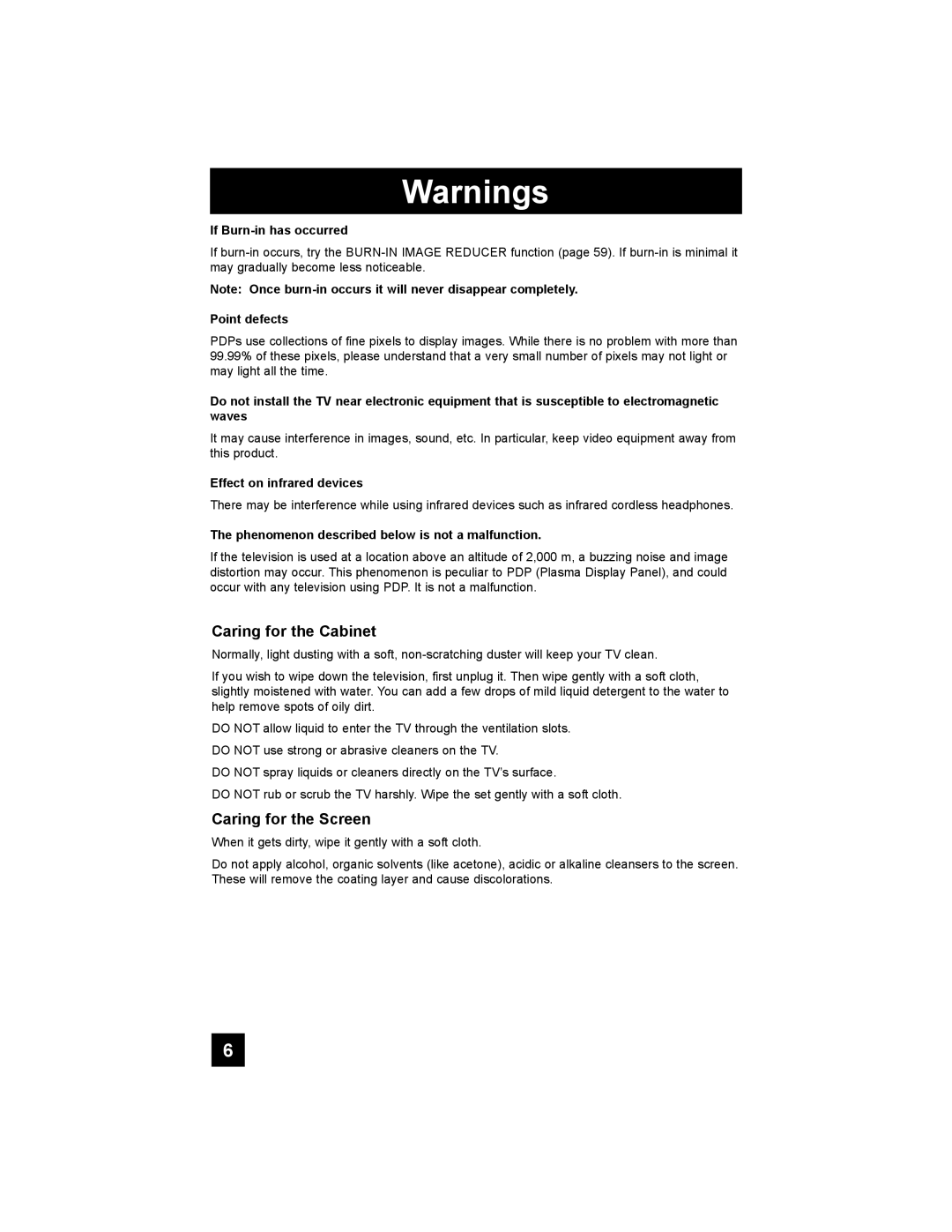Warnings
If Burn-in has occurred
If
Note: Once
Point defects
PDPs use collections of fine pixels to display images. While there is no problem with more than 99.99% of these pixels, please understand that a very small number of pixels may not light or may light all the time.
Do not install the TV near electronic equipment that is susceptible to electromagnetic waves
It may cause interference in images, sound, etc. In particular, keep video equipment away from this product.
Effect on infrared devices
There may be interference while using infrared devices such as infrared cordless headphones.
The phenomenon described below is not a malfunction.
If the television is used at a location above an altitude of 2,000 m, a buzzing noise and image distortion may occur. This phenomenon is peculiar to PDP (Plasma Display Panel), and could occur with any television using PDP. It is not a malfunction.
Caring for the Cabinet
Normally, light dusting with a soft,
If you wish to wipe down the television, first unplug it. Then wipe gently with a soft cloth, slightly moistened with water. You can add a few drops of mild liquid detergent to the water to help remove spots of oily dirt.
DO NOT allow liquid to enter the TV through the ventilation slots. DO NOT use strong or abrasive cleaners on the TV.
DO NOT spray liquids or cleaners directly on the TV’s surface.
DO NOT rub or scrub the TV harshly. Wipe the set gently with a soft cloth.
Caring for the Screen
When it gets dirty, wipe it gently with a soft cloth.
Do not apply alcohol, organic solvents (like acetone), acidic or alkaline cleansers to the screen. These will remove the coating layer and cause discolorations.
6