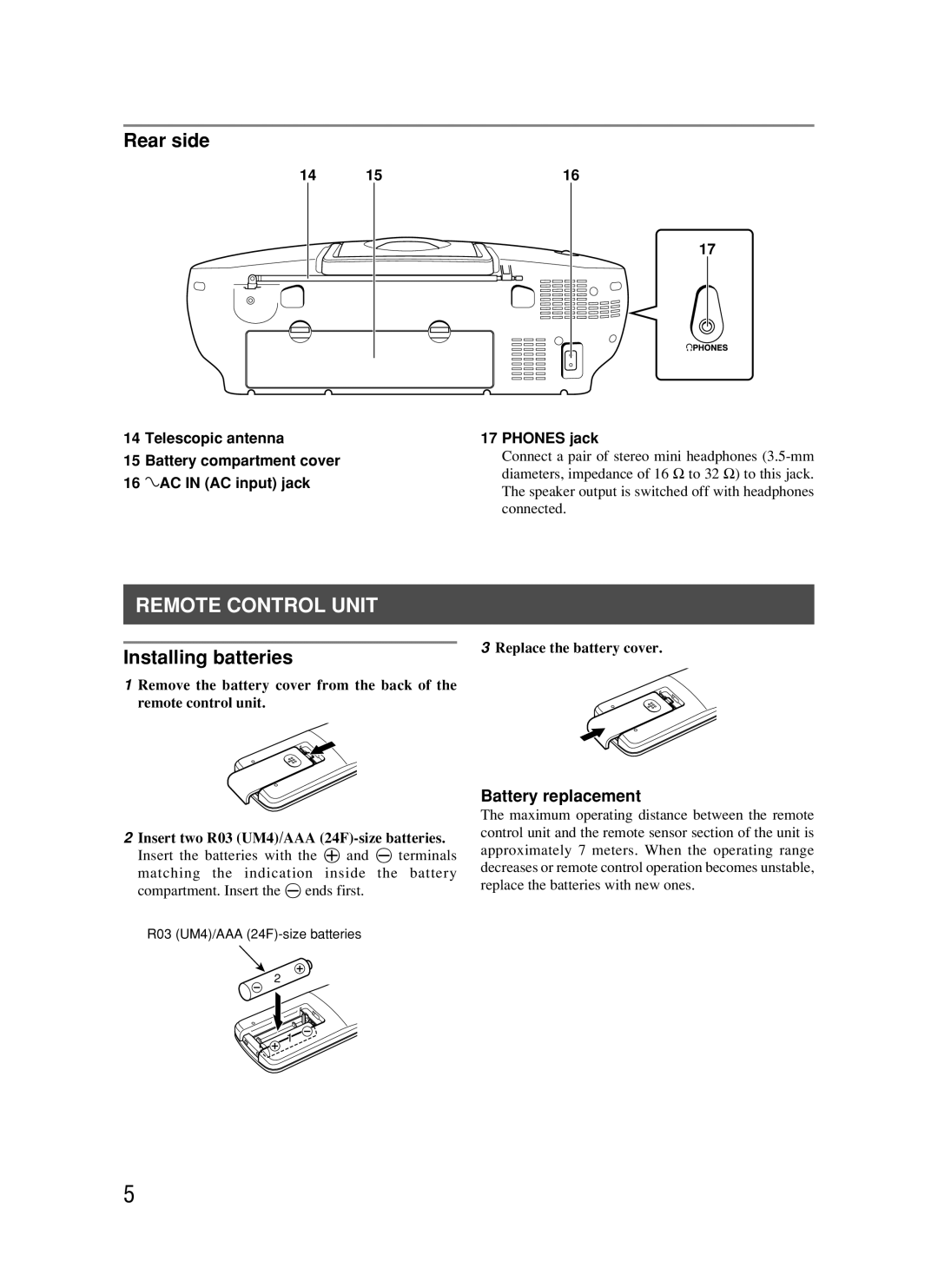RC-BM5 specifications
The JVC RC-BM5 is a compact, high-performance mini stereo system designed for music lovers who appreciate both sound quality and versatility. Launched by JVC, a name synonymous with audio innovation, the RC-BM5 combines modern features with classic design, making it a stylish addition to any home or office setting.One of the standout features of the JVC RC-BM5 is its powerful audio output. With a total power of 40 watts, the system delivers crisp highs and deep lows, ensuring an immersive listening experience. The dual speaker setup provides stereo sound, making it ideal for various genres of music, from classical to contemporary. The speakers are engineered to minimize distortion and provide clarity, even at higher volumes.
This mini stereo system is equipped with Bluetooth technology, allowing users to stream music wirelessly from smartphones, tablets, and other Bluetooth-enabled devices. This feature adds convenience and flexibility, enabling users to enjoy their favorite playlists without the clutter of wires. Additionally, the JVC RC-BM5 supports various audio formats, making it compatible with a wide range of devices.
The RC-BM5 also comes with a built-in CD player, catering to those who still appreciate physical media. It doesn’t stop there, as it includes features like a digital AM/FM tuner, allowing users to enjoy their favorite radio stations with clear reception. The LCD display provides essential information, such as track details and radio frequencies, making navigation through your music library straightforward.
For added convenience, the JVC RC-BM5 features a USB port. This allows users to play music directly from USB flash drives, providing another way to enjoy their favorite tracks without needing a separate device. The system also includes an auxiliary input, enabling users to connect external devices, such as MP3 players or computers, for added versatility.
The sleek design of the JVC RC-BM5 ensures it fits seamlessly into any environment. Its compact size makes it suitable for use in small spaces without compromising on sound quality. With its blend of advanced technologies and user-friendly features, this mini stereo system serves as a perfect solution for those seeking a robust audio experience in a stylish package. Whether you're hosting a gathering, enjoying a quiet evening, or simply looking to enhance your daily listening, the JVC RC-BM5 stands out as a reliable choice.