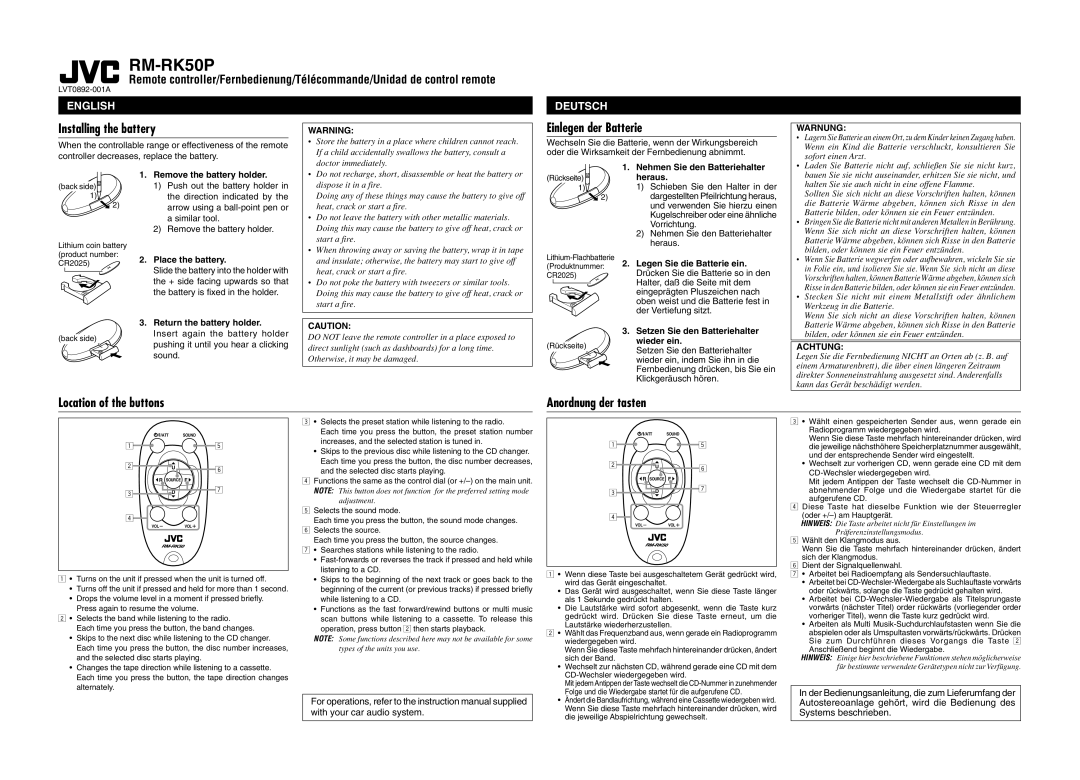RM-RK50P specifications
The JVC RM-RK50P is a versatile wired remote control designed specifically for JVC car stereos, offering users a convenient way to manage their audio experience while driving. This remote control is particularly beneficial for those who prioritize safety and convenience, allowing drivers to maintain focus on the road while having access to their favorite music and functions.One of the standout features of the RM-RK50P is its ergonomic design. The remote fits comfortably in the palm of the hand and includes strategically placed buttons that are easily accessible. This thoughtful layout ensures that users can quickly adjust volume, switch tracks, and toggle between inputs without having to divert their attention from driving.
In terms of functionality, the JVC RM-RK50P allows for seamless control of various audio sources. Whether the user is listening to CDs, radio, or streaming music from a connected device, the remote provides comprehensive control over playback. The inclusion of dedicated buttons for fast-forwarding, rewinding, and skipping tracks enhances the user experience, making it effortless to navigate through playlists.
Another remarkable characteristic of the RM-RK50P is its compatibility with a wide range of JVC head units. This makes it a versatile accessory for various vehicle models, accommodating numerous audio setups. Installation is straightforward, typically requiring a simple connection to the car stereo, which allows users to enjoy remote functionality almost immediately after setup.
Additionally, the RM-RK50P is built with durability in mind. It features a robust construction that can withstand the wear and tear of daily use, ensuring longevity for the user. The buttons are designed to provide tactile feedback, ensuring that commands are executed reliably, even while driving on bumpy roads.
Overall, the JVC RM-RK50P is a practical solution for individuals looking to enhance their in-car audio experience. Its ergonomic design, compatibility with various JVC head units, and robust build make it an essential accessory for any music aficionado. By offering a range of convenient features, it simplifies music management, allowing drivers to stay focused on the road while enjoying their favorite tunes. Whether for daily commutes or long road trips, the RM-RK50P proves to be a valuable addition to modern automotive audio systems.