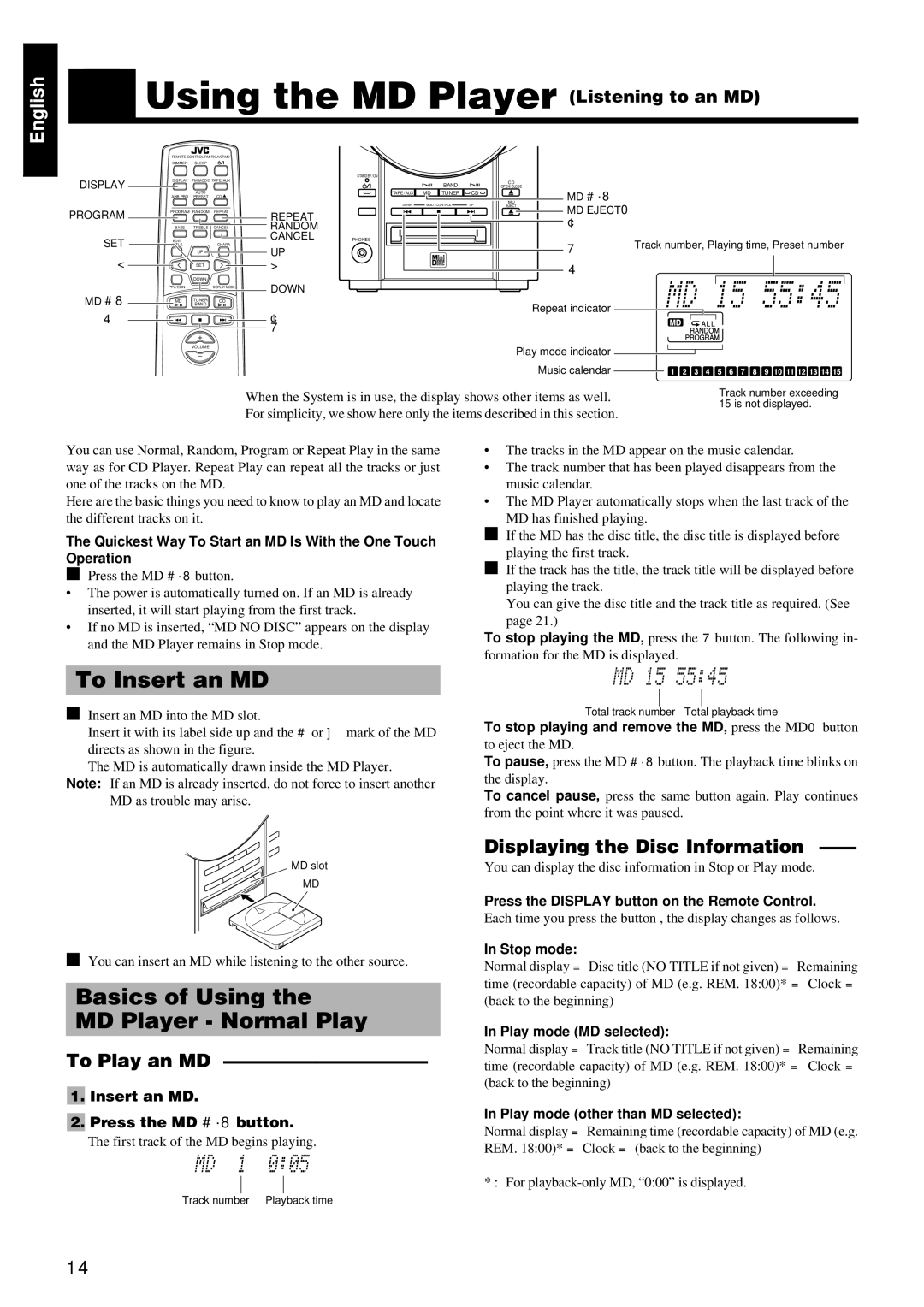English
■Using the MD Player (Listening to an MD)
DISPLAY
PROGRAM
SET
<
MD #8
4
REMOTE CONTROL
DIMMER SLEEP
DISPLAY FM MODE TAPE/AUX
| AUTO |
|
AHB PRO | PRESET | CD |
PROGRAM RANDOM | REPEAT | |
BASS | TREBLE | CANCEL |
EDIT |
| CHARA |
/TITLE |
| |
| UP |
|
| SET |
|
| DOWN |
|
PTY/EON |
| DISPLAY MODE |
MD TUNER CD
BAND
REPEAT RANDOM CANCEL
UP
>
DOWN
¢
7
STANDBY/ON
PHONES
|
| BAND |
| CD |
|
|
|
|
| OPEN/CLOSE | MD #´8 |
| |
TAPE/AUX | MD | TUNER | CD | MD |
| |
DOWN | MULTI CONTROL | UP | EJECT | MD EJECT0 |
| |
|
|
|
|
|
| |
|
|
|
|
| ¢ |
|
|
|
|
|
| 7 | Track number, Playing time, Preset number |
|
|
|
|
|
| |
|
|
|
|
| 4 |
|
|
|
|
|
| Repeat indicator |
|
VOLUME
Play mode indicator
Music calendar ![]()
![]()
![]()
![]()
![]()
![]()
![]()
![]()
![]()
![]()
![]()
![]()
![]()
![]()
![]()
![]()
When the System is in use, the display shows other items as well. | Track number exceeding |
For simplicity, we show here only the items described in this section. | 15 is not displayed. |
|
You can use Normal, Random, Program or Repeat Play in the same way as for CD Player. Repeat Play can repeat all the tracks or just one of the tracks on the MD.
Here are the basic things you need to know to play an MD and locate the different tracks on it.
The Quickest Way To Start an MD Is With the One Touch Operation
■Press the MD #´8 button.
•The power is automatically turned on. If an MD is already inserted, it will start playing from the first track.
•If no MD is inserted, “MD NO DISC” appears on the display and the MD Player remains in Stop mode.
•The tracks in the MD appear on the music calendar.
•The track number that has been played disappears from the music calendar.
•The MD Player automatically stops when the last track of the
MD has finished playing.
■If the MD has the disc title, the disc title is displayed before playing the first track.
■If the track has the title, the track title will be displayed before playing the track.
You can give the disc title and the track title as required. (See
page 21.)
To stop playing the MD, press the
formation for the MD is displayed.
To Insert an MD
■Insert an MD into the MD slot.
Insert it with its label side up and the # or ] mark of the MD directs as shown in the figure.
The MD is automatically drawn inside the MD Player.
Note: If an MD is already inserted, do not force to insert another MD as trouble may arise.
MD slot
MD
■You can insert an MD while listening to the other source.
Basics of Using the
MD Player - Normal Play
To Play an MD ———————————
■1. Insert an MD.
■2. Press the MD #´8 button.
The first track of the MD begins playing.
Track number Playback time
Total track number Total playback time
To stop playing and remove the MD, press the MD0 button
to eject the MD.
To pause, press the MD #´8 button. The playback time blinks on the display.
To cancel pause, press the same button again. Play continues from the point where it was paused.
Displaying the Disc Information ——
You can display the disc information in Stop or Play mode.
Press the DISPLAY button on the Remote Control.
Each time you press the button , the display changes as follows.
In Stop mode:
Normal display = Disc title (NO TITLE if not given) = Remaining time (recordable capacity) of MD (e.g. REM. 18:00)* = Clock = (back to the beginning)
In Play mode (MD selected):
Normal display = Track title (NO TITLE if not given) = Remaining time (recordable capacity) of MD (e.g. REM. 18:00)* =
(back to the beginning)
In Play mode (other than MD selected):
Normal display = Remaining time (recordable capacity) of MD (e.g. REM. 18:00)* = Clock = (back to the beginning)
* : For
14