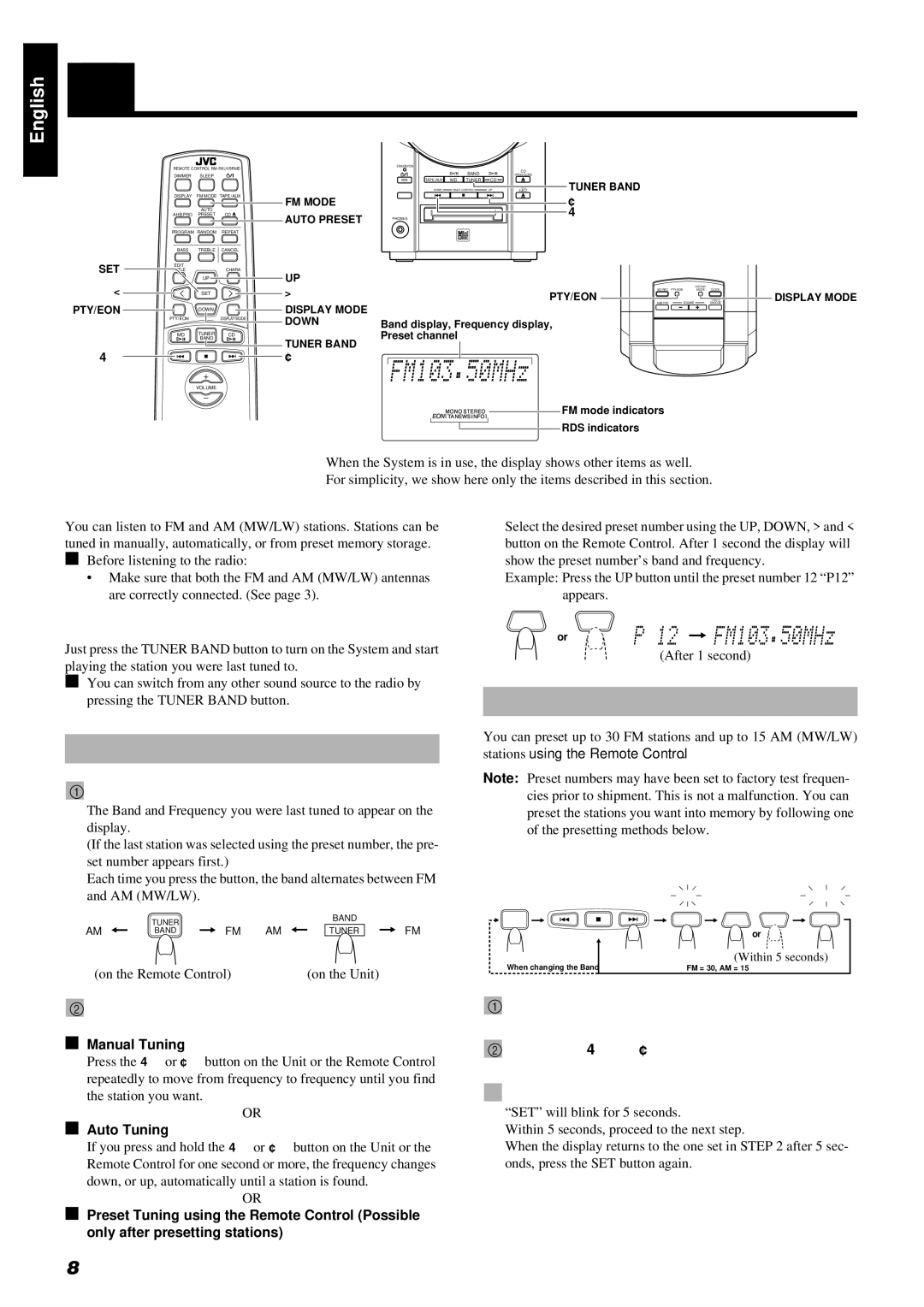English
■Using the Tuner
SET
<
REMOTE CONTROL
DIMMER SLEEP
DISPLAY FM MODE TAPE/AUX
AUTO |
| |
AHB PRO PRESET | CD | |
|
|
|
PROGRAM RANDOM REPEAT
BASS TREBLE CANCEL
EDIT
/TITLECHARA
UP
SET
FM MODE
AUTO PRESET
UP
>
STANDBY/ON
PHONES
|
| BAND |
| CD |
| |
|
|
| OPEN/CLOSE |
| ||
TAPE/AUX | MD TUNER | CD |
| TUNER BAND | ||
DOWN |
| MULTI CONTROL | UP | EJECT | ||
|
|
|
|
| MD |
|
¢
4
|
| DISPLAY |
MD REC | PTY/EON | MODE CLOCK |
PTY/EON |
| TIMER/ |
AHB PRO | VOLUME | SNOOZE |
DISPLAY MODE
PTY/EON | DOWN |
| DISPLAY MODE |
|
| PTY/EON | DISPLAY MODE | DOWN | Band display, Frequency display, |
|
|
| ||
| BAND |
|
| |
|
|
| Preset channel | |
| MD TUNER | CD |
|
|
TUNER BAND
4 ![]()
![]()
![]()
![]()
![]() ¢
¢
VOLUME
![]()
![]()
![]()
![]()
![]()
![]()
![]()
![]()
![]() FM mode indicators
FM mode indicators
RDS indicators
When the System is in use, the display shows other items as well.
For simplicity, we show here only the items described in this section.
You can listen to FM and AM (MW/LW) stations. Stations can be tuned in manually, automatically, or from preset memory storage.
■Before listening to the radio:
•Make sure that both the FM and AM (MW/LW) antennas are correctly connected. (See page 3).
One Touch Radio —————————
Just press the TUNER BAND button to turn on the System and start playing the station you were last tuned to.
■You can switch from any other sound source to the radio by pressing the TUNER BAND button.
Tuning In a Station
■1. Press the TUNER BAND button.
The Band and Frequency you were last tuned to appear on the display.
(If the last station was selected using the preset number, the pre- set number appears first.)
Each time you press the button, the band alternates between FM and AM (MW/LW).
| TUNER |
| BAND |
| |
AM | FM AM | TUNER | FM | ||
BAND |
(on the Remote Control) | (on the Unit) |
■2. Select a station using one of the following methods.
■Manual Tuning
Press the 4 or ¢ button on the Unit or the Remote Control repeatedly to move from frequency to frequency until you find
the station you want.
OR
■Auto Tuning
If you press and hold the 4 or ¢ button on the Unit or the Remote Control for one second or more, the frequency changes down, or up, automatically until a station is found.
OR
■Preset Tuning using the Remote Control (Possible only after presetting stations)
Select the desired preset number using the UP, DOWN, > and < button on the Remote Control. After 1 second the display will show the preset number’s band and frequency.
Example: Press the UP button until the preset number 12 “P12” appears.
UPDOWN
or
(After 1 second)
Presetting Stations
You can preset up to 30 FM stations and up to 15 AM (MW/LW) stations using the Remote Control.
Note: Preset numbers may have been set to factory test frequen- cies prior to shipment. This is not a malfunction. You can preset the stations you want into memory by following one of the presetting methods below.
Manual Presetting —————————
| SET |
|
| STORED | |
TUNER | SET | UP | DOWN | SET | |
BAND | |||||
|
|
|
| ||
|
|
| or |
| |
When changing the Band |
| (Within 5 seconds) | |||
FM = 30, AM = 15 |
|
| |||
■1. Select a band by pressing the TUNER
BAND button.
■2. Press the 4 or ¢ button to tune in a sta- tion.
■3. Press the SET button.
“SET” will blink for 5 seconds.
Within 5 seconds, proceed to the next step.
When the display returns to the one set in STEP 2 after 5 sec- onds, press the SET button again.
8