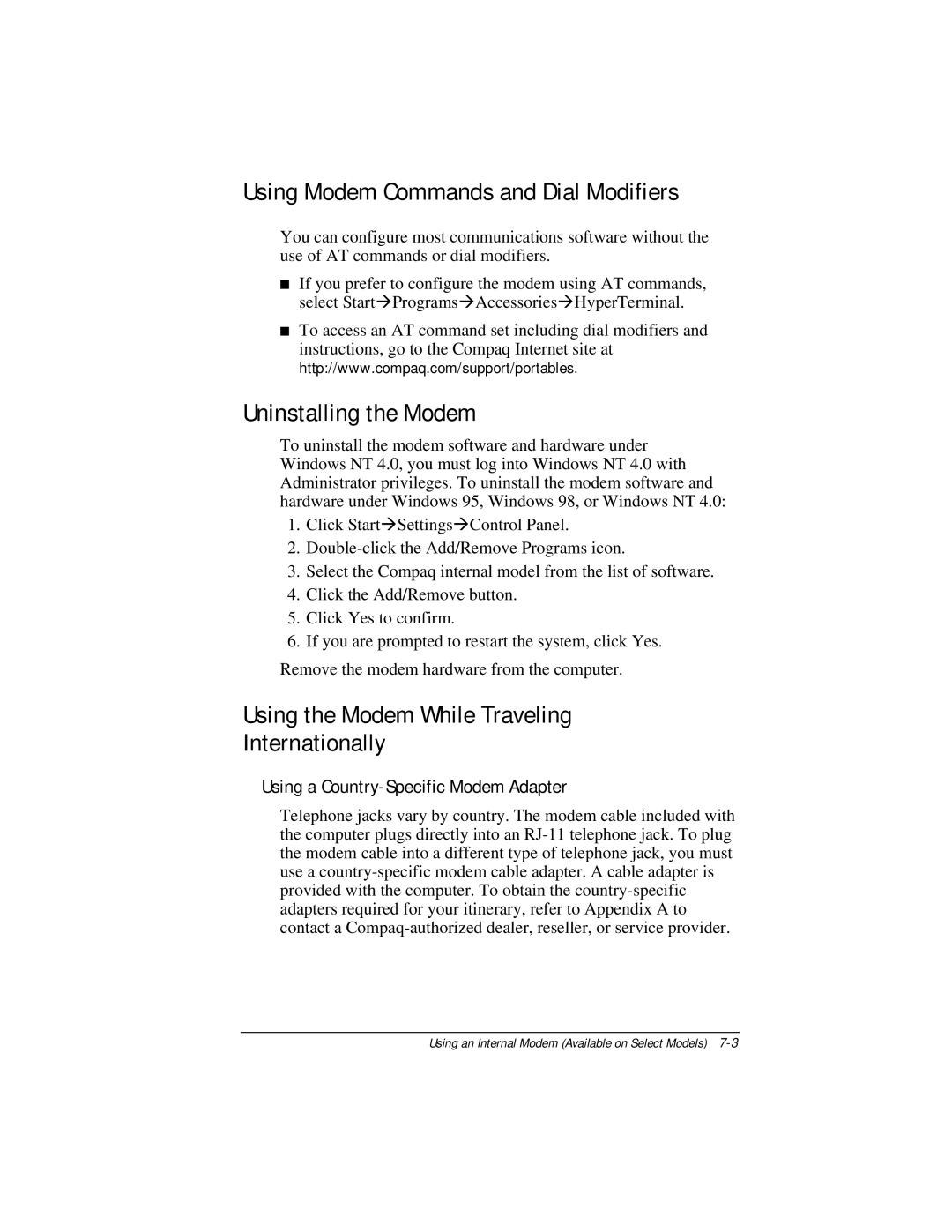Using Modem Commands and Dial Modifiers
You can configure most communications software without the use of AT commands or dial modifiers.
■If you prefer to configure the modem using AT commands, select Start⊕Programs⊕Accessories⊕HyperTerminal.
■To access an AT command set including dial modifiers and instructions, go to the Compaq Internet site at http://www.compaq.com/support/portables.
Uninstalling the Modem
To uninstall the modem software and hardware under Windows NT 4.0, you must log into Windows NT 4.0 with Administrator privileges. To uninstall the modem software and hardware under Windows 95, Windows 98, or Windows NT 4.0:
1.Click Start⊕Settings⊕Control Panel.
2.
3.Select the Compaq internal model from the list of software.
4.Click the Add/Remove button.
5.Click Yes to confirm.
6.If you are prompted to restart the system, click Yes.
Remove the modem hardware from the computer.
Using the Modem While Traveling
Internationally
Using a Country-Specific Modem Adapter
Telephone jacks vary by country. The modem cable included with the computer plugs directly into an
Using an Internal Modem (Available on Select Models)