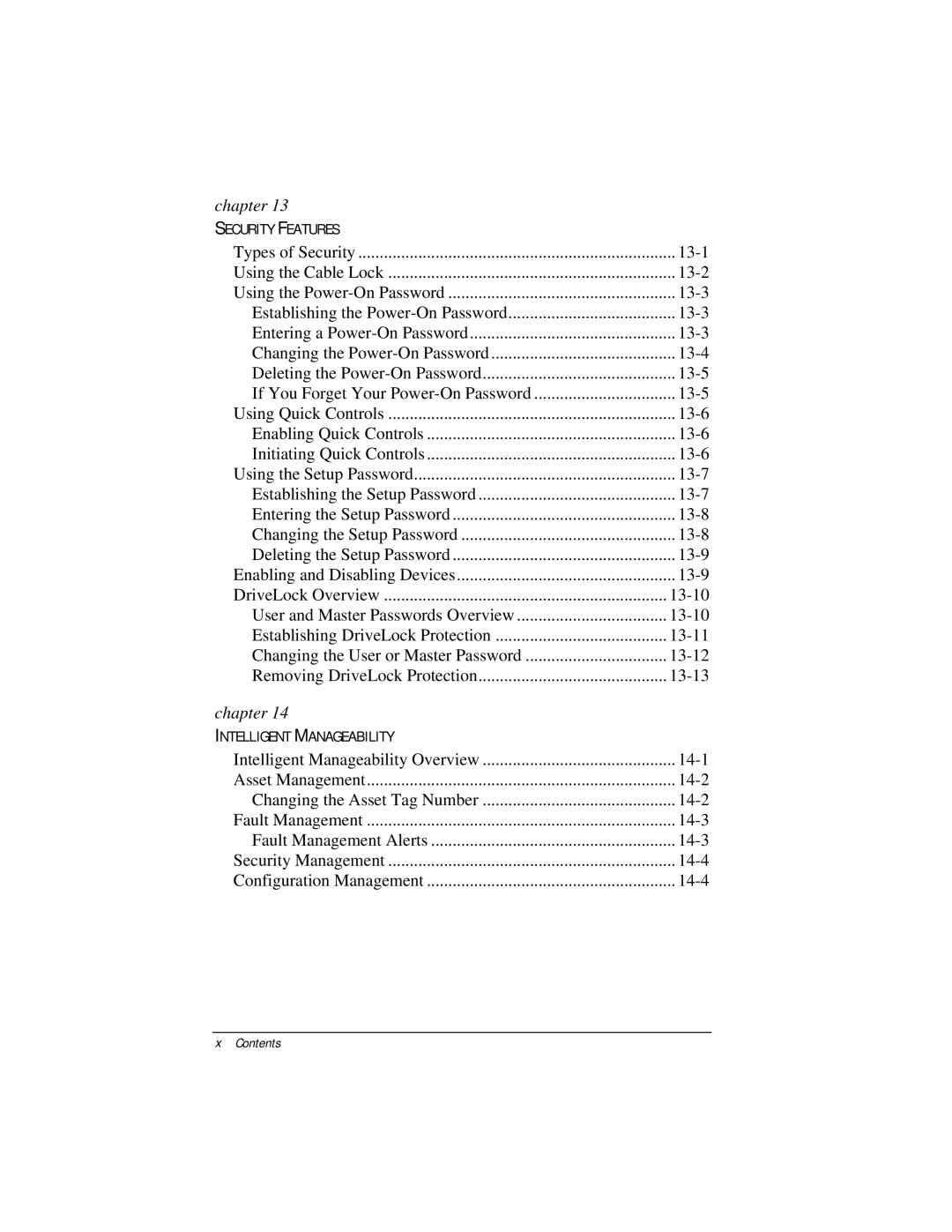chapter 13
SECURITY FEATURES
Types of Security |
|
Using the Cable Lock | |
Using the | |
Establishing the | |
Entering a | |
Changing the | |
Deleting the | |
If You Forget Your | |
Using Quick Controls | |
Enabling Quick Controls | |
Initiating Quick Controls | |
Using the Setup Password | |
Establishing the Setup Password | |
Entering the Setup Password | |
Changing the Setup Password | |
Deleting the Setup Password | |
Enabling and Disabling Devices | |
DriveLock Overview | |
User and Master Passwords Overview | |
Establishing DriveLock Protection | |
Changing the User or Master Password | |
Removing DriveLock Protection | |
chapter 14 |
|
INTELLIGENT MANAGEABILITY |
|
Intelligent Manageability Overview | |
Asset Management | |
Changing the Asset Tag Number | |
Fault Management | |
Fault Management Alerts | |
Security Management | |
Configuration Management |
xContents