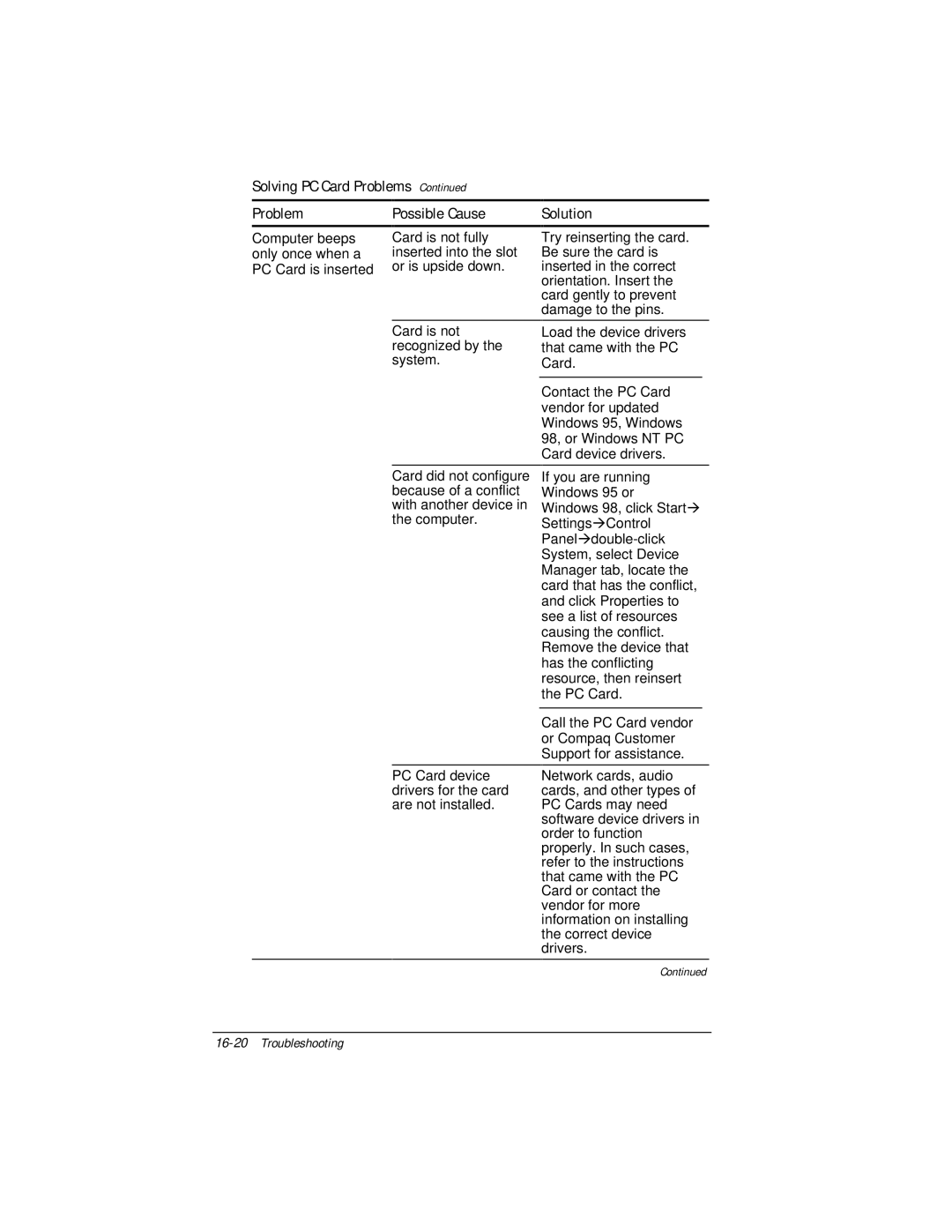Solving PC Card Problems Continued
Problem | Possible Cause | |
|
|
|
Computer beeps | Card is not fully | |
only once when a | inserted into the slot | |
PC Card is inserted | or is upside down. | |
Solution
Try reinserting the card. Be sure the card is inserted in the correct orientation. Insert the card gently to prevent damage to the pins.
Card is not recognized by the system.
Card did not configure because of a conflict with another device in the computer.
PC Card device drivers for the card are not installed.
Load the device drivers that came with the PC Card.
Contact the PC Card vendor for updated Windows 95, Windows 98, or Windows NT PC Card device drivers.
If you are running Windows 95 or Windows 98, click Start⊕ Settings⊕Control
Call the PC Card vendor or Compaq Customer Support for assistance.
Network cards, audio cards, and other types of PC Cards may need software device drivers in order to function properly. In such cases, refer to the instructions that came with the PC Card or contact the vendor for more information on installing the correct device drivers.
Continued