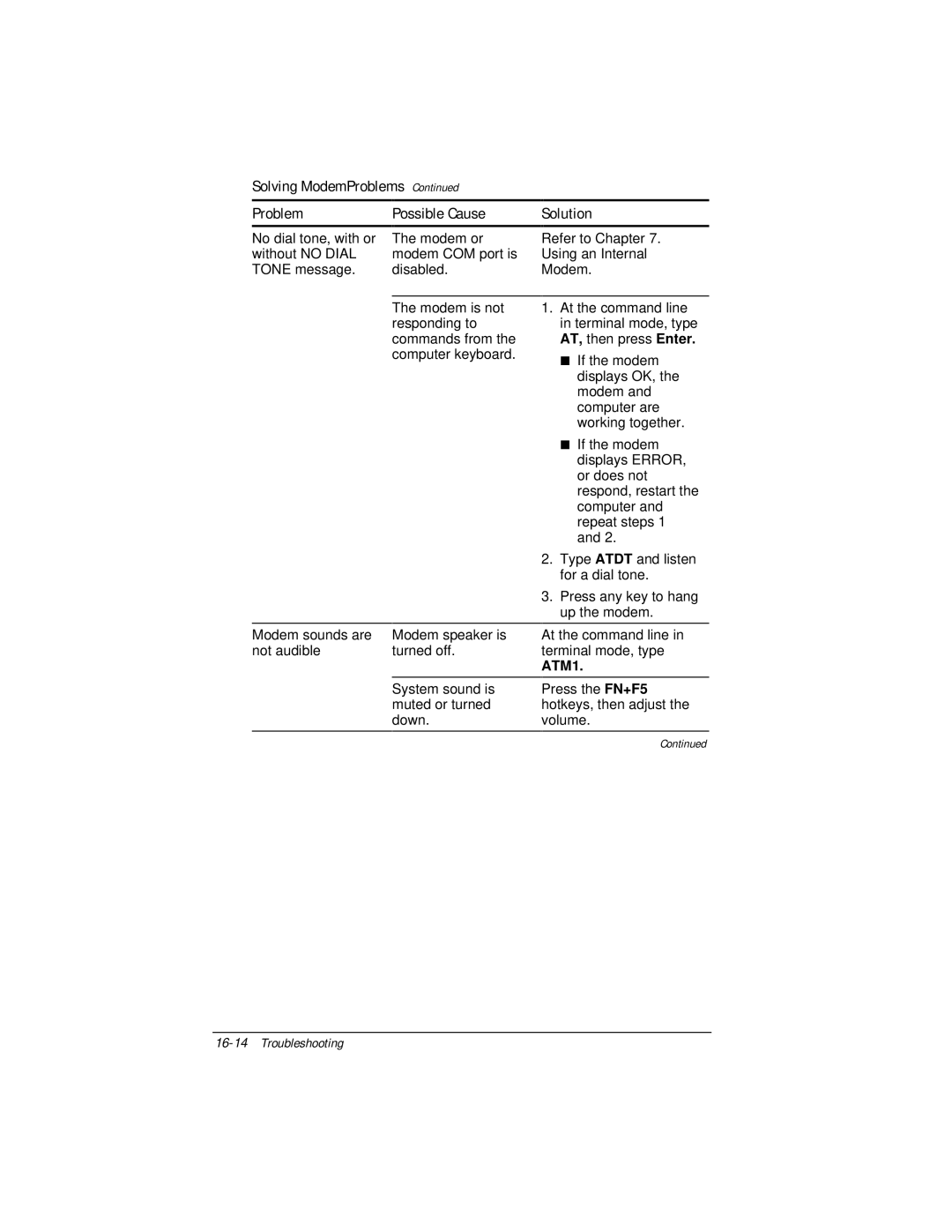Solving ModemProblems Continued |
|
| ||
|
|
|
|
|
Problem | Possible Cause | Solution | ||
|
|
|
|
|
No dial tone, with or | The modem or | Refer to Chapter 7. | ||
without NO DIAL | modem COM port is | Using an Internal | ||
TONE message. | disabled. | Modem. | ||
|
|
| ||
| The modem is not | 1. At the command line | ||
| responding to |
| in terminal mode, type | |
| commands from the |
| AT, then press Enter. | |
| computer keyboard. |
| ■ If the modem | |
|
|
|
| |
|
|
|
| displays OK, the |
|
|
|
| modem and |
|
|
|
| computer are |
|
|
|
| working together. |
|
|
|
| ■ If the modem |
|
|
|
| displays ERROR, |
|
|
|
| or does not |
|
|
|
| respond, restart the |
|
|
|
| computer and |
|
|
|
| repeat steps 1 |
|
|
|
| and 2. |
|
|
| 2. Type ATDT and listen | |
|
|
|
| for a dial tone. |
|
|
| 3. Press any key to hang | |
|
|
|
| up the modem. |
|
|
| ||
Modem sounds are | Modem speaker is | At the command line in | ||
not audible | turned off. | terminal mode, type | ||
|
|
| ATM1. | |
|
|
| ||
| System sound is | Press the FN+F5 | ||
| muted or turned | hotkeys, then adjust the | ||
| down. | volume. | ||
|
|
|
|
|
Continued