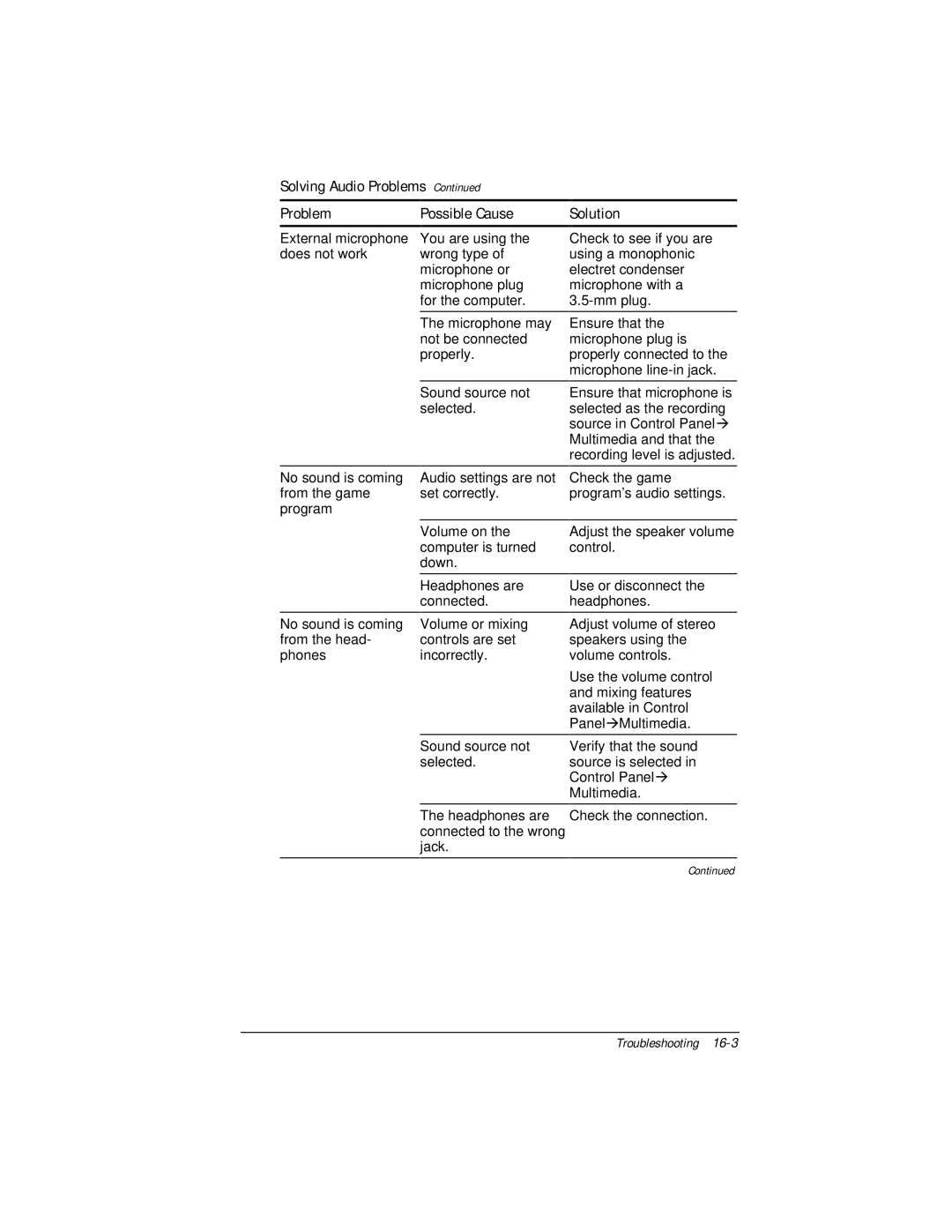Solving Audio Problems Continued |
|
| ||
|
|
|
|
|
Problem | Possible Cause | Solution | ||
|
|
|
|
|
External microphone | You are using the | Check to see if you are | ||
does not work | wrong type of | using a monophonic | ||
| microphone or | electret condenser | ||
| microphone plug | microphone with a | ||
| for the computer. | |||
|
|
| ||
| The microphone may | Ensure that the | ||
| not be connected | microphone plug is | ||
| properly. | properly connected to the | ||
|
|
| microphone | |
|
|
| ||
| Sound source not | Ensure that microphone is | ||
| selected. | selected as the recording | ||
|
|
| source in Control Panel⊕ | |
|
|
| Multimedia and that the | |
|
|
| recording level is adjusted. | |
|
|
| ||
No sound is coming | Audio settings are not | Check the game | ||
from the game | set correctly. | program’s audio settings. | ||
program |
|
|
|
|
|
|
| ||
| Volume on the | Adjust the speaker volume | ||
| computer is turned | control. | ||
| down. |
|
| |
|
|
| ||
| Headphones are | Use or disconnect the | ||
| connected. | headphones. | ||
|
|
| ||
No sound is coming | Volume or mixing | Adjust volume of stereo | ||
from the head- | controls are set | speakers using the | ||
phones | incorrectly. | volume controls. | ||
|
|
| Use the volume control | |
|
|
| and mixing features | |
|
|
| available in Control | |
|
|
| Panel⊕Multimedia. | |
|
|
| ||
| Sound source not | Verify that the sound | ||
| selected. | source is selected in | ||
|
|
| Control Panel⊕ | |
|
|
| Multimedia. | |
|
|
| ||
| The headphones are | Check the connection. | ||
| connected to the wrong |
|
| |
| jack. |
|
| |
|
|
|
|
|
Continued
Troubleshooting